Supremo : Access remote desktops in just a few clicks

Supremo: in summary
Supremo is a lightweight and easy-to-use software. It doesn't require any installation or configuration of router and firewall to access the remote machine (PC or server) and is available for Windows OS (a MacOS version will be available soon) or mobile Android and iOS.
Among its features, the possibility to start multiple simultaneous connections on the same machine, the activation of the license on an infinite number of computers and the possibility of installation as a Windows service. The latter represents an important feature, since it allows Supremo to be launched automatically at Windows boot: the user will have the possibility to control the remote machine without human intervention on the controlled PC or server.
Security issue: the Supremo data stream is encrypted with the AES 256-bit algorithm and a 4-digit password is generated at each startup to protect the machines from undesired connections. To increase security, the ability to specify a more secure 6-character alphanumeric password and even to block specific IDs.
The strength of Supremo is certainly the price, undoubtedly among the most competitive on the market, but also the possibility of free use in Free version.
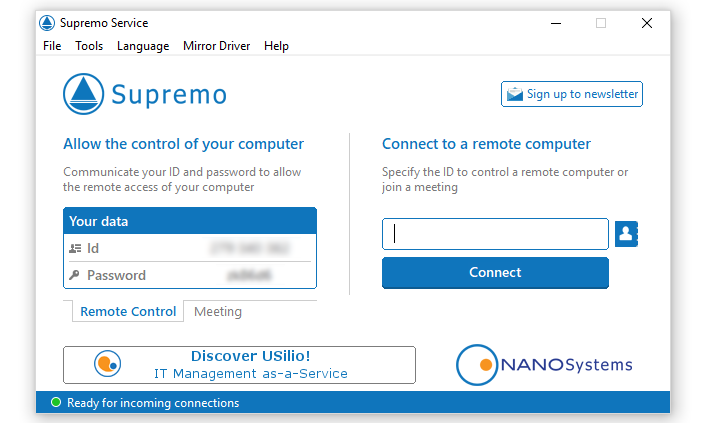 Supremo - Screenshot 1
Supremo - Screenshot 1 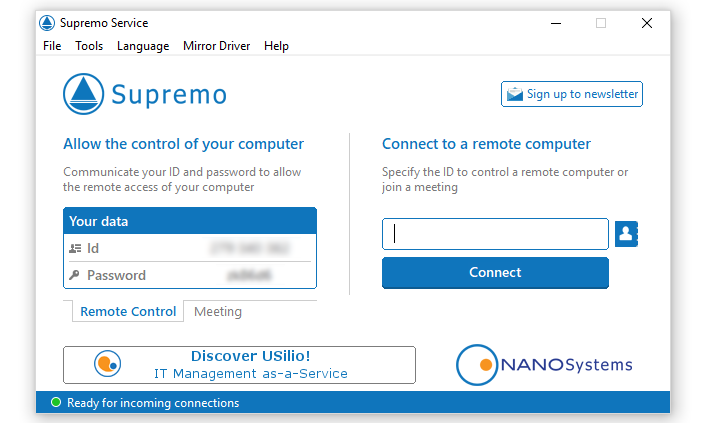
Supremo: its rates
Standard
Rate
On demand
Clients alternatives to Supremo

Achieve seamless IT management with comprehensive monitoring, software deployment, patch management, and remote control features.
See more details See less details
ManageEngine Endpoint Central offers versatile capabilities for IT management, including comprehensive monitoring of endpoints, efficient software deployment across various devices, effective patch management to ensure security compliance, and remote control functionality for troubleshooting. Its intuitive interface simplifies the management process, enabling IT teams to streamline operations and enhance productivity. This platform is ideal for organisations looking to optimise their IT infrastructure while minimising downtime.
Read our analysis about ManageEngine Endpoint Central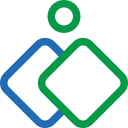
Access any computer from anywhere with ease. Control, transfer files, chat and collaborate with Zoho Assist.
See more details See less details
Zoho Assist is a remote access software that enables you to access any computer from anywhere with ease. With Zoho Assist, you can control the remote computer, transfer files, chat and collaborate with your team. It is the perfect solution for businesses looking to provide remote support to their clients or collaborate with their team members who are working remotely.
Read our analysis about Zoho AssistBenefits of Zoho Assist
Remote control
Smooth interface
Compatible with other devices

Securely access your computer from anywhere with our remote access software.
See more details See less details
TS2log allows you to work remotely without compromising security. With end-to-end encryption and two-factor authentication, you can access your computer from anywhere in the world. Collaborate with colleagues, access files and applications, and increase productivity without the need for a VPN.
Read our analysis about TS2log Appvizer Community Reviews (0) The reviews left on Appvizer are verified by our team to ensure the authenticity of their submitters.
Write a review No reviews, be the first to submit yours.
