Scareware: the importance of knowing how to detect it and protect your business from it
Have you just received an alarming e-mail about a computer security problem? Be on the lookout, as scareware attempts are on the increase.
Scareware is a type of online social engineering attack. How can you recognise it? How can you protect yourself? Discover our expert advice on how to protect your business from scareware.
Definition of scareware
What is scareware?
Scareware is a category of malware that uses fear to manipulate a user. Specifically, it tricks users into believing that they have been infected by a fake virus, in order to get them to download real malware onto their terminal:
- ransomware,
- spyware
- virus,
- Trojan horse, etc.).
Scareware is displayed either in the form of a pop-up window when visiting a dubious site or by email.
☝️ Scareware and malware: what's the difference?
Unlike other malware, scareware does not damage the computer directly. It is a manipulative social engineering attack.
What are the associated risks?
In the event of a successful scareware attack, your teams run a number of risks. We have classified them from the least harmful to the most dangerous:
-
Disruption of normal computer use.
-
Purchase of unnecessary protection software.
-
Exposure to other cyber attacks as a result of the compromise.
-
Theft of sensitive or banking data.
-
Attack by ransomware.
How does scareware work? Explanation of how it works
A scareware attack generally works as follows. When browsing a fraudulent site by mistake, the user sees a pop-up window open on their screen. This window displays an alarming message explaining that the computer on which it is displayed has been corrupted by a virus.
The page has 3 characteristics:
-
it mimics the interface of legitimate software (Windows, popular antivirus software),
-
It is extremely difficult to close (multiple similar pages open),
-
it implies a sense of urgency and suggests downloading a solution or visiting a page.
👉 Of course, the site in question is full of malware that will actually infest the system.
How to detect scareware
Common symptoms
To detect scareware, you need to be aware of its main characteristics, such as
-
alarming warning messages displayed in a pop-up window with bright colours and danger icons ;
-
requests for payment to resolve a false problem. For example, the software offers a security solution to a non-existent problem via an unsecured payment page.
-
temporary blocking of certain system functions to reinforce the illusion of a serious problem;
-
the installation of a fake antivirus that continues to display false alerts to justify its installation on the computer;
-
hijacked web browsing due to malicious software that randomly modifies browser settings, giving the impression of a loss of control over the computer;
-
an unusual system slowdown caused by the scareware, which consumes significant system resources to simulate a technical problem and justify the proposed clean-up.
Example of scareware
In 2011, thousands of MAC users fell victim to MAC Defender. In practice, when they were looking for information about viruses on Macs, they were redirected to fake antivirus sites. The sites displayed infection alerts to force the installation of a security solution: the notorious MAC Defender.
Once the software had been downloaded, it kept displaying new alerts and asking users to purchase its premium version. Apple had to publish an update to permanently remove MAC Defender from its products.
8 steps to get rid of alarming software in the workplace
Step 1: Disconnect from the Internet immediately
As soon as you identify potential scareware, immediately disconnect your Internet connection. This first step will prevent any malicious software from being downloaded to your computer. In your system settings, disable Wi-Fi too.
Step 2: Don't click on anything in the alert messages
As tempting as it may seem, don't click on the pop-up window, even on the little cross that closes the page. In some sophisticated scareware, the "X" buttons are reprogrammed to perform malicious actions. Instead, use the task manager (Ctrl+Alt+Del on Windows) to force the browser to close.
Step 3: Restart in safe mode with networking
Booting into safe mode allows you to access your system with the minimum number of components still active. This will prevent the scareware from automatically upgrading. Select "Safe Mode with Networking" to maintain internet access and be able to download cleaning tools if needed.
Step 4: Use a reliable malware removal tool
If your computer already has a powerful antivirus, run a full scan of your system. It will detect malicious software on your computer so that you can remove it. If you don't have anti-malware, download a reputable program such as Kapersky, Malwarebytes, Bitdefender Antivirus or one of the solutions we suggest later in this article.
Step 5: Remove suspicious files manually (advanced)
In some cases, you'll need to take manual action to eliminate the current threat. This step can be complex and requires advanced technical knowledge, or even an IT team. Go to your browser's temporary folders to delete any recently created files. Be extremely careful not to trash essential files.
Step 6: Reset your browser settings
In some cases, malicious software will install one or more extensions on your browser. To avoid this pitfall, restore all your web browser's basic settings. This will reboot your home page, your default search engine and eliminate non-native extensions.
Step 7: Change your passwords
Once you've cleaned up your system and refurbished your browser, immediately change all your business passwords. Choose unique and complex passwords for maximum security.
Step 8: Update your system and antivirus software
Once the scareware has been eliminated and your security restored, update your operating system and antivirus protection. By doing this, the next malware attack will be blocked before it even reaches you.
How can you protect your network against this cyber attack? 3 best practices
Train your team and make them aware of cyber security
The first barrier against cyber attacks is human. This is even truer for attempts at social engineering. That's why it's essential to offer your teams cyber defence training sessions in which you cover :
- good digital practice
- identifying attacks
- procedure in the event of potential danger, etc.
All these aspects need to be covered using concrete cases and practical exercises. When it comes to scareware, it's essential to emphasise the psychological aspect, because hackers capitalise on their victims' fear and stress.
Recurring updates
After the human aspect, let's move on to the technological aspect. To ensure that your systems are 100% secure against all threats, you must update your devices and security software whenever possible. These updates plug newly discovered security holes and make it easier to identify new cyber attacks. This is essential for your security, and can be done in just a few clicks.
Better access management
Within your company, establish a strict access management policy with secure protocols. With this approach, you reduce the risk of sensitive data leaking out in the event of malware attacks.
7 tools to optimise your IT security
Barracuda Networks
Barracuda Networks offers high-performance solutions for securing your systems, particularly your corporate mailboxes. Thanks to the use of AI, you are protected against the risks of ransomware and malicious software attacking by e-mail.
Bitdefender Antivirus Free Edition
Bitfender is anti-malware software that is both powerful and lightweight. This dual benefit means that your workstations are protected against most threats. A firewall already adopted by over 500 million customers worldwide.

GravityZone by Bitdefender
Kapersky
An expert in security software, Kapersky offers packages to suit all sizes of business. Although the company designs effective solutions against all threats, it offers unrivalled results for ransomware.

Kaspersky SmallOffice Security
Malwarebytes
Malwarebytes was voted Product of the Year 2025 by independent test house AV Lab for its performance. But in addition to its effectiveness, Malwarebytes also offers the Malwarebytes Personal Data Remover feature to delete your personal web data. Protection against identity theft and the illegal sharing of your information.

Malwarebytes
Norton 360 Deluxe
Norton 360 Deluxe is the benchmark for protecting teams of up to 5 workstations. Secure VPN, cloud backup of your essential files, malware blocking, password management, anti-phishing protection, detection of your data on the dark web... The software's features are particularly comprehensive.
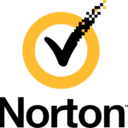
Norton 360
SafetyDetectives
SafetyDetectives is a website specialising in cyber security. It offers various tools to protect against scareware and other computer attacks, including a vulnerability scanner and a secure password generator.
Spybot Search & Destroy
Spybot is a handy little piece of free software that can protect your PC from spyware. It quickly scans your hard drive and RAM to detect spyware, adware and any software installed without your permission.
In short: keep your mind clear, not your screen on red alert
Scareware is a cyberthreat to be taken seriously. But unlike other malware, it's easy to protect yourself against, on one condition: keep a cool head. It has highly identifiable characteristics (pop-up, danger message, effect on the computer) for any user who is aware of and trained in good digital practices. Add to that good IT protection, and scareware is unlikely to scare you again.
Article translated from French