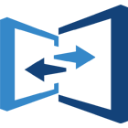
Sygma Connect : Revolutionise Remote Assistance with Sygma Connect
Sygma Connect: in summary
Sygma Connect is designed for businesses seeking robust remote assistance capabilities. Ideal for IT support teams and tech-savvy organisations, Sygma Connect excels with its seamless remote control, multi-platform compatibility, and efficient session management.
What are the main features of Sygma Connect?
Seamless Remote Control
Sygma Connect allows support teams to take control of remote devices easily, making troubleshooting and issue resolution more efficient.
- Instant connection: Connect to any device within moments, requiring minimal setup.
- High-fidelity resolution: View and interact with remote screens in clear, high-definition quality.
- Responsive control: Experience smooth navigation and quick response times during session handling.
Multi-Platform Compatibility
Versatility is a key strength of Sygma Connect, as it supports a wide range of operating systems and devices.
- Supports major OS: Compatible with Windows, macOS, Linux, and more.
- Mobile access: Remotely control devices through Android and iOS apps.
- Cross-device support: Manage multiple devices seamlessly, regardless of the platform.
Efficient Session Management
Managing multiple remote sessions becomes straightforward with Sygma Connect.
- Session recording: Save entire remote sessions for later playback and review.
- Concurrent sessions: Operate multiple remote sessions simultaneously to improve assistance efforts.
- Custom session settings: Tailor your connection preferences and settings based on specific requirements.
Its benefits
ISO 9001, GDPR
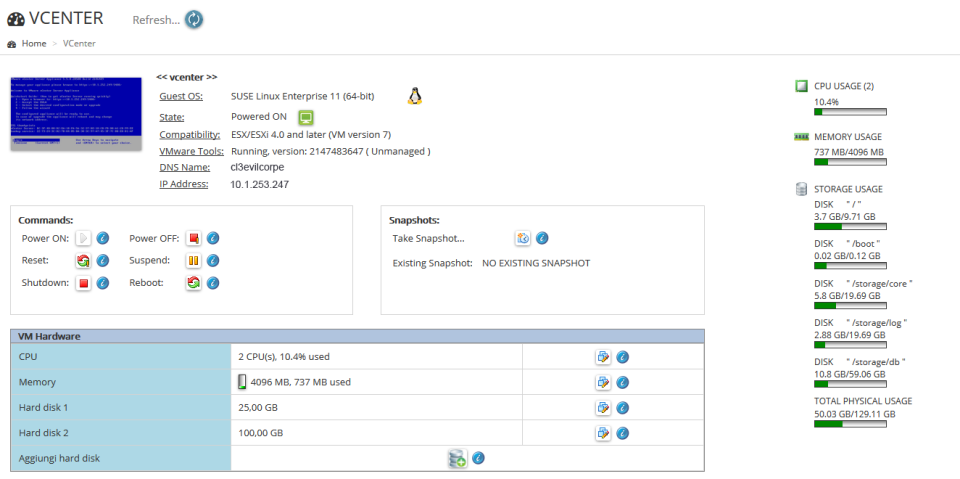 Sygma Connect - Sygma-screenshot-0
Sygma Connect - Sygma-screenshot-0 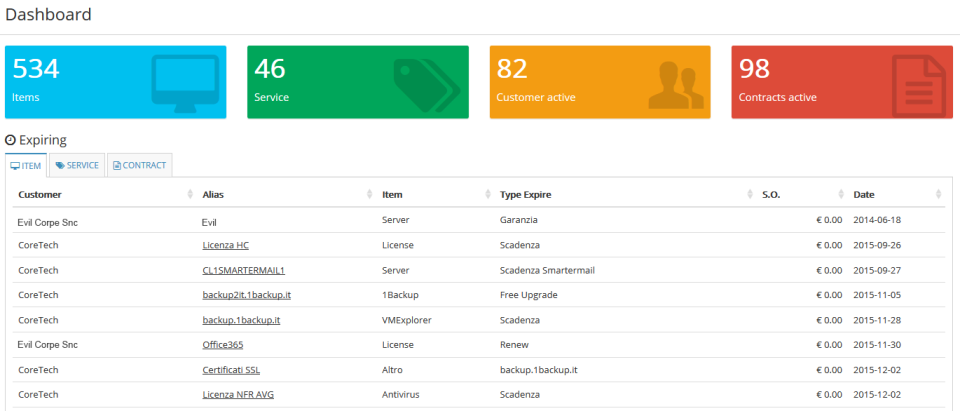 Sygma Connect - Sygma-screenshot-1
Sygma Connect - Sygma-screenshot-1 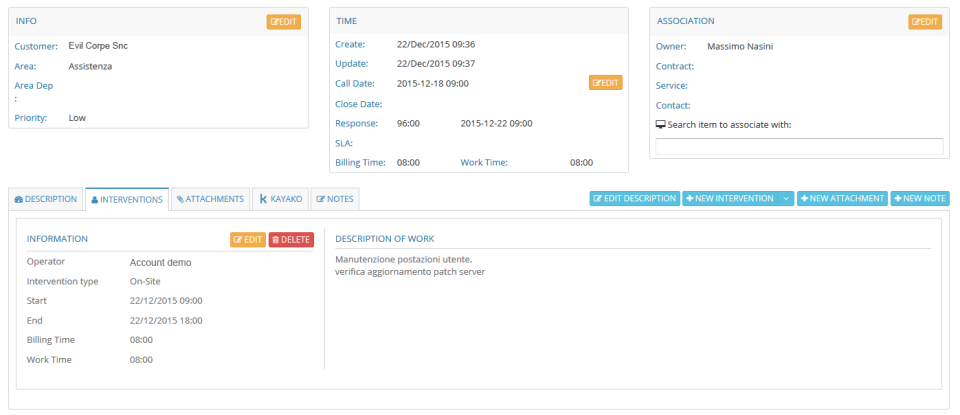 Sygma Connect - Sygma-screenshot-2
Sygma Connect - Sygma-screenshot-2 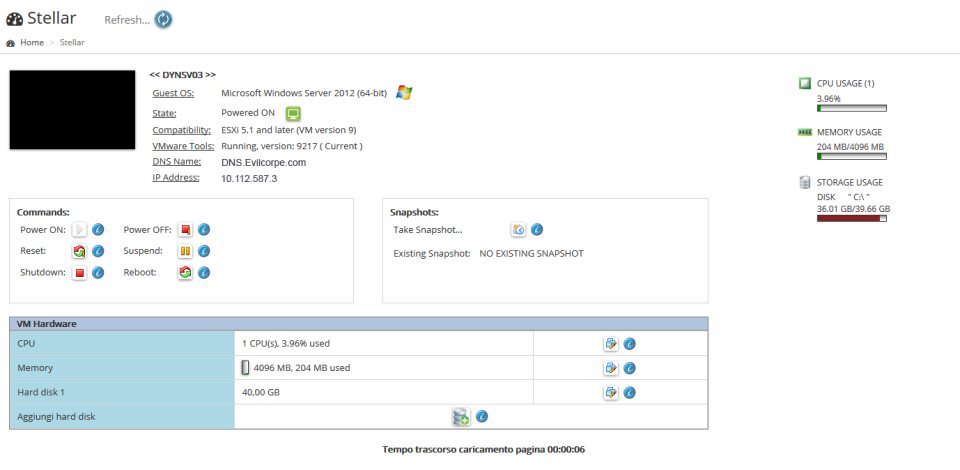 Sygma Connect - Sygma-screenshot-3
Sygma Connect - Sygma-screenshot-3 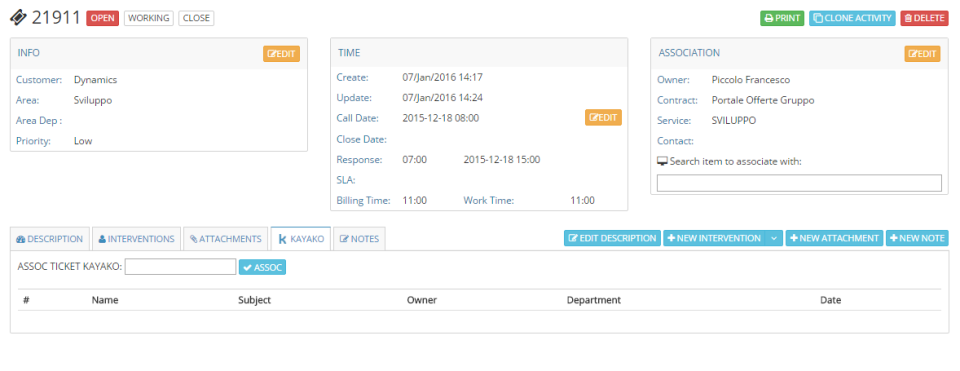 Sygma Connect - Sygma-screenshot-4
Sygma Connect - Sygma-screenshot-4 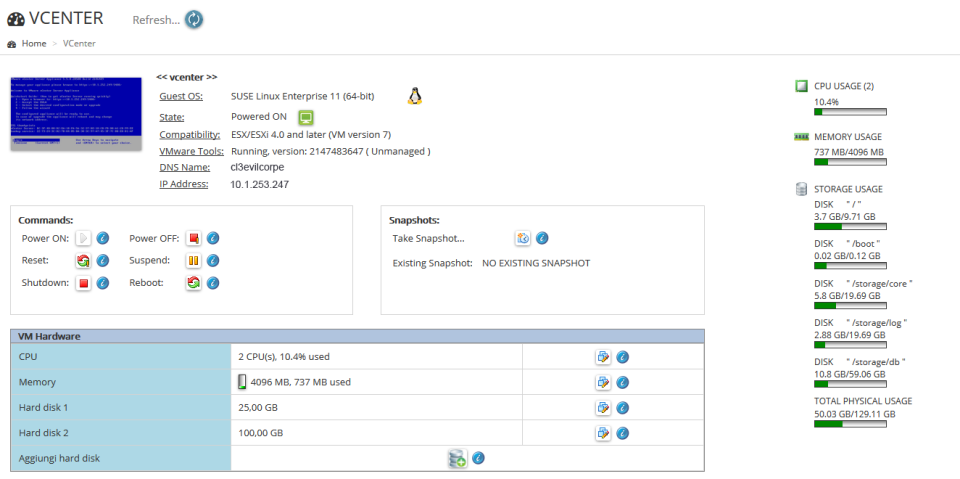
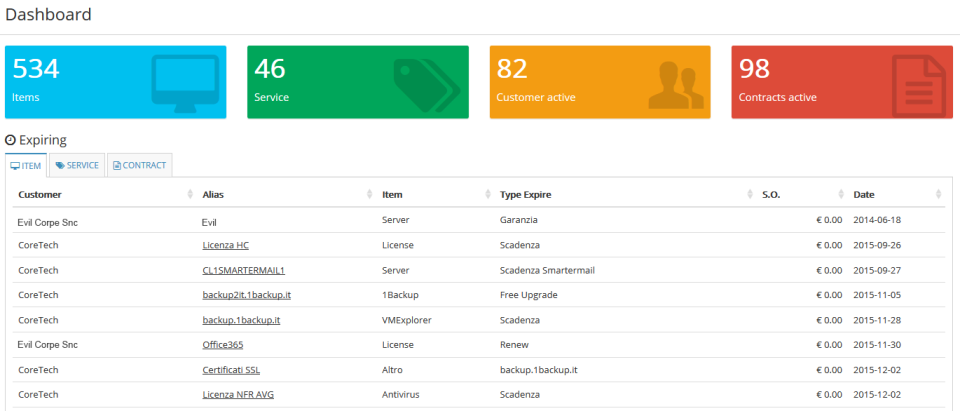
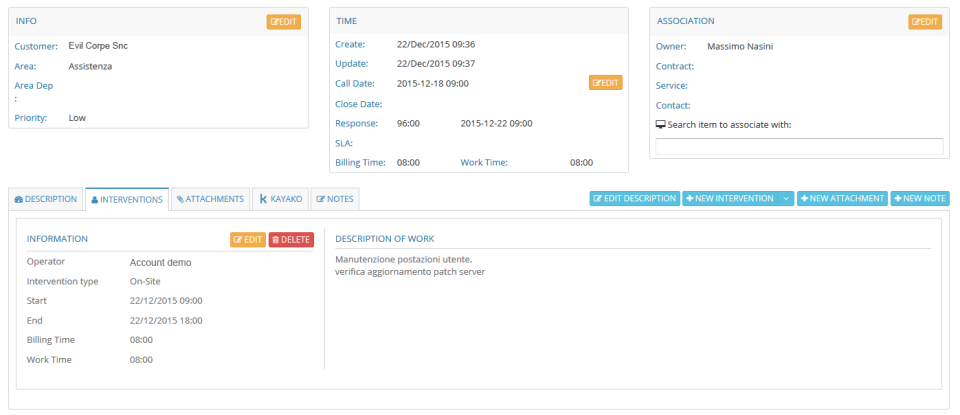
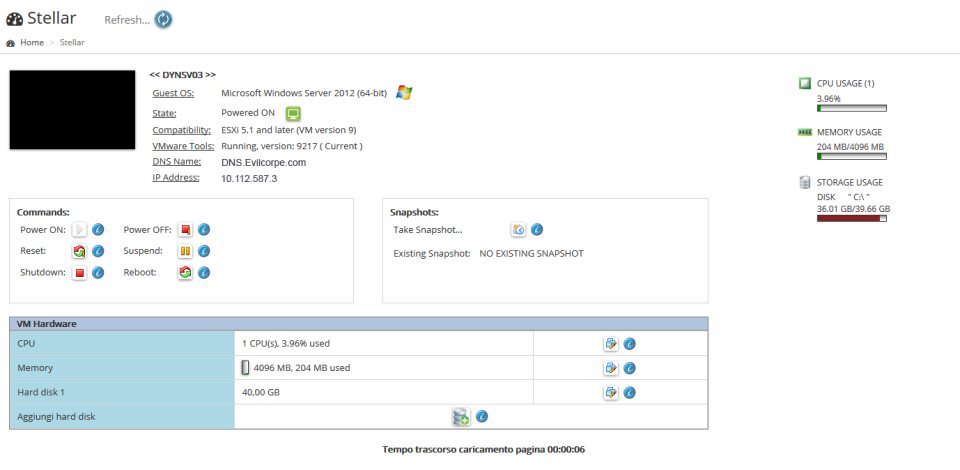
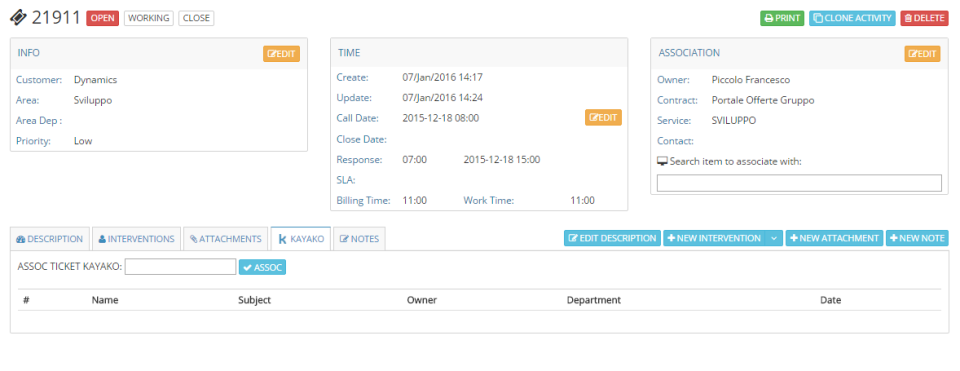
Sygma Connect: its rates
Basic
Free
PRO
€5.00
/month /user
Business
€15.80
/month /user
Enterprise
€41.70
/month /user
Smartworking
€5.00
/month /user
Clients alternatives to Sygma Connect

Achieve seamless IT management with comprehensive monitoring, software deployment, patch management, and remote control features.
See more details See less details
ManageEngine Endpoint Central offers versatile capabilities for IT management, including comprehensive monitoring of endpoints, efficient software deployment across various devices, effective patch management to ensure security compliance, and remote control functionality for troubleshooting. Its intuitive interface simplifies the management process, enabling IT teams to streamline operations and enhance productivity. This platform is ideal for organisations looking to optimise their IT infrastructure while minimising downtime.
Read our analysis about ManageEngine Endpoint CentralTo ManageEngine Endpoint Central product page
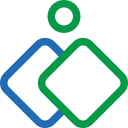
Access any computer from anywhere with ease. Control, transfer files, chat and collaborate with Zoho Assist.
See more details See less details
Zoho Assist is a remote access software that enables you to access any computer from anywhere with ease. With Zoho Assist, you can control the remote computer, transfer files, chat and collaborate with your team. It is the perfect solution for businesses looking to provide remote support to their clients or collaborate with their team members who are working remotely.
Read our analysis about Zoho AssistBenefits of Zoho Assist
Remote control
Smooth interface
Compatible with other devices
To Zoho Assist product page

Securely access your computer from anywhere with our remote access software.
See more details See less details
TS2log allows you to work remotely without compromising security. With end-to-end encryption and two-factor authentication, you can access your computer from anywhere in the world. Collaborate with colleagues, access files and applications, and increase productivity without the need for a VPN.
Read our analysis about TS2logTo TS2log product page
Appvizer Community Reviews (0) The reviews left on Appvizer are verified by our team to ensure the authenticity of their submitters.
Write a review No reviews, be the first to submit yours.