ClickUp : The Everything App for Work: Project Management & More
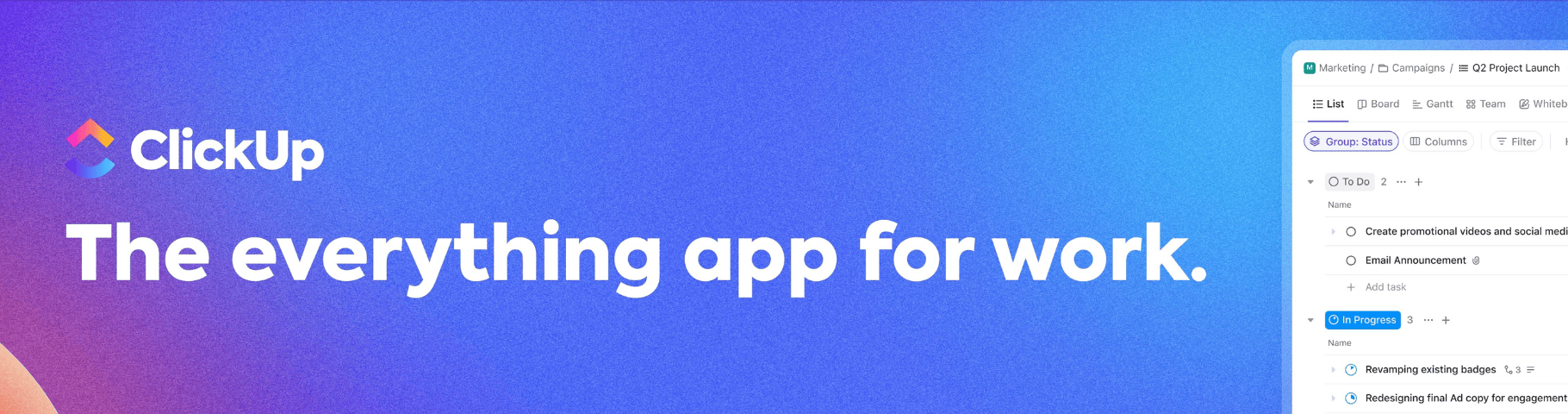
ClickUp: in summary
ClickUp is a comprehensive, cloud-based productivity platform designed to centralise work management for teams of all sizes. It combines task management, documentation, automation, and AI-powered assistance into a single, customisable workspace. Ideal for cross-functional teams in marketing, product development, operations, and software engineering, ClickUp helps organisations:
- streamline workflows,
- reduce tool fragmentation,
- and enhance collaboration.
Key features include flexible task views (List, Board, Gantt, Calendar), advanced workflow customisation, and ClickUp Brain—an AI assistant that automates updates, generates content, and provides contextual insights. With robust integration capabilities and extensive automation options, ClickUp is particularly suited for teams seeking to unify their work processes within a single platform.
What are the main features of ClickUp?
Comprehensive task and project management
ClickUp offers a versatile task management system that supports various project methodologies, including Agile, Waterfall, and hybrid approaches. Tasks can be organised using multiple views such as List, Board, Calendar, Gantt, and Timeline, allowing teams to visualise work in the format that best suits their needs.
- Task hierarchy: Organise work into Spaces, Folders, Lists, and Tasks to reflect organisational structure and project scopes.
- Custom statuses: Define unique workflows with customisable task statuses.
- Dependencies and relationships: Establish task dependencies and link related tasks for better project tracking.
- Time tracking: Monitor time spent on tasks directly within the platform.
- Templates: Utilise pre-built templates for recurring projects and processes.
ClickUp Brain – AI-powered productivity
ClickUp Brain is an integrated AI assistant that enhances productivity by automating routine tasks and providing intelligent insights.
- Task summarisation: Automatically generate summaries of tasks and comments for quick understanding.
- Content generation: Assist in drafting documents, emails, and other content within ClickUp Docs.
- Automated updates: Generate progress reports and status updates without manual input.
- Knowledge retrieval: Answer questions by accessing information from tasks, documents, and connected apps.
Customisation and workflow automation
ClickUp allows extensive customisation to tailor workflows according to specific team requirements.
- Custom fields: Add fields to tasks for tracking specific data points.
- Automations: Set up triggers and actions to automate repetitive tasks and processes.
- ClickApps: Enable additional functionalities such as time tracking, goals, and sprints to extend platform capabilities.
- Form view: Collect information through customisable forms that feed directly into task creation.
Integration with external tools
ClickUp integrates with a wide range of third-party applications, facilitating seamless workflows across different platforms.
- Communication tools: Slack, Microsoft Teams
- Development platforms: GitHub, GitLab
- CRM systems: HubSpot, Salesforce
- Time tracking: Toggl, Everhour
- Automation services: Zapier, Webhooks
Product development support
ClickUp includes tools designed specifically for software and product development teams to manage Agile workflows and strategic planning.
- Sprints: Structure short development cycles with start/end dates, sprint points, and velocity tracking.
- Sprint Reports: Analyse sprint performance and identify improvements.
- Kanban boards: Track development progress in an intuitive drag-and-drop interface.
- Roadmap & Backlog: Manage long-term product vision alongside detailed user stories and tasks.
Knowledge management and connected documentation
ClickUp supports internal documentation and information sharing through its Docs feature and AI-powered search capabilities.
- Docs & Wikis: Create internal documents, SOPs, and knowledge bases linked directly to tasks and projects.
- Ask AI: Query project-related information conversationally using natural language.
- Connected Search: Search across tasks, documents, comments, and more from a unified interface.
Resource and capacity management
ClickUp provides visibility into team workloads, resource allocation, and performance metrics.
- Time tracking: Record time manually or with a timer to monitor individual and team productivity.
- Workload view: Visualise assigned tasks across team members to balance capacity.
- Goals: Define and track team or individual objectives, linking them to actionable tasks.
- Dashboards: Build custom visual reports using widgets for task statuses, time logs, and goal progress.
Why choose ClickUp?
- Unified workspace: Combines tasks, documents, chats, goals, sprints, and dashboards in one platform, reducing tool fatigue.
- High customisability: Offers extensive workflow, status, and field customisation to suit specific team needs.
- AI integration: Enhances productivity with AI-driven assistance for summarisation, content generation, and process automation.
- Scalable across functions: Supports cross-functional use cases across marketing, engineering, operations, and product teams.
- Rich feature set in one platform: Replaces multiple tools like Jira, Notion, Asana, and Trello with a single solution.
Its benefits
All-in-one functionality with deep customisation
Built-in AI and automation to reduce manual work
Versatility & Flexibility for cross-functional and technical teams
Its disadvantages
Can be overwhelming with all the customisation options
 Appvizer's opinion
Appvizer's opinion
Cloud-based project management app ClickUp balances features, price, usability, and user-friendliness. It could help productive teams and organisations. Adjustable, translucent. It works for many businesses.
ClickUp balances price, ease and many features.
The software's many functions allow task, project, and team management. ClickUp's customisability is great. Projects can be customised online. Customise the program for workflow, company model, personal preferences, and more. ClickUp lets teams across sectors structure themselves. ClickUp streamlines teamwork. The innovative software lets small and large teams streamline their communication in one platform and engage with anyone in real time. ClickUp allows email, chat, and document writing.
ClickUp: its rates
ClickUp offers different pricing plans to accommodate the needs of individuals and teams of different sizes.
- The "Free" plan: This plan provides basic features such as task management, calendars, and time tracking, and is suitable for individuals or small teams.
- The "Unlimited" plan: It provides access to all features, including advanced features such as Gantt charts, dependencies, and custom fields, and is suitable for teams of all sizes.
- The "Business" plan: This plan is designed for larger organisations and provides additional features such as custom branding, permissions, and auditing, as well as the ability to create custom workflows.
- The "Enterprise" plan: It is designed for large organisations and offers additional features such as SSO and SAML support, priority support, and dedicated account management.
Also, additional add-ons like Time tracking, Docs, Forms, Goals, and Portfolios are available as add-ons with the Unlimited and Business plan
standard
Rate
On demand
Clients alternatives to ClickUp

Streamline project management with this software's powerful tools for collaboration, task management, and time tracking.
See more details See less details
With features like Gantt charts, milestone tracking, and custom workflows, this software offers a comprehensive solution for managing projects of any size. Keep your team on track with real-time updates and automated notifications.
Read our analysis about Zoho ProjectsBenefits of Zoho Projects
Excellent value for money
Real-time collaboration for teams
Integration with other Zoho applications and third-party apps

Efficiently manage projects with intuitive software that streamlines workflows, tracks progress, and enhances team collaboration.
See more details See less details
Automate repetitive tasks, monitor project timelines, and customise workflows with ease. Access real-time project data, communicate with team members, and keep stakeholders informed with automated reports.
Read our analysis about monday.comBenefits of monday.com
Easy collaboration across your organization and bridge silos
Quick setup with no training required
Supports sharper data-driven decision-making

Streamline your project management with this software. Assign tasks, track progress, and collaborate with ease.
See more details See less details
With this software, you can create custom workflows, set priorities, and share files securely. Its intuitive interface and mobile app make managing projects a breeze. Plus, with real-time updates and Gantt charts, you'll always know where your project stands.
Read our analysis about WrikeBenefits of Wrike
Streamlined project management and team collaboration
Customizable workflows and project templates
User-friendly interface and ease of adoption
ClickUp: the complete test
ClickUp is a strong and adaptable project management and productivity tool that is suitable for a variety of teams and organisations. It provides a good number of capabilities for managing tasks and projects, such as time tracking, collaboration tools, and Gantt chart visualisation. Daily task management is easy with task lists and deadlines, team collaboration tools simplify work, and real-time notifications and mentions inform everyone.
Customise ClickUp to meet your needs and work style. Workflow, productivity, and error reduction improve. ClickUp integrates with Google Drive, Slack, Trello, and others to manage and collaborate on projects everyday.
Now, let's talk about the three main features of the software.
Task management
ClickUp is a task management software that offers a wide range of features to help users stay organised and on top of their tasks. One of the main features of the software is task management. Users can create tasks and assign them to different team members, set due dates and priorities, and track progress. This feature allows users to easily keep track of what needs to be done and when, and ensures that nothing falls through the cracks. Additionally, users can also use subtasks and checklists to break down larger tasks into smaller, manageable chunks.
Collaboration tools
Another key feature of ClickUp is its collaboration tools. The software allows users to share and collaborate on tasks with team members in real-time, making it easy to stay in sync and ensure that everyone is on the same page. Users can also use the built-in commenting and file sharing features to easily share information and feedback. This feature makes it easy for team members to work together and stay connected, even when working remotely.
Customization options
The third main feature of ClickUp is its customization options. The software allows users to customise their task views and workflow to suit their specific needs. Users can create custom lists, boards, and calendars to view tasks in a way that makes the most sense for them. Additionally, users can also customise the look and feel of the software, using a variety of themes and colour schemes. This feature allows users to tailor the software to their specific needs and preferences, making it more user-friendly and efficient.
Overall, ClickUp is a feature-rich task management software that offers a wide range of tools to help users stay organised, collaborate with team members, and customise the software to suit their needs. With its intuitive interface, powerful features, and flexibility, it is a great choice for anyone looking to improve their task management and boost their productivity.
Appvizer Community Reviews (0) The reviews left on Appvizer are verified by our team to ensure the authenticity of their submitters.
Write a review No reviews, be the first to submit yours.

