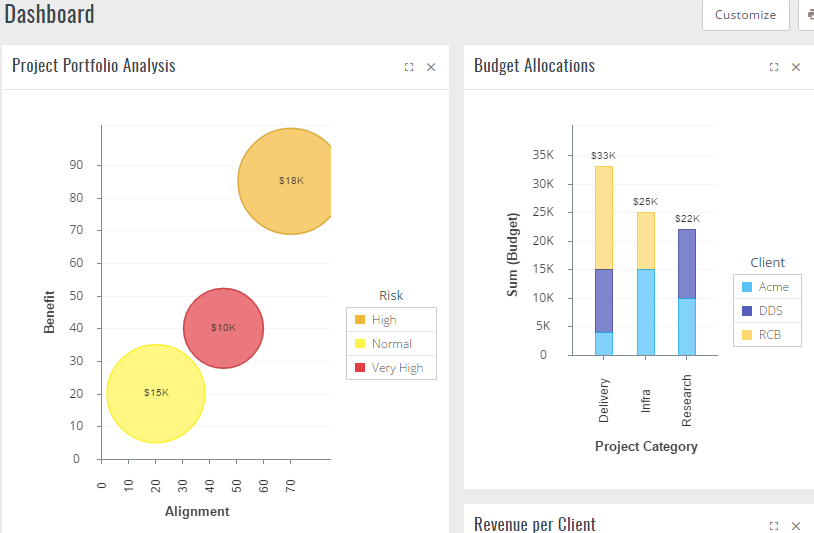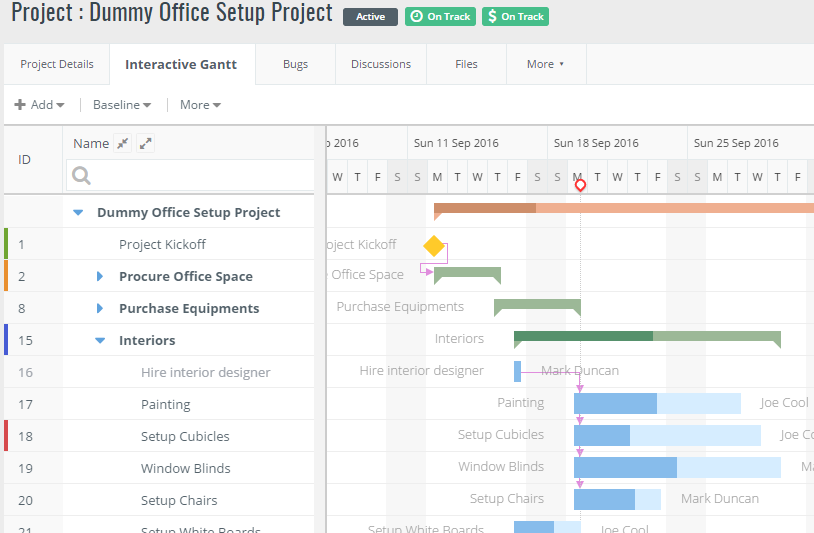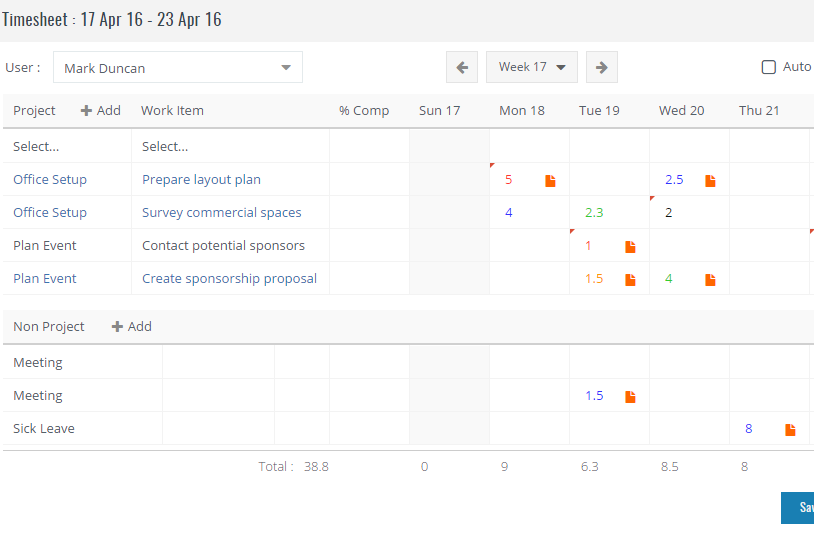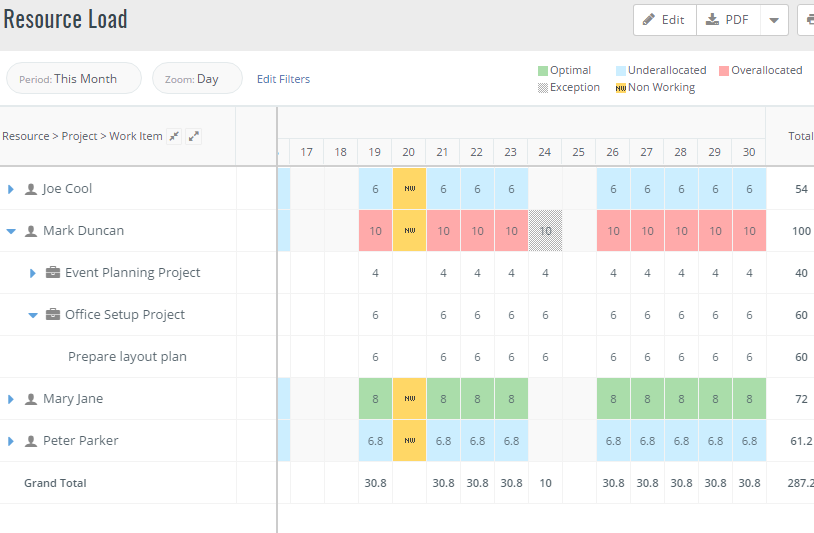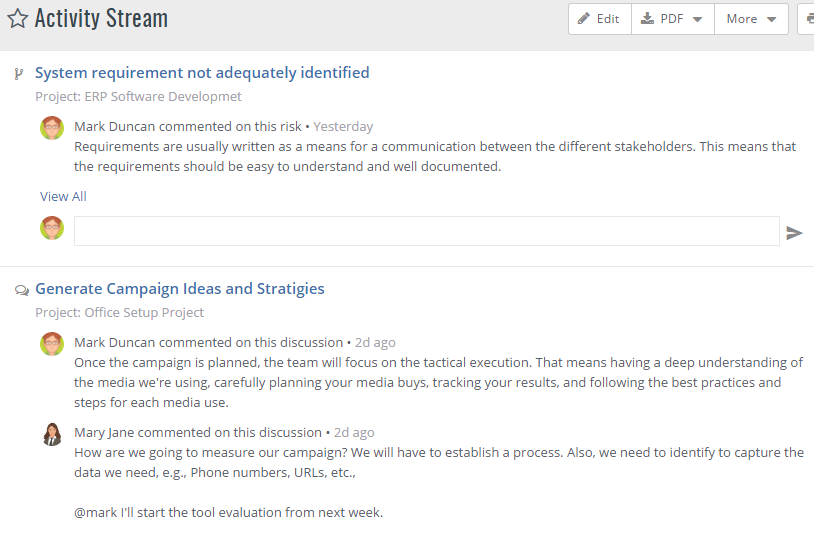Celoxis : Efficient Project Management Powered by AI

Celoxis: in summary
Celoxis is project management software designed for companies of all sizes, to optimise the planning, monitoring and management of complex projects. It is designed for project managers, PMOs and cross-functional teams in a variety of sectors.
Celoxis stands out with its comprehensive functionality, including advanced resource management, workflow automation, and customisable dashboards that provide real-time visibility across projects. It offers advanced planning tools such as interactive Gantt charts, resource allocation, and task dependency management to help teams stay organised and efficient.
The platform particularly excels in:
- tracking time per project,
- financial forecasting to stay within the project budget,
- and generating customisable reports and project dashboards,
enabling organisations to make data-driven decisions.
Celoxis is also multilingual and integrates with over 400 business applications, including JIRA and Azure DevOps, making it highly adaptable for global businesses.
What are the main features of Celoxis?
Advanced resource management
Celoxis enables efficient allocation of resources based on availability, demand, and skill sets. Users can view resource utilisation in real time, helping to optimise workloads and avoid over-assignment.
Capacity planning: Anticipate future resource needs based on upcoming projects.
Overload alerts: Receive real-time notifications when resources are overbooked to enable proactive reallocation.
Exception handling: Incorporate holidays, leave and team availability for realistic planning.
Example: A project manager can quickly identify overloaded team members and redistribute tasks to balance workloads.
Strategic planning and advanced analytics
Celoxis supports strategic decision-making with powerful planning tools:
- What-if analysis: Simulate different scenarios to understand their effect on projects and portfolios before making decisions.
- Dynamic project planning: Automatically adjust timelines and resource plans in response to delays, absences, or priority changes.
Real-time project monitoring and control
Detailed tracking is essential for project success:
- Project portfolio tracking: Use custom dashboards for a comprehensive view of budgets, timelines, and overall project health, with real-time KPIs.
- Project intake management: Centralise new requests, prioritise based on strategic alignment, and assign them based on team capacity.
- Advanced control tools including RAG indicators, earned value analysis (EVA), and critical path tracking support effective project delivery.
Dynamic dashboards and reporting
Celoxis provides fully customisable dashboards that deliver real-time insights into projects and teams. Users can build detailed reports to assess performance and guide decisions.
Real-time reporting: Access live data to monitor progress and detect deviations.
Custom visualisations: Design charts and tables tailored to specific business needs.
In-depth analysis: Explore trends and refine processes based on historical and current data.
Example: A PMO lead can create a performance report across the portfolio to present in stakeholder meetings.
Custom workflow automation
Celoxis enables businesses to define and automate internal processes, reducing manual tasks and improving operational efficiency.
Custom workflow design: Model processes to suit your organisation’s structure and requirements.
Automated notifications: Notify team members of task changes or status updates.
Approval tracking: Manage decision gates and authorisation flows with full transparency.
Example: A manager can automate change request approvals, ensuring consistency and responsiveness.
Extensive integrations
Celoxis integrates with over 400 popular business tools, streamlining data synchronisation and enabling cross-system collaboration.
Integration with existing systems: Connect with Slack, Salesforce, QuickBooks, and others.
Robust API: Create custom integrations with internal applications.
Data synchronisation: Maintain consistent data across platforms and teams.
Example: A finance team might link Celoxis with their accounting software to accurately monitor budgets and expenditures.
Proactive risk management
Celoxis provides tools to identify, assess, and address risks throughout the project lifecycle, helping to reduce negative impact.
Early risk identification: Detect potential issues before they escalate.
Mitigation plans: Define actions to reduce or eliminate identified risks.
Live risk tracking: Monitor risk development in real time and adjust as needed.
Example: A project manager can track resource availability risks and apply contingency strategies proactively.
Portfolio-level financial tracking
Celoxis gives full financial visibility across all projects and portfolios. It allows users to:
- Monitor consolidated budgets: Oversee spending across the project landscape.
- Analyse profitability: Use custom KPIs like ROI or margin to evaluate financial performance.
- Generate accurate forecasts: Predict budget variances using aggregated historical and current data.
- Produce dynamic financial reports: Present a clear picture of financial health to stakeholders.
Time and expense tracking
Celoxis simplifies time and expense logging by allowing team members to record task hours and related costs. These are directly linked to project financials, improving billing accuracy and cost control.
Why choose Celoxis?
User-friendly and customisable interface: Encourages adoption and adapts to specific business needs.
Competitive value for money: Delivers comprehensive features at a more affordable rate than many alternatives.
Responsive customer support: Helps teams get the most out of the platform quickly and effectively.
Flexible deployment options: Available as a cloud-based or on-premise solution depending on organisational preferences.
Scalability: Supports both small teams and large enterprises as they grow.
Its benefits
Efficient portfolio management
Advanced reporting and analytics capabilities
Versatile project management tool for all business sizes
Includes PPM features
GDPR, ISO 27018
Its disadvantages
Celoxis is not suited to teams with fewer than 5 members
 Appvizer's opinion
Appvizer's opinion
We are delighted with Celoxis' intuitive user interface, which stands out as one of the most accessible in the market. Its ease of use facilitates rapid onboarding, even for teams without advanced technical skills, significantly reducing training time.
We also appreciate its extensive features, which, combined with high customization options, allow the tool to adapt to various project environments and requirements. The customizable dashboards, along with Celoxis' robust analytics and reports, impressed us by transforming complex data into actionable insights.
Additionally, we observed a significant improvement in our project and resource visibility, enabling quicker and more informed decision-making. Celoxis' technical support is also exemplary, demonstrating ideal responsiveness and availability in case of technical issues, which is reassuring.
We highly recommend Celoxis to any company that wishes to optimize its project management with a flexible, powerful tool backed by excellent customer service.
Celoxis: its rates
Celoxis offers three plans, but pricing is based on usage according to the selected features, such as:
- Advanced analytics & B.I.,
- Aggregated dashboards,
- Advanced scheduling,
- Team performance,
- Resource conflict management,
- Portfolio and KPI management,
- Free client portal,
- Project templates, etc.
Focus on the packages available in March 2025:
- The ‘Essential’ version, at $25 (£19.35) per month.
- The ‘Professional’ version, at $35 (£27) per month.
- The ‘Business’ version, at $45 (£37) per month.
- A customised version, paid for on a pay-per-use basis.
Free 14-day trial — All features included — Can be cancelled at any time
Cloud
Rate
On demand
On Premise
Rate
On demand
Clients alternatives to Celoxis

Streamline project management with this software's powerful tools for collaboration, task management, and time tracking.
See more details See less details
With features like Gantt charts, milestone tracking, and custom workflows, this software offers a comprehensive solution for managing projects of any size. Keep your team on track with real-time updates and automated notifications.
Read our analysis about Zoho ProjectsBenefits of Zoho Projects
Excellent value for money
Real-time collaboration for teams
Integration with other Zoho applications and third-party apps
To Zoho Projects product page

Streamline your team's workflow and maximize efficiency with our resource management software. Easily schedule projects, assign tasks, and track availability.
See more details See less details
With our software, you can avoid scheduling conflicts and ensure that every team member is working at their full potential. The intuitive interface allows you to quickly see who is available for new projects, and easily make changes to existing schedules. Say goodbye to spreadsheets and hello to streamlined project management.
Read our analysis about Resource GuruBenefits of Resource Guru
Efficient Resource Management
Real-time Collaboration
Customisable and Flexible
To Resource Guru product page

Streamline employee attendance tracking with our software. Manage absences, overtime, and schedules easily.
See more details See less details
Say goodbye to manual attendance tracking. Our software provides real-time insights, customisable reporting, and intuitive employee scheduling. Reduce errors and save time with Shiftbase.
Read our analysis about ShiftbaseTo Shiftbase product page
Celoxis: the complete test
In our comprehensive evaluation of Celoxis, we thoroughly tested its capabilities in real project management conditions to provide a detailed and authentic assessment of its features.
Project Planning and Scheduling
In our assessment of the project planning and scheduling features, we were particularly impressed by the intuitive user interface that facilitates the creation of complex and dynamic project plans.
We could easily define:
- Tasks,
- Milestones,
- Dependencies,
- Automatic scheduling,
- Multiple resources per task.
The resource assignment feature allowed us to allocate specific tasks to resources based on their availability and skills, a crucial aspect for efficient time and team management.
The use of Gantt charts for scheduling visualization simplified the understanding of project timelines.
We tested the critical path analysis, which identifies tasks with no delay margin, helping us prioritize efforts to avoid project timeline impacts. This real-time analysis capability allowed our project managers to spend less time reconfiguring plans and more time proactively leading teams.
Resource Management
Celoxis' resource management feature was tested in the context of multiple simultaneous projects, requiring astute team allocation.
Celoxis provided us with a detailed and updated view of various elements, allowing us to allocate our resources more judiciously to appropriate tasks:
- Resource availability,
- Skills,
- Current workload,
- Availability, holidays, and absences.
We appreciated the ease of resolving resource conflicts, thanks to alerts that notify managers in case of over-allocation. This feature was essential to maintaining a balanced workload and preventing burnout, ensuring sustained productivity without compromising team well-being.
Customizable Reports and Real-Time Information
Celoxis' reporting and dashboard capabilities are among the most advanced we have tested.
The tool allows extreme customization of dashboards, which enabled us to monitor specifically the most critical metrics for our projects.
We used widgets to tailor the dashboards to our needs, displaying information ranging from overall project progress to precise financial details, tracking requests to benefits, and covering everything in between.
Information is also reported in real-time, providing a 360-degree view of all projects and teams, and users can receive automatic alerts to stay informed of progress.
During our test, the reporting features allowed for detailed trend and forecast analysis, essential for anticipating challenges before they occur.
The ability to schedule automatic reports also facilitated the regular distribution of relevant information, ensuring that all stakeholders remain well-informed and engaged throughout the project lifecycle.
Appvizer Community Reviews (0) The reviews left on Appvizer are verified by our team to ensure the authenticity of their submitters.
Write a review No reviews, be the first to submit yours.