
Smartsheet : Project Management : Streamline Workflows, Boost Efficiency
Smartsheet: in summary
Smartsheet is a cloud-based project management and collaboration tool designed to help teams plan, track, and manage projects of all sizes. It offers features such as Gantt charts, task management, automated workflows, team collaboration, and reporting. It is suitable for businesses of all sizes and industries, including marketing, construction, healthcare, and technology. Smartsheet is used by project managers, team leaders, and executives to improve project transparency, increase productivity, and optimise workflows.
Smartsheet's strengths lie in its ease of use, flexibility, and customisability. Its intuitive interface and drag-and-drop functionality make it easy to use, even for those with little or no project management experience. The platform can be customised to fit the unique needs of each team or project, with options for creating templates, automating workflows, and adding custom fields. Additionally, Smartsheet's collaboration features, such as commenting, file sharing, and task assignments, make it easy for teams to communicate and stay on the same page.
Its benefits
Versatile for different sizes and sectors
Simplifies cross-office and time-zone collaboration
Automation: notifications, approvals, and reminders
Its disadvantages
The interface and capabilities may take time to master
 Appvizer's opinion
Appvizer's opinion
One of the things that stood out to us was Smartsheet's ease of use. We really like the platform for its intuitive interface and drag-and-drop functionality, which makes it easy to create, manage, and track tasks and projects.
Another advantage of Smartsheet is its customisability. The platform offers a range of templates and options for creating unique workflows tailored to the specific needs of each team or project. We believe this flexibility can help businesses improve project transparency and increase efficiency.
Overall, we believe that Smartsheet is a valuable tool for businesses seeking a powerful project management solution. With its ease of use, customisability, and collaboration features, Smartsheet can help teams optimise their workflows and increase productivity.
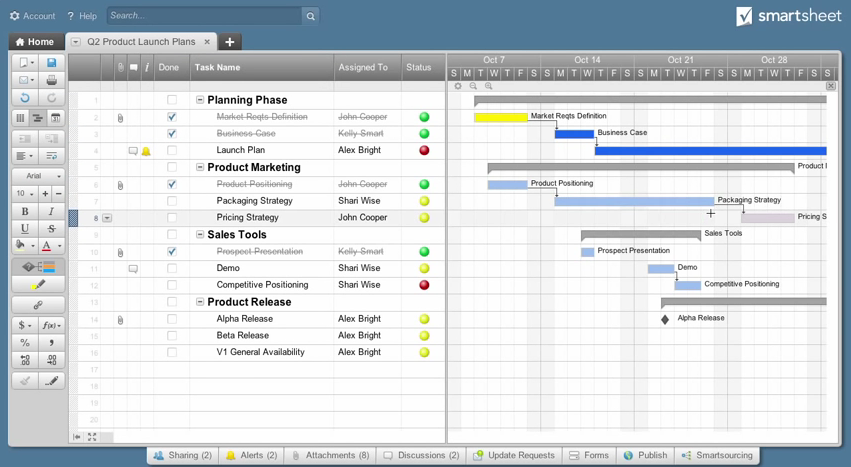 Smartsheet - Smartsheet: User Management, Gantt, API, Web service
Smartsheet - Smartsheet: User Management, Gantt, API, Web service 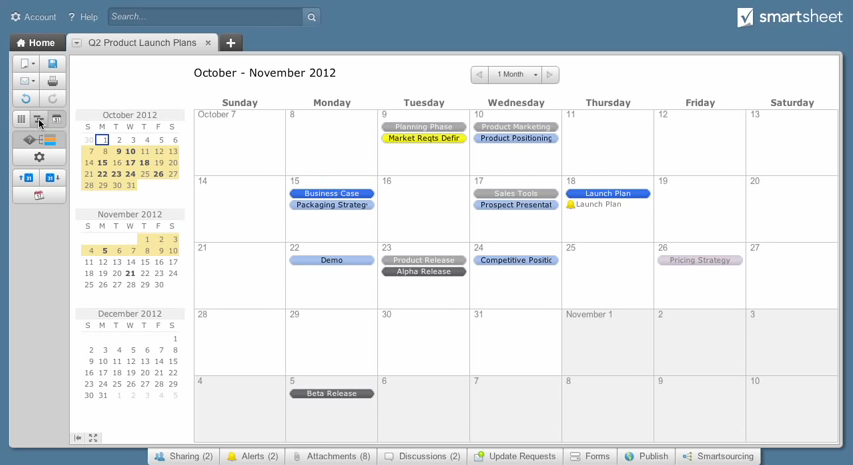 Smartsheet - Smartsheet: Mobile Application, Gantt, API, Web service
Smartsheet - Smartsheet: Mobile Application, Gantt, API, Web service 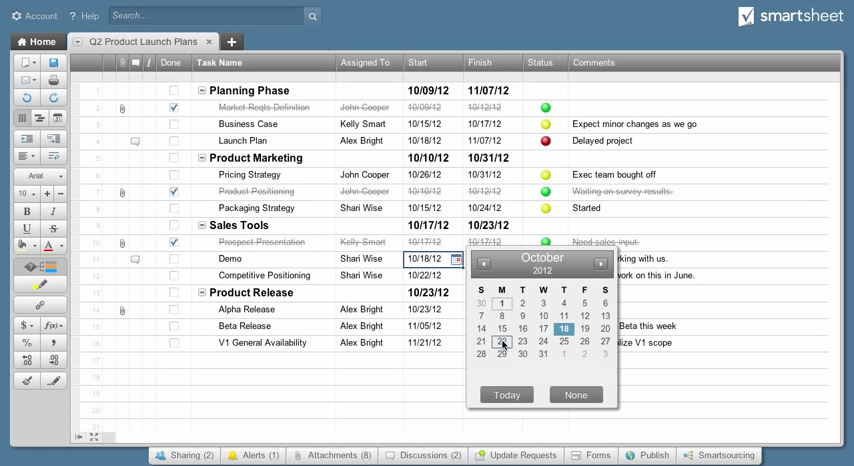 Smartsheet - Smartsheet: Website (plugin, form), Shared Documents, User Management
Smartsheet - Smartsheet: Website (plugin, form), Shared Documents, User Management 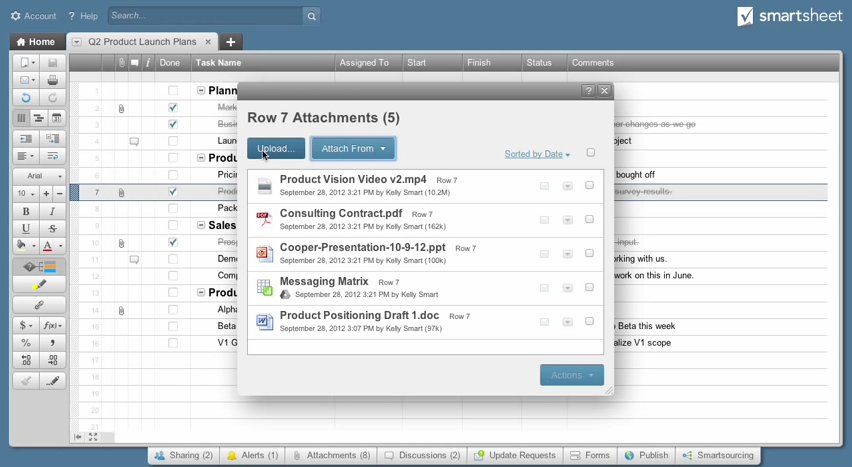 Smartsheet - Smartsheet: Planning, Monitoring Progress, User Management
Smartsheet - Smartsheet: Planning, Monitoring Progress, User Management 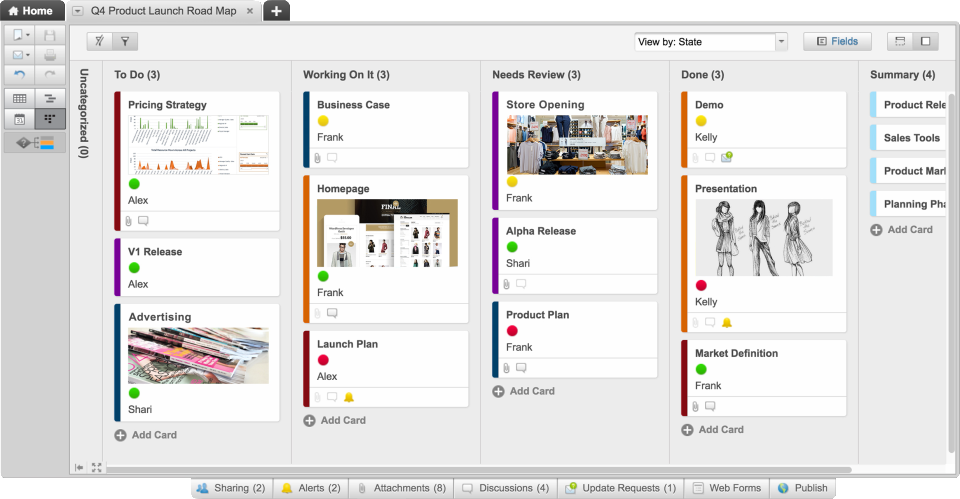 Smartsheet - Smartsheet-screenshot-0
Smartsheet - Smartsheet-screenshot-0 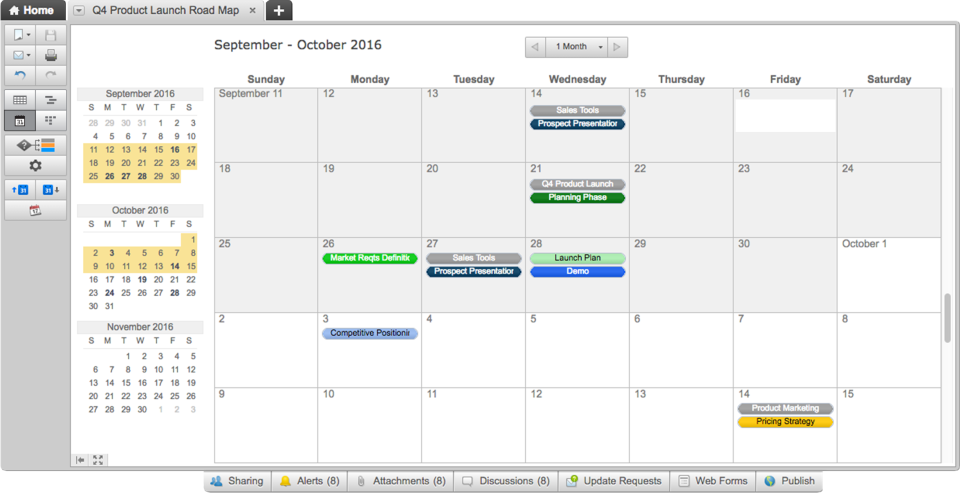 Smartsheet - Smartsheet-screenshot-1
Smartsheet - Smartsheet-screenshot-1 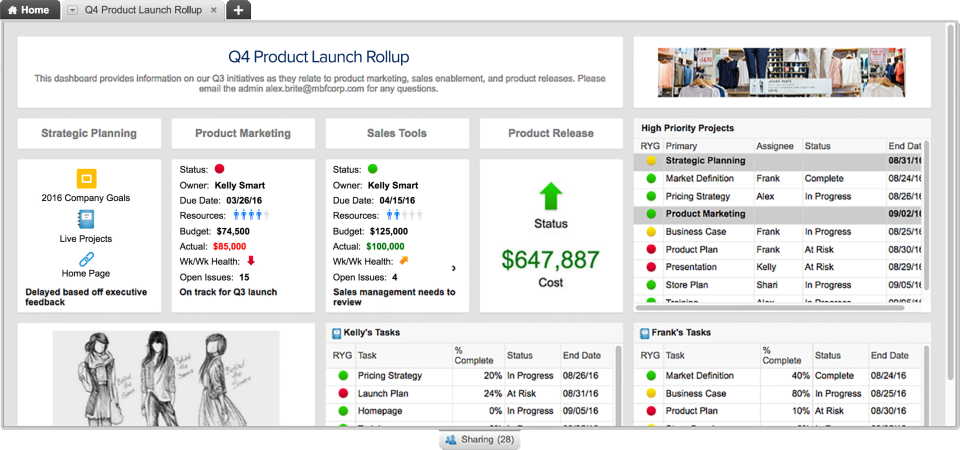 Smartsheet - Smartsheet-screenshot-2
Smartsheet - Smartsheet-screenshot-2 
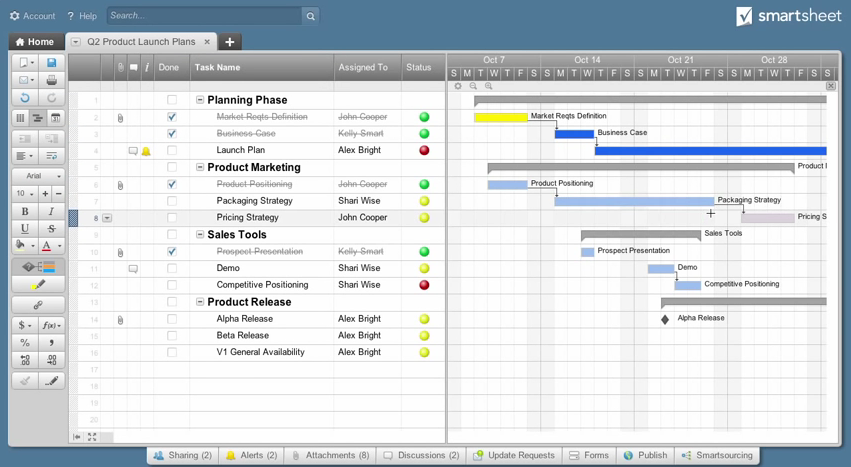
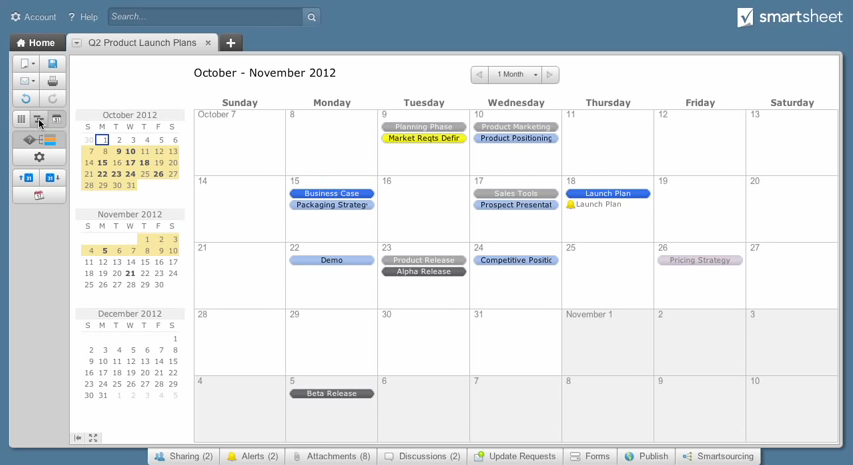
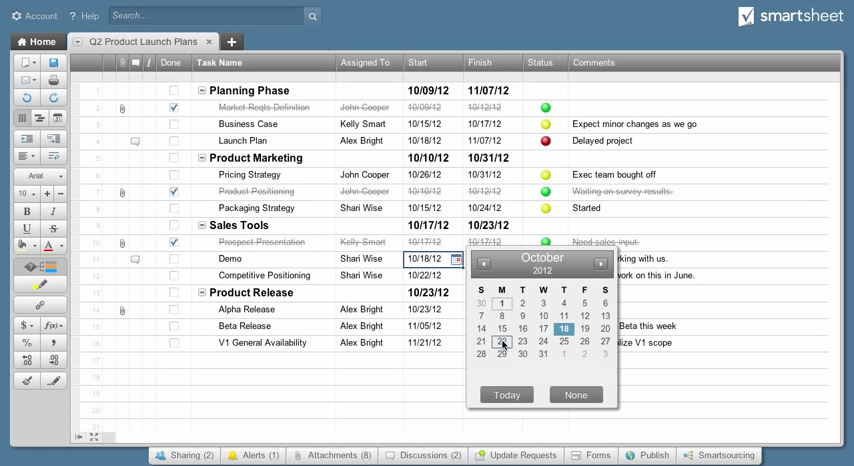
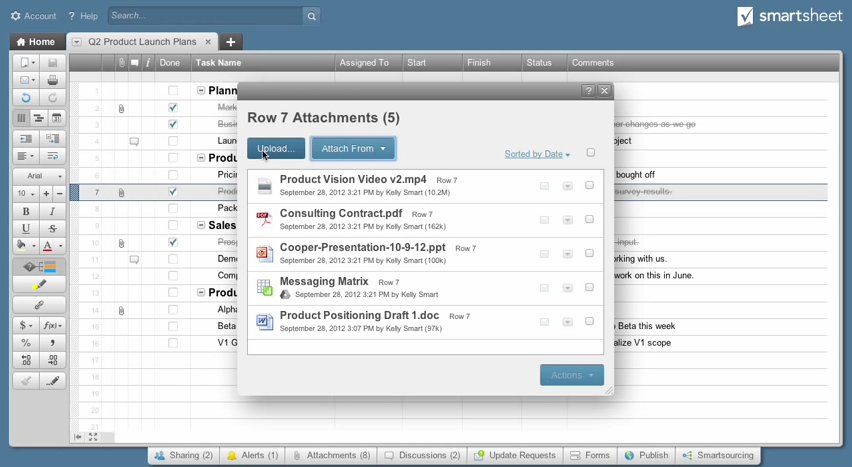
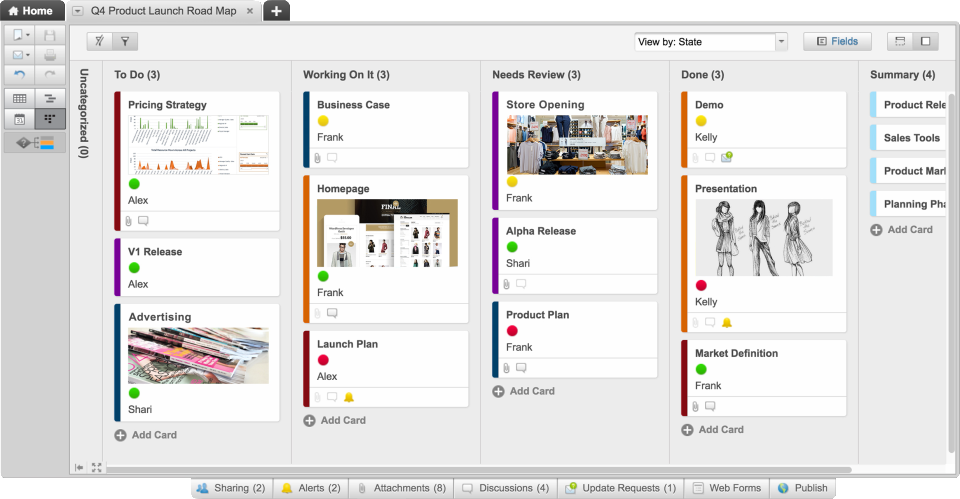
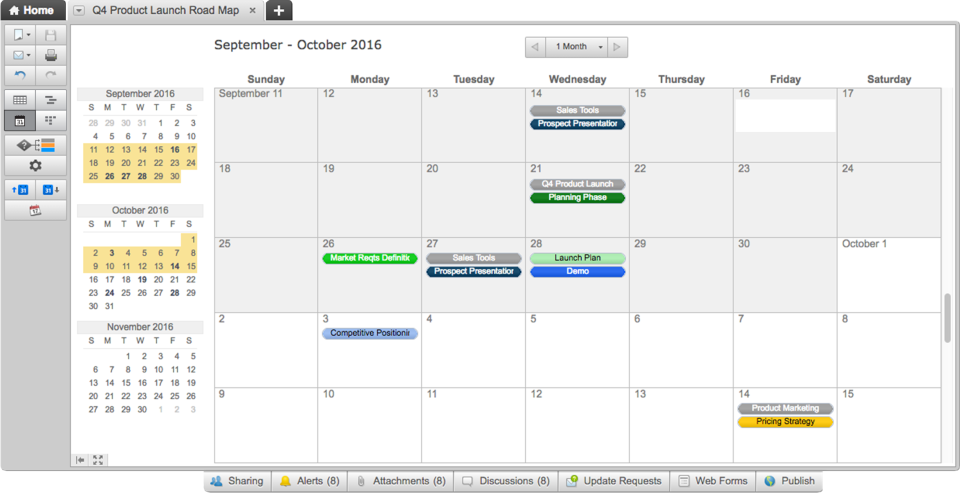
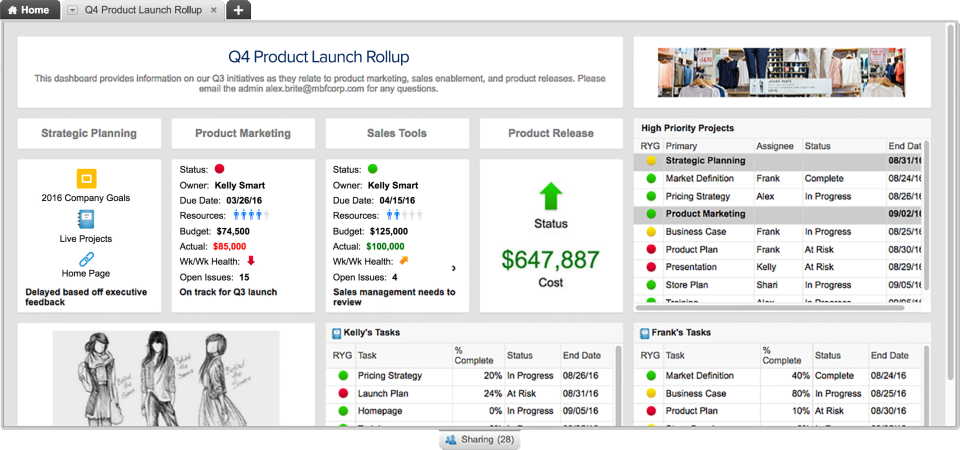
Smartsheet: its rates
Smartsheet offers four different pricing plans, including Free, Pro, Business, and Enterprise. Here are the four different plans:
- Free: No cost, 1 user, up to 2 editors, 2 sheets, 500 MB attachment storage, 100 automations per month.
- Pro: €7 per user/month, billed monthly, up to 10 editors (paid licence required to edit), unlimited sheets, unlimited free viewers, 20 GB attachment storage, 250 automations per month, integrations with Microsoft 365, Teams, Google Workspace, Slack, Box, and Dropbox, user management, and email support.
- Business: €28 per user/month, billed monthly, minimum of 3 users, unlimited editors, unlimited free viewers, all Pro plan features, plus unlimited automations.
- Enterprise: Contact Smartsheet for pricing, all Business plan features, plus advanced security features.
Einzelbenutzer
US$14.00
/month /user
Business
US$25.00
/month /user
Clients alternatives to Smartsheet

Streamline project management with this software's powerful tools for collaboration, task management, and time tracking.
See more details See less details
With features like Gantt charts, milestone tracking, and custom workflows, this software offers a comprehensive solution for managing projects of any size. Keep your team on track with real-time updates and automated notifications.
Read our analysis about Zoho ProjectsBenefits of Zoho Projects
Excellent value for money
Real-time collaboration for teams
Integration with other Zoho applications and third-party apps

Efficiently manage projects with intuitive software that streamlines workflows, tracks progress, and enhances team collaboration.
See more details See less details
Automate repetitive tasks, monitor project timelines, and customise workflows with ease. Access real-time project data, communicate with team members, and keep stakeholders informed with automated reports.
Read our analysis about monday.comBenefits of monday.com
Easy collaboration across your organization and bridge silos
Quick setup with no training required
Supports sharper data-driven decision-making

Streamline your project management with this software. Assign tasks, track progress, and collaborate with ease.
See more details See less details
With this software, you can create custom workflows, set priorities, and share files securely. Its intuitive interface and mobile app make managing projects a breeze. Plus, with real-time updates and Gantt charts, you'll always know where your project stands.
Read our analysis about WrikeBenefits of Wrike
Streamlined project management and team collaboration
Customizable workflows and project templates
User-friendly interface and ease of adoption
Smartsheet: the complete test
Smartsheet is a cloud-based project management and collaboration tool designed to help businesses of all sizes streamline their workflows and increase productivity. It offers a range of features that can help teams stay organised, track progress, and collaborate effectively. In this section, we will focus on three key features of Smartsheet and explain how they can benefit users.
Automated Workflows
Smartsheet's automated workflows is one of its most powerful features, allowing users to automate repetitive tasks and streamline their workflows. With Smartsheet, users can set up rules that trigger actions when specific conditions are met.
For example, a rule could be set up to automatically send an email notification to a team member when a task is assigned to them, or to move a task to the next phase of a project when it is completed. Automating workflows can save time, reduce errors, and improve project efficiency.
Resource Management
Smartsheet's resource management feature enables users to allocate resources and manage workload across multiple projects. This feature provides a high-level view of resource availability, making it easy to assign tasks and balance workloads. Users can also track progress in real-time and make adjustments to resource allocation as needed. With resource management, businesses can optimise their workforce, reduce overallocation, and ensure projects are completed on time and within budget.
Collaboration and Communication
Smartsheet's collaboration and communication features are designed to make it easy for teams to work together, even when they are located in different offices or time zones. With commenting, file sharing, and task assignments, teams can easily communicate and stay on the same page.
In addition, Smartsheet's dashboards and reports provide a centralised view of project progress and allow users to quickly identify issues and track performance. Smartsheet's collaboration and communication features can help teams stay connected, reduce miscommunication, and improve project outcomes.
Appvizer Community Reviews (0) The reviews left on Appvizer are verified by our team to ensure the authenticity of their submitters.
Write a review No reviews, be the first to submit yours.