
DriveWorks : Revolutionise Design Automation Solutions
DriveWorks: in summary
DriveWorks is a cutting-edge design automation tool tailored for engineers and manufacturers. It automates repetitive tasks, enhancing productivity and precision. Its standout features include customisable design automation, seamless CAD integration, and intuitive configurator tools, making it a leader in its field.
What are the main features of DriveWorks?
Customisable Design Automation
DriveWorks elevates design automation by enabling users to create bespoke rules that automate and adapt designs with precision. This flexibility ensures that even the most unique requirements are met without manual intervention.
- Enable rule-based design changes to meet unique specifications.
- Control complex design variations through user-friendly interfaces.
- Streamline workflows by automating repetitive design tasks.
Seamless CAD Integration
DriveWorks integrates effortlessly with leading CAD software, ensuring a smooth transition from design automation to final production. This feature minimises errors and reduces design cycle times by maintaining data consistency.
- Direct integration with popular CAD platforms.
- Real-time updates and synchronisation across design tools.
- Reduce manual entry errors through automated data import.
Intuitive Configurator Tools
With its dynamic configurator tools, DriveWorks allows companies to deliver tailored products effortlessly. Engage customers by providing easy-to-use configurators that generate real-time visuals and price quotes.
- Create interactive 3D product configurators.
- Offer real-time pricing and visualisation for customised orders.
- Enhance customer experience with self-service product configuration.
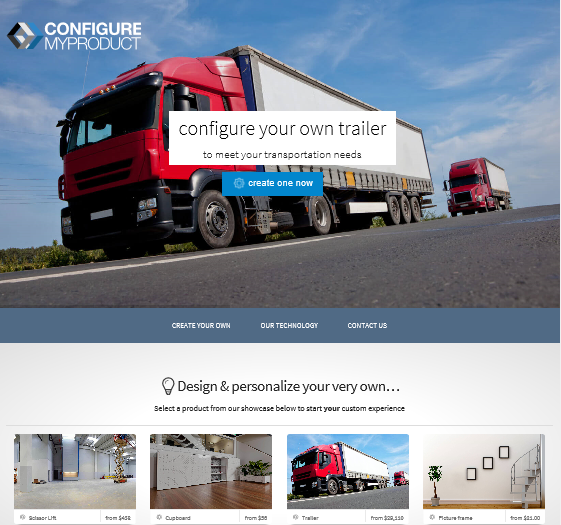 DriveWorks - DriveWorks-screenshot-0
DriveWorks - DriveWorks-screenshot-0 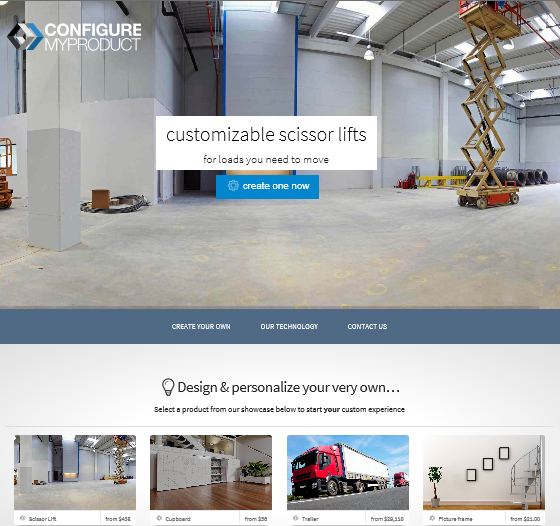 DriveWorks - DriveWorks-screenshot-1
DriveWorks - DriveWorks-screenshot-1 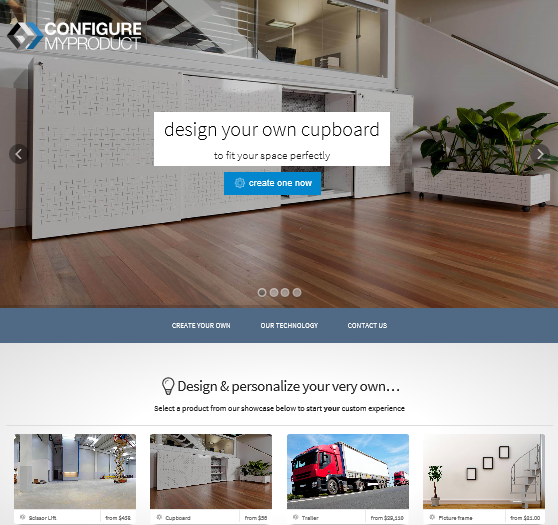 DriveWorks - DriveWorks-screenshot-2
DriveWorks - DriveWorks-screenshot-2 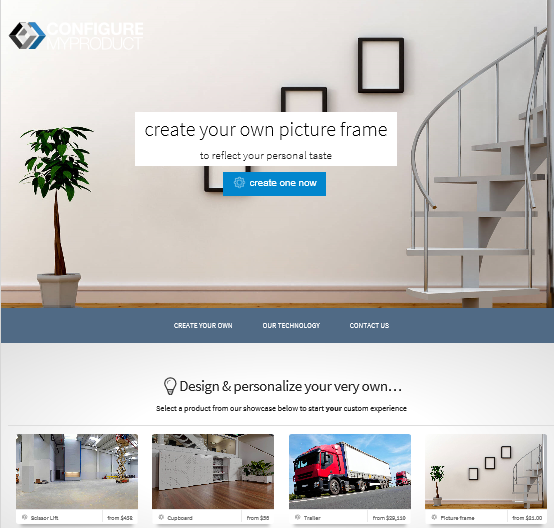 DriveWorks - DriveWorks-screenshot-3
DriveWorks - DriveWorks-screenshot-3 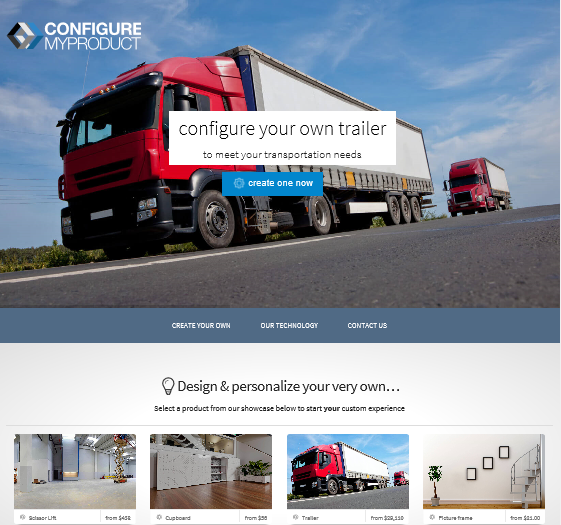
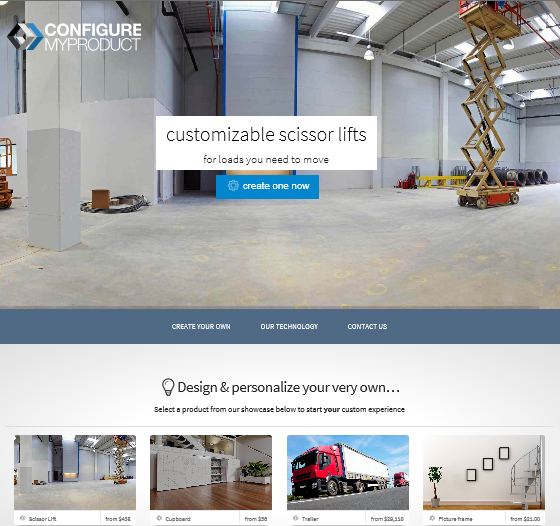
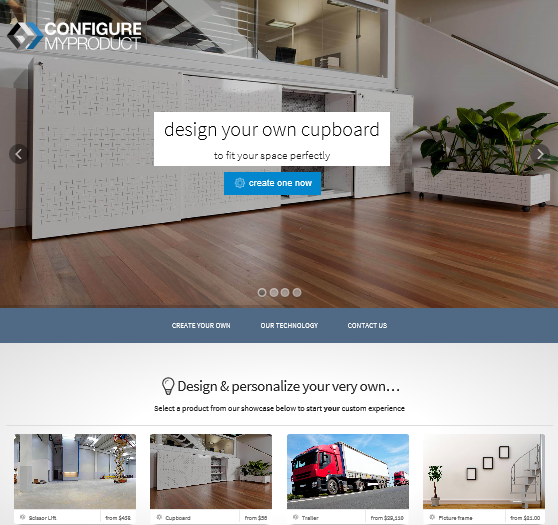
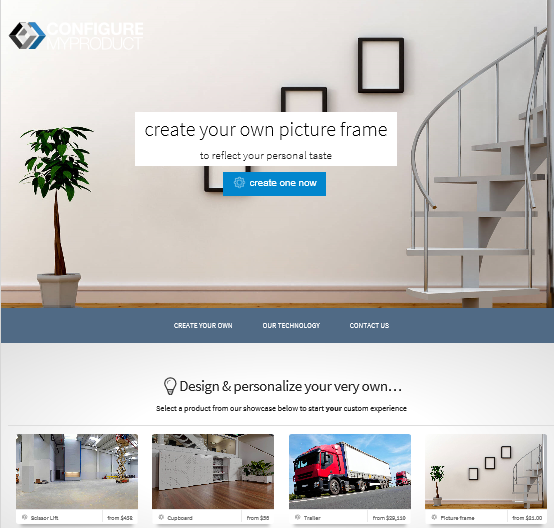
DriveWorks: its rates
standard
Rate
On demand
Clients alternatives to DriveWorks

Streamline your product configuration process with this software.
See more details See less details
Say goodbye to manual configuration and hello to faster sales cycles with this easy-to-use product configurator. With features like drag-and-drop functionality and real-time pricing updates, you can create accurate quotes and proposals in no time. Plus, the software integrates seamlessly with your existing systems for a hassle-free experience.
Read our analysis about m2o Cloud
Streamline your product customization process with this powerful software. Easily create and manage custom options, pricing, and more.
See more details See less details
Increase sales and customer satisfaction by allowing customers to personalize their orders. MyCustomizer makes it simple to offer unique options for each product, including text, images, and colours. Plus, you can easily manage pricing and inventory for each custom option.
Read our analysis about MyCustomizer
Streamline your product configuration process with our software. Increase efficiency and accuracy while reducing errors and costs.
See more details See less details
Our product configurator software allows you to easily create and manage product configurations, from simple to complex. With intuitive drag-and-drop functionality, real-time pricing and inventory updates, and seamless integration with your existing systems, you can streamline your entire product configuration process.
Read our analysis about OrangeLV Appvizer Community Reviews (0) The reviews left on Appvizer are verified by our team to ensure the authenticity of their submitters.
Write a review No reviews, be the first to submit yours.