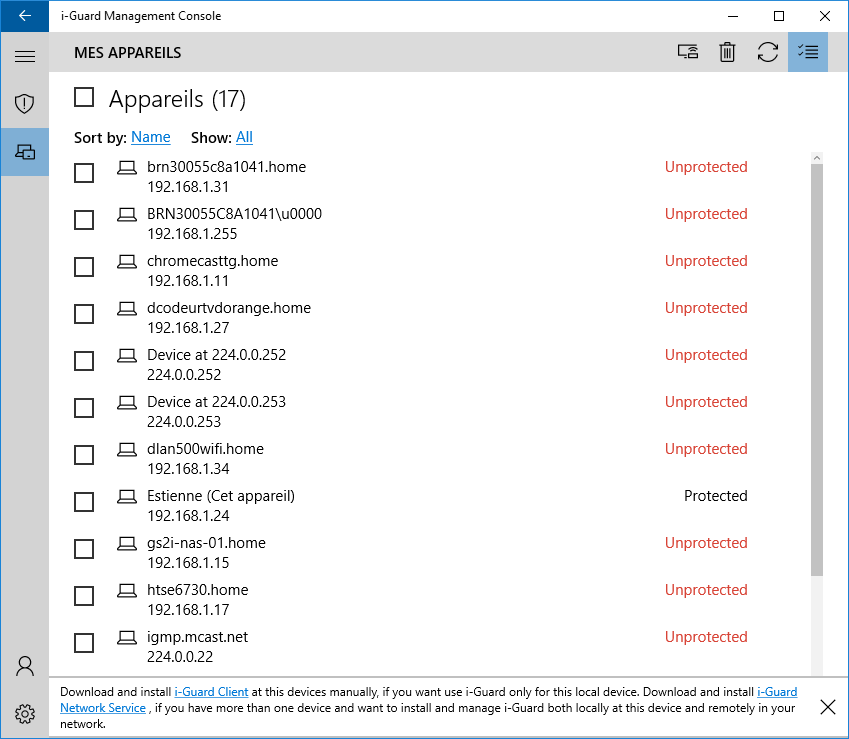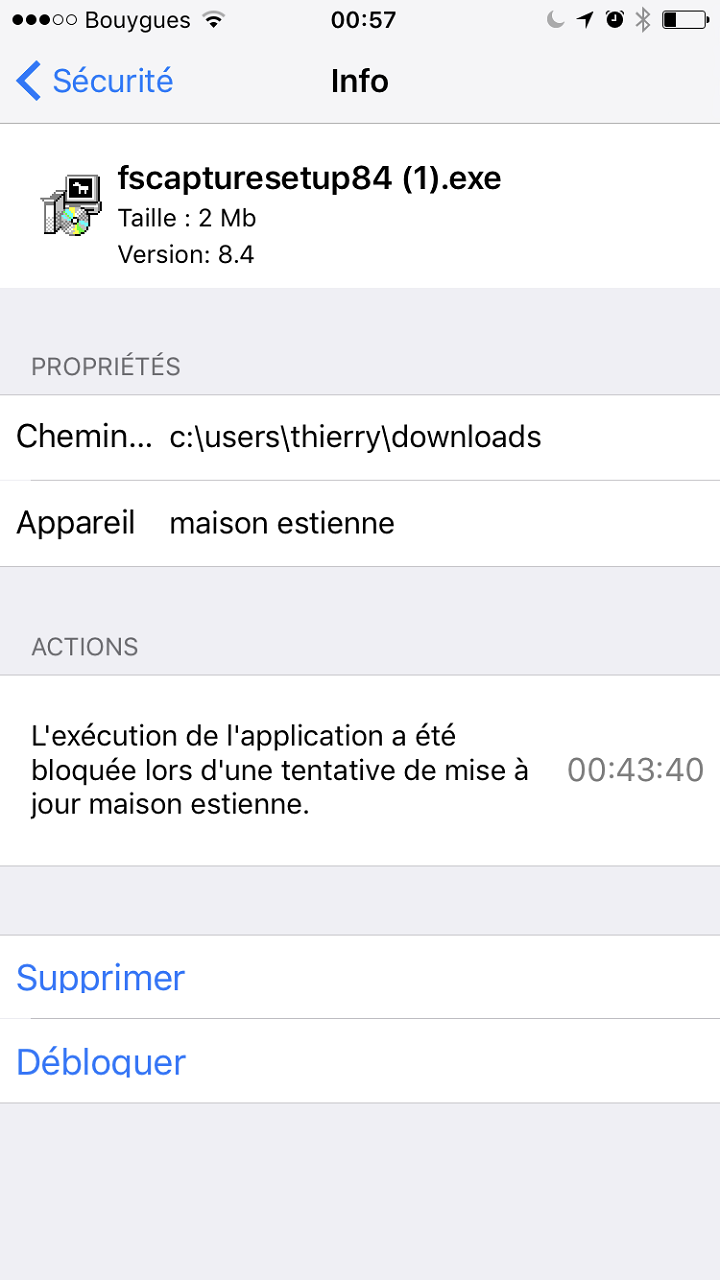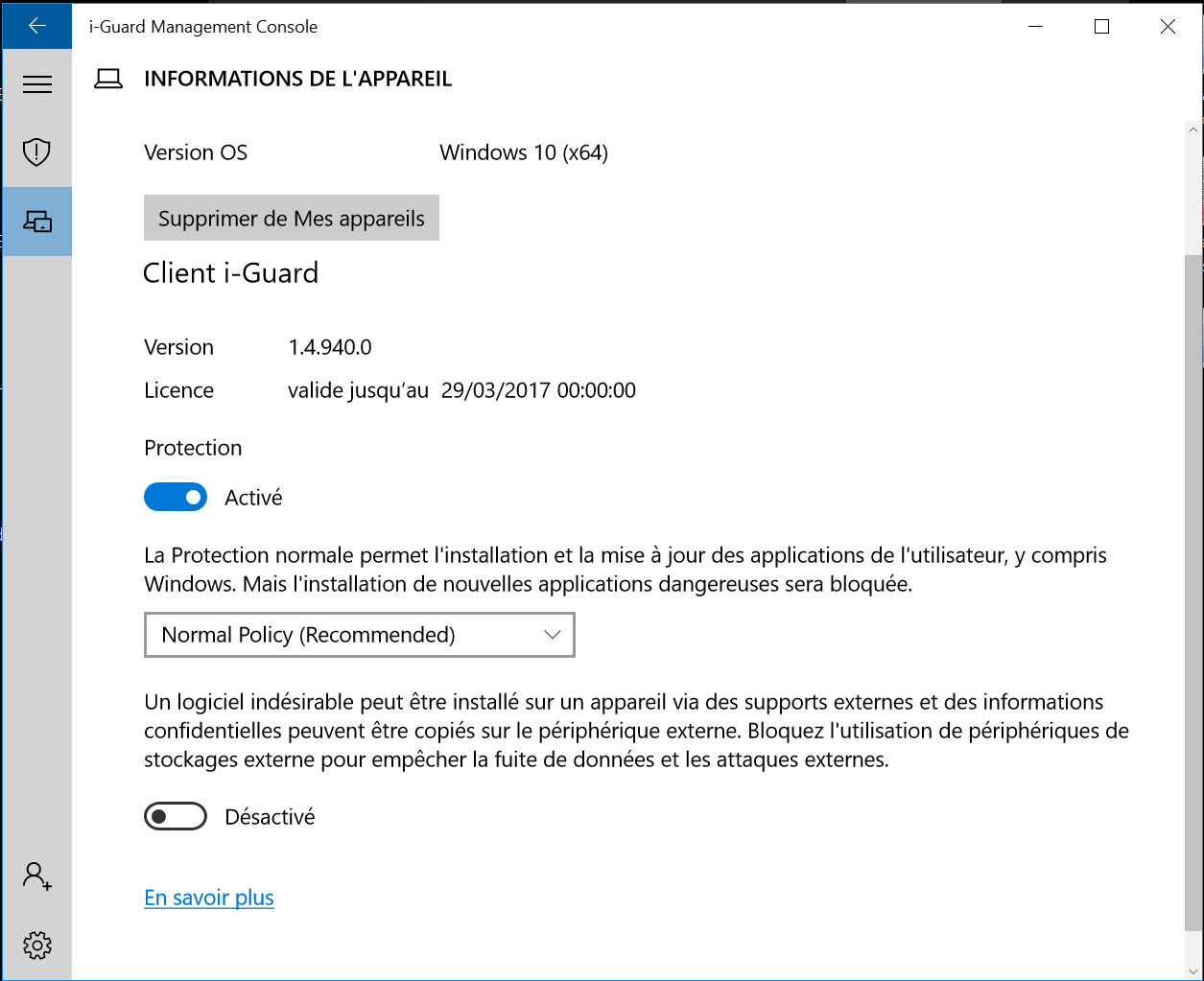i-Guard : Efficient Asset Management for Enterprises
i-Guard: in summary
i-Guard is designed to optimise asset management for enterprises, making it an essential tool for facilities managers, IT departments, and procurement teams. With real-time tracking, cost management, and automated maintenance scheduling, i-Guard sets itself apart from the competition.
What are the main features of i-Guard?
Real-time Asset Tracking
Gain complete visibility of your assets with i-Guard's real-time tracking capabilities, ensuring you never lose sight of important equipment and inventory.
- Geo-location tagging: Know exactly where your assets are at all times.
- Movement alerts: Instant notifications for unexpected movements.
- Inventory updates: Keep your records up-to-date effortlessly.
Cost Management
Manage your budget more effectively with i-Guard's cost management features that provide detailed insights into asset expenses.
- Expense tracking: Monitor expenditure on each asset over its lifecycle.
- Cost centre allocation: Attribute costs to specific departments or projects.
- Depreciation calculation: Automatically compute asset depreciation for accurate financial reporting.
Automated Maintenance Scheduling
Ensure the longevity and optimal performance of your assets with i-Guard's automated maintenance scheduling.
- Preventive maintenance: Schedule regular check-ups to avoid unexpected breakdowns.
- Service alerts: Get notified when servicing is due.
- Maintenance history logging: Record all maintenance activities for future reference and audits.
i-Guard: its rates
Standard
Rate
On demand
Standard
Rate
On demand
Clients alternatives to i-Guard

Offers comprehensive protection against malware, ransomware, and phishing, along with user-friendly management tools for small businesses.
See more details See less details
Kaspersky Small Office Security provides robust defence against malware, ransomware, and phishing threats specifically tailored for small businesses. Its intuitive management tools allow easy oversight of multiple devices and users. The software includes features such as automated updates, data encryption, and secure online transactions, ensuring that sensitive information remains protected while enabling seamless business operations. With a focus on simplicity and effectiveness, it is designed to meet the cybersecurity needs of small enterprises.
Read our analysis about Kaspersky Small Office Security
This antivirus software offers advanced protection against malware, ransomware, and other online threats. It also includes a VPN and a password manager for added security.
See more details See less details
With Bitdefender, users can enjoy peace of mind knowing that their devices are protected from the latest cyber threats. The software's advanced features, including its anti-phishing and anti-fraud capabilities, ensure that users can browse the internet safely.
Read our analysis about GravityZone by BitdefenderBenefits of GravityZone by Bitdefender
Enterprise-grade protection tailored for small teams
Quick setup, no server or IT expertise required
Cloud console to manage all devices remotely

Protect your device from malware attacks and online threats with this powerful antivirus software.
See more details See less details
Surfshark Antivirus offers real-time protection, advanced threat detection, and a user-friendly interface. Its features include a VPN, anti-phishing, and anti-ransomware capabilities. With Surfshark Antivirus, you can browse the web with peace of mind.
Read our analysis about Surfshark Antivirus Appvizer Community Reviews (0) The reviews left on Appvizer are verified by our team to ensure the authenticity of their submitters.
Write a review No reviews, be the first to submit yours.