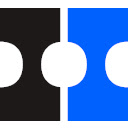
Dropbox Passwords : Enhanced Password Management for Businesses
Dropbox Passwords: in summary
What are the main features of Dropbox Passwords?
Secure and Convenient Sharing
Sharing passwords securely with team members is now easier than ever. Dropbox Passwords allows users to distribute credentials without exposing sensitive data, promoting effective collaboration.
- Share passwords directly with team members or clients.
- Set viewing or editing permissions on shared credentials.
- Receive notifications when a shared password is used.
Automatic Synchronisation Across Devices
Stay in sync with effortless access across multiple platforms. Dropbox Passwords automatically syncs your vault, ensuring you have the latest credentials whenever you need them.
- Access your passwords on desktop, mobile, and tablet devices.
- Integrate seamlessly with your Dropbox account.
- Offline access available for uninterrupted service.
User-Friendly Organisation
Efficiently manage a vast number of passwords with Dropbox's intuitive organisational tools. Find what you need, when you need it, without the hassle.
- Organise passwords into folders and categories.
- Search function to quickly locate the needed credentials.
- Custom tags for enhanced organisation and sorting.
Dropbox Passwords: its rates
Standard
Rate
On demand
Clients alternatives to Dropbox Passwords

Boost productivity and security with easy access to multiple applications through one login.
See more details See less details
With single sign-on technology, users can securely access cloud and on-premises applications, and reset passwords without IT assistance. The software also offers multi-factor authentication and customizable policies for enhanced security.
Read our analysis about ManageEngine ADSelfServicePlus
Keep your online accounts secure with a powerful password manager that generates and saves complex passwords for you.
See more details See less details
NordPass is the perfect solution to keep your sensitive data safe. With advanced encryption technology, it stores passwords in a secure vault accessible from any device. It also features a password generator, autofill, and multi-factor authentication.
Read our analysis about NordPassBenefits of NordPass
Centralised password management for individuals and businesses
Maximum security with zero-knowledge and E2E encryption
Proactive monitoring for data breaches

Securely store and manage all your passwords in one place with this top-rated password manager software.
See more details See less details
With features like auto-fill, password generation, and multi-factor authentication, you can ensure your online accounts are protected and easily accessible from any device. Plus, with a digital vault for secure document storage and sharing, you can keep all your sensitive information in one place.
Read our analysis about LastPass Appvizer Community Reviews (0) The reviews left on Appvizer are verified by our team to ensure the authenticity of their submitters.
Write a review No reviews, be the first to submit yours.