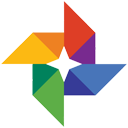
Google Photos : Effortless Photo Management and Sharing Platform
Google Photos: in summary
Google Photos is a versatile application designed for memorable moments captured by both amateur and professional photographers. It offers unlimited storage for photos and videos, advanced search functionality, and seamless sharing options, making it an essential tool for organising and preserving digital memories.
What are the main features of Google Photos?
Unlimited Storage and Organisation
With Google Photos, users can enjoy the convenience of unlimited storage for high-quality photos and videos, ensuring that all memories are kept in a single, easily accessible location. The platform's intelligent organisation tools automatically sort and categorise content, making it simple to locate and relive past experiences.
- Unlimited cloud storage for high-quality images
- Automatic categorisation by date, location, and subject
- User-friendly editing tools to enhance photos
Advanced Search Capabilities
Google Photos employs powerful search functionality powered by artificial intelligence, enabling users to find specific photos quickly without needing to manually tag or label them. This feature recognises people, places, and objects in images, streamlining the search process significantly.
- AI-powered recognition for people, places, and objects
- Keyword searches without the need for manual tagging
- Customisable search filters for refined results
Seamless Sharing and Collaboration
Sharing memories with friends and family is effortless through Google Photos' intuitive sharing options and collaboration features. Users can create and share albums, invite others to contribute, and even integrate with other social media platforms for broader reach.
- Easy photo and album sharing via links or social media
- Collaborative albums for group contributions
- Integration with other Google services and platforms
Google Photos: its rates
Standard
Free
Clients alternatives to Google Photos

A cloud storage software that offers secure and easy file sharing, automatic backups, and unlimited storage space.
See more details See less details
Sharecan is a reliable cloud storage software that ensures the safety of your files with advanced security measures. You can easily share files with others and access them from anywhere. The software also provides automatic backups, so you never have to worry about losing important files.
Read our analysis about Sharecan
Cloud storage software for self-storage management. Streamline operations, automate billing and payments, manage inventory and reservations.
See more details See less details
With this software, self-storage facilities can reduce manual work and streamline their operations. The tool automates billing and payments, tracks inventory, and manages reservations. The cloud storage software ensures easy access to data from anywhere, anytime.
Read our analysis about Self Storage Management System
Cloud storage software for self-storage businesses. Streamline operations, automate tasks, and improve customer experience.
See more details See less details
Manage reservations, payments, and inventory in real-time. Access reports and analytics for better decision-making. Integrate with other business tools for seamless workflow.
Read our analysis about Self Storage Manager Appvizer Community Reviews (0) The reviews left on Appvizer are verified by our team to ensure the authenticity of their submitters.
Write a review No reviews, be the first to submit yours.