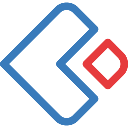
Zoho Creator : A platform for custom business apps and Zoho integrations
Zoho Creator: in summary
Zoho Creator is a low-code platform for building custom business applications without programming knowledge. It allows users to create forms, reports, and workflows to automate various business processes using a drag-and-drop interface and pre-built templates.
It is primarily aimed at small and medium-sized businesses, but can also be used by individuals and larger organizations. It includes a built-in database management system, enabling users to store and manage large amounts of data related to their custom applications. It also offers robust integration with other Zoho apps and external services, allowing users to streamline their workflow and manage various business processes from a single, unified platform.
What are the main features of Zoho Creator ?
Drag-and-Drop Interface
The drag-and-drop interface in Zoho Creator is a user-friendly feature that allows users to easily create custom forms, reports, and workflows without needing extensive programming knowledge.
- Easy to use: The drag-and-drop interface makes it simple for users to create custom business applications, even if they have limited programming experience.
- Flexible: Users can easily make changes to their custom applications and adjust the layout, fields, and other elements as needed.
- Visual: The drag-and-drop interface provides a visual representation of the custom application being built, making it easy to understand and navigate.
- User-Friendly: The interface is designed to be intuitive and easy to use, allowing users to focus on creating their custom applications rather than struggling with complex coding.
It's a key feature that allows for the users to easily create custom forms, reports and workflows, making it more accessible for non-technical users to build their own applications.
Pre-built Templates and Modules
Pre-built templates and modules in Zoho Creator are a useful feature that allows users to quickly and easily create custom business applications without needing extensive programming knowledge.
- Time-saving: By using pre-built templates and modules, users can save time and effort when creating custom business applications.
- Ready-made: The pre-built templates and modules can be used as is, or easily customized to meet specific business needs.
- Variety of templates: Zoho Creator provides a wide range of pre-built templates and modules for different types of business applications such as data collection, workflow automation, and reporting.
- Helpful for non-technical users: For non-technical users, pre-built templates and modules can be very helpful in creating custom business applications, as it eliminates the need for extensive programming knowledge.
These pre-built templates and modules can help users to quickly and easily create custom business applications that can automate various business processes, making it more accessible and efficient for users.
Integration and Database Management
Integration and Database Management in Zoho Creator is a key feature that allows users to streamline their workflow and manage various business processes from a single, unified platform.
- Seamless integration: Zoho Creator allows users to integrate their custom applications with other Zoho apps and external services, streamlining their workflow and making it more efficient.
- Centralized data: With the built-in database management system, users can store and manage large amounts of data related to their custom applications in a centralized location.
- Data security: The platform includes security features to protect sensitive data, such as encryption and access controls.
- Scalability: As business needs grow, the platform can handle large amounts of data and can be easily scaled to accommodate more users and custom applications.
This feature allows users to integrate their custom applications with other Zoho apps and external services, streamlining their workflow and managing various business processes from a single, unified platform. It also allows for the management of large amounts of data in a centralized location, with security features to protect sensitive data.
Its benefits
integration with other tools
Smooth interface
Personnalization
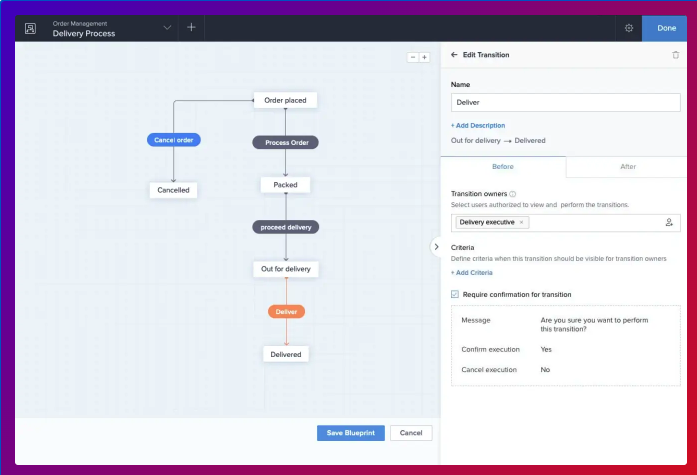 Zoho Creator - Screenshot 1
Zoho Creator - Screenshot 1 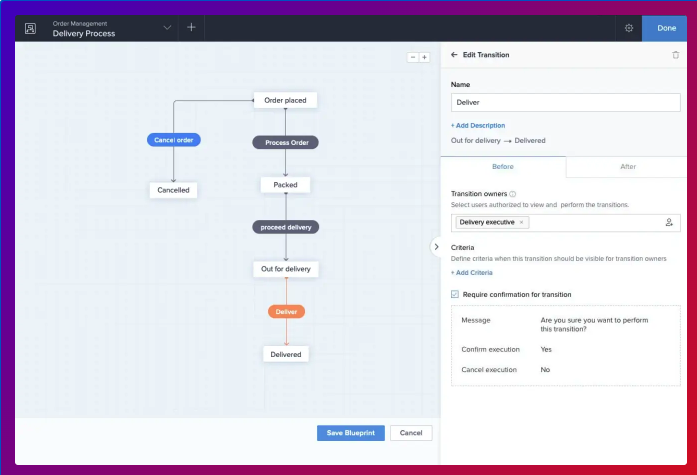
Zoho Creator: its rates
standard
Rate
On demand
Clients alternatives to Zoho Creator

Streamline digital processes with this no-code platform, offering customisable solutions for businesses.
See more details See less details
POWR is an innovative SaaS platform allowing users to craft, customise, and deploy digital solutions without needing to write a single line of code. It empowers businesses to streamline online forms, e-commerce integrations, and customer engagement tools through a suite of user-friendly applications. Perfect for businesses seeking to enhance their digital presence swiftly and efficiently.
Read our analysis about POWRBenefits of POWR
Patented live editor for instant updates
Integrates with nearly every site builder platform available (1,000+)
An extensive suite of plugins for every customer journey
To POWR product page

Simplify your workflow with powerful no-code software. Streamline tasks, track projects, and manage data all in one platform.
See more details See less details
With intuitive drag-and-drop features, Airtable makes it easy to design custom databases and automate workflows. Its collaborative nature allows teams to work together seamlessly, while its powerful integrations with other tools ensure maximum efficiency. Whether you're tracking projects, managing inventory, or organising events, Airtable has got you covered.
Read our analysis about AirtableTo Airtable product page

Automate your business processes and increase efficiency with this Software Vendor software.
See more details See less details
Streamline your workflows with powerful automation tools, including visual process designer and intelligent business rules engine. Collaborate with ease across departments and manage customer relationships with a unified CRM. Gain actionable insights with built-in analytics and reporting.
Read our analysis about CreatioBenefits of Creatio
User-friendly interface
Full customization
Wide range of support options
To Creatio product page
Appvizer Community Reviews (0) The reviews left on Appvizer are verified by our team to ensure the authenticity of their submitters.
Write a review No reviews, be the first to submit yours.