
Altaro VM Backup : Reliable Virtual Machine Backup for All Businesses
Altaro VM Backup: in summary
Altaro VM Backup is a powerful solution designed for small to medium-sized businesses seeking efficient virtual machine backup management. It's known for its quick setup, offsite backup capabilities, and advanced deduplication technology, making data recovery seamless and hassle-free.
What are the main features of Altaro VM Backup?
Hassle-Free Setup and Management
Altaro VM Backup offers a user-friendly experience with its intuitive interface, allowing IT administrators to set up and manage backups effortlessly.
- Quick and easy installation process
- Centralised control console for monitoring backups
- Minimal configuration required
Superior Offsite Backup Solutions
Ensure your data is protected even offsite, with Altaro's various options for offsite storage and replication.
- Backup directly to an offsite server or location
- WAN-optimised replication for faster backup transfers
- Flexible scheduling for offsite backups
Efficient Deduplication and Compression
Leverage advanced deduplication technology to reduce storage requirements and manage your backup repository effectively.
- In-line deduplication for maximised disk space usage
- Compression technology to save storage capacity
- Increased backup performance
Fast and Reliable Recovery
Data recovery is swift with Altaro, allowing businesses to restore operations quickly in case of a disaster.
- Boot VM directly from backup in case of failure
- Granular restoration options, including individual files within VMs
- Quick full VM restores
Altaro VM Backup: its rates
Standard
Rate
On demand
Clients alternatives to Altaro VM Backup

Securely store and access your data with ease using our backup software. Automatic backups and easy-to-use interface make data management stress-free.
See more details See less details
Our software offers a range of features including advanced encryption, customizable backup schedules, and easy data restoration. With our user-friendly interface, you can easily manage and access your data from anywhere, at any time. Say goodbye to data loss and hello to peace of mind with our backup software.
Read our analysis about BeBackupTo BeBackup product page

Seamlessly secure your data with automated backups, easy recovery options, and comprehensive cloud storage, ensuring business continuity without hassle.
See more details See less details
Datashelter offers a robust solution for protecting critical data through seamless, automated backup processes that mitigate the risk of loss. Users benefit from easy recovery options and comprehensive cloud storage capabilities, enabling quick access to backups whenever needed. Designed to support diverse environments, it ensures reliability and supports business continuity efforts effectively. The intuitive interface simplifies management tasks, making it suitable for businesses of all sizes looking to enhance their data security posture.
Read our analysis about DatashelterTo Datashelter product page
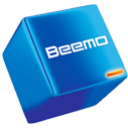
Securely backup your data with ease. Protect your important files and folders from accidental deletion or system failures.
See more details See less details
Beemo Data Safe Restore offers automated and scheduled backups, easy-to-use interface, and multiple data storage options. You can restore your data at any time, and access it from anywhere with our cloud storage option.
Read our analysis about Beemo Data Safe RestoreTo Beemo Data Safe Restore product page
Appvizer Community Reviews (0) The reviews left on Appvizer are verified by our team to ensure the authenticity of their submitters.
Write a review No reviews, be the first to submit yours.