
Google Sheets : Streamline Collaborative Spreadsheets Effortlessly
Google Sheets: in summary
Google Sheets is a web-based spreadsheet tool designed for individuals and teams seeking seamless collaboration. With real-time editing, powerful data analysis, and cloud storage, it stands out in the realm of online productivity tools.
What are the main features of Google Sheets?
Real-time Collaboration
Enhance teamwork with real-time collaboration capabilities, enabling multiple users to edit spreadsheets simultaneously from anywhere in the world.
- Simultaneous editing allows instant updates.
- Track changes with version history.
- Built-in chat for easy communication.
Powerful Data Analysis
Turn complex data into actionable insights with powerful data analysis tools built into Google Sheets, making it easier to organise and interpret information.
- Advanced functions for calculations and analysis.
- Pivot tables to summarise data efficiently.
- Add-ons to extend functionality.
Seamless Cloud Integration
Enjoy the ease of accessing your spreadsheets anywhere with seamless cloud integration, ensuring your data is always at your fingertips.
- Automatic saving to Google Drive.
- Easy sharing with defined permissions.
- Accessible from various devices.
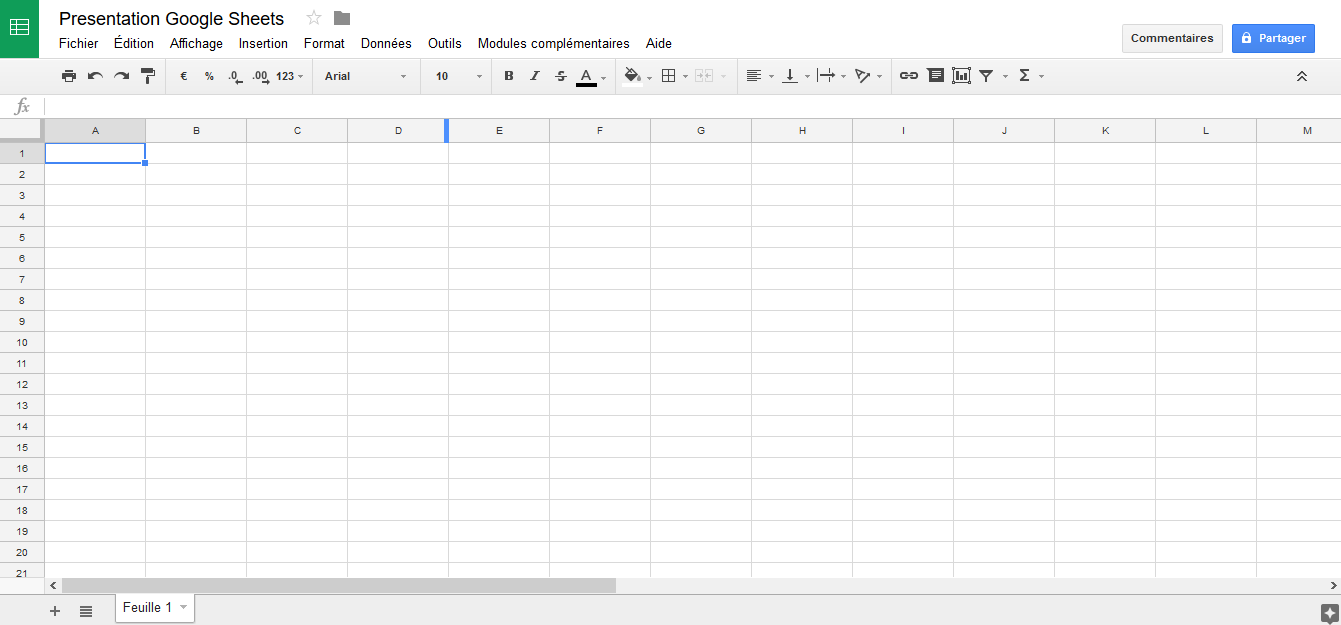 Google Sheets - Google Spreadsheets interface
Google Sheets - Google Spreadsheets interface 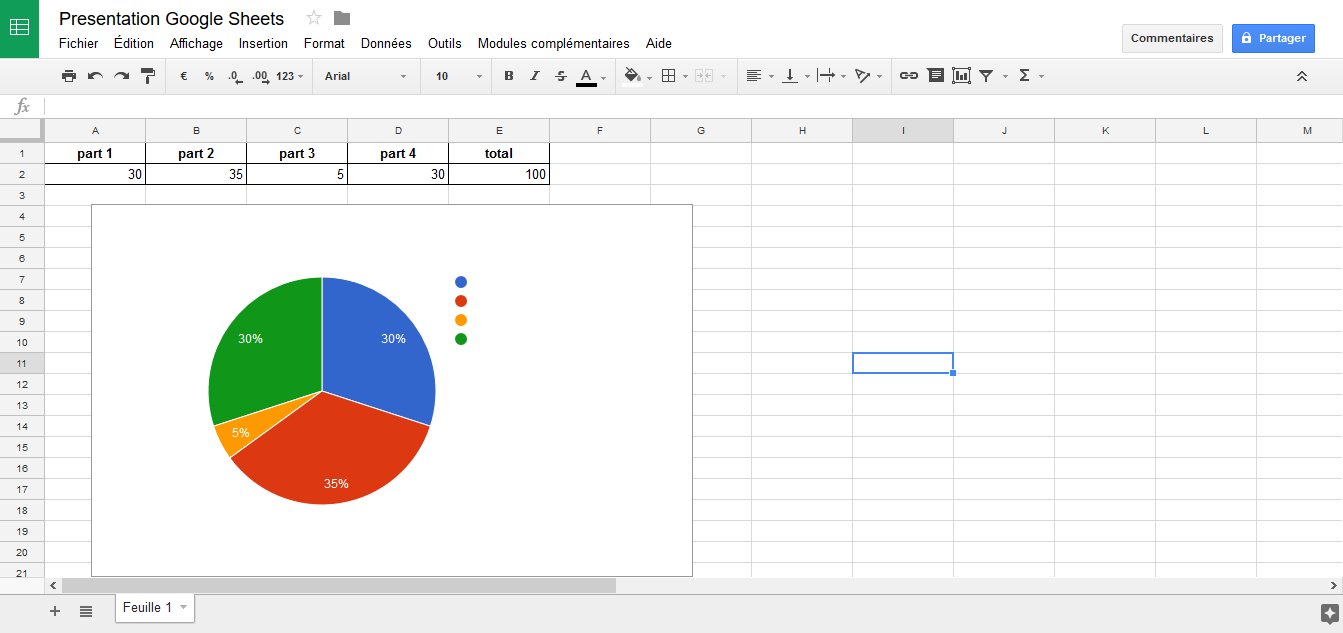 Google Sheets - Google Spreadsheets Graphic Interface
Google Sheets - Google Spreadsheets Graphic Interface 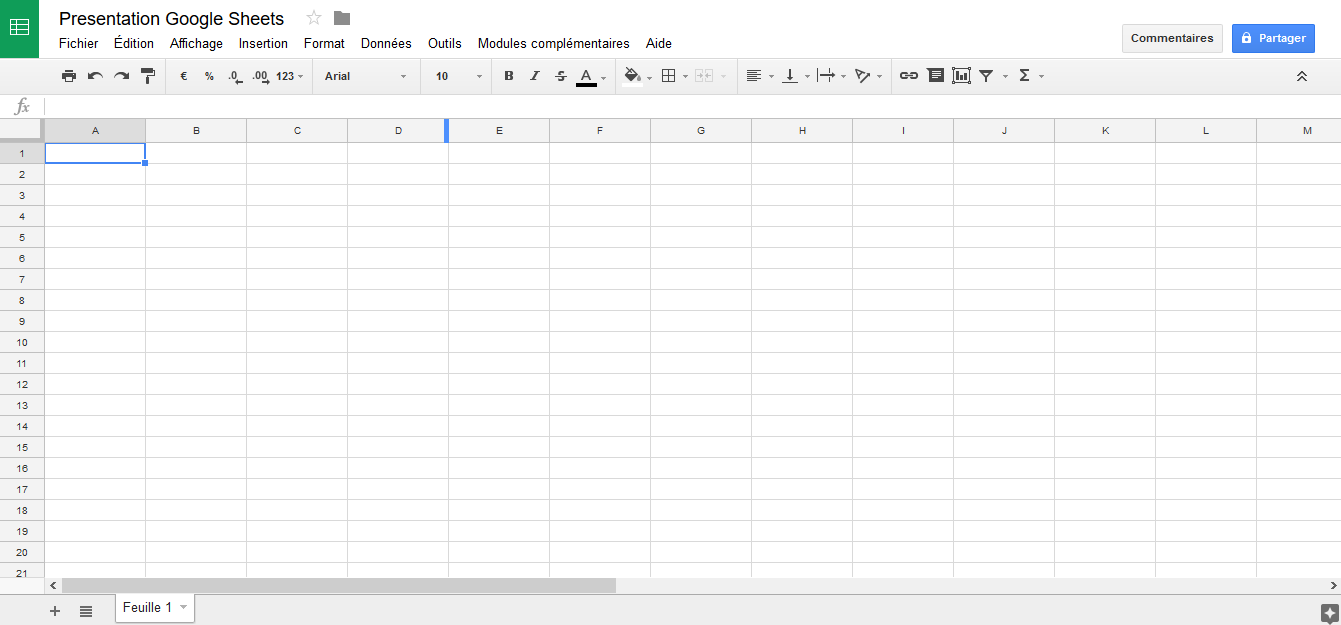
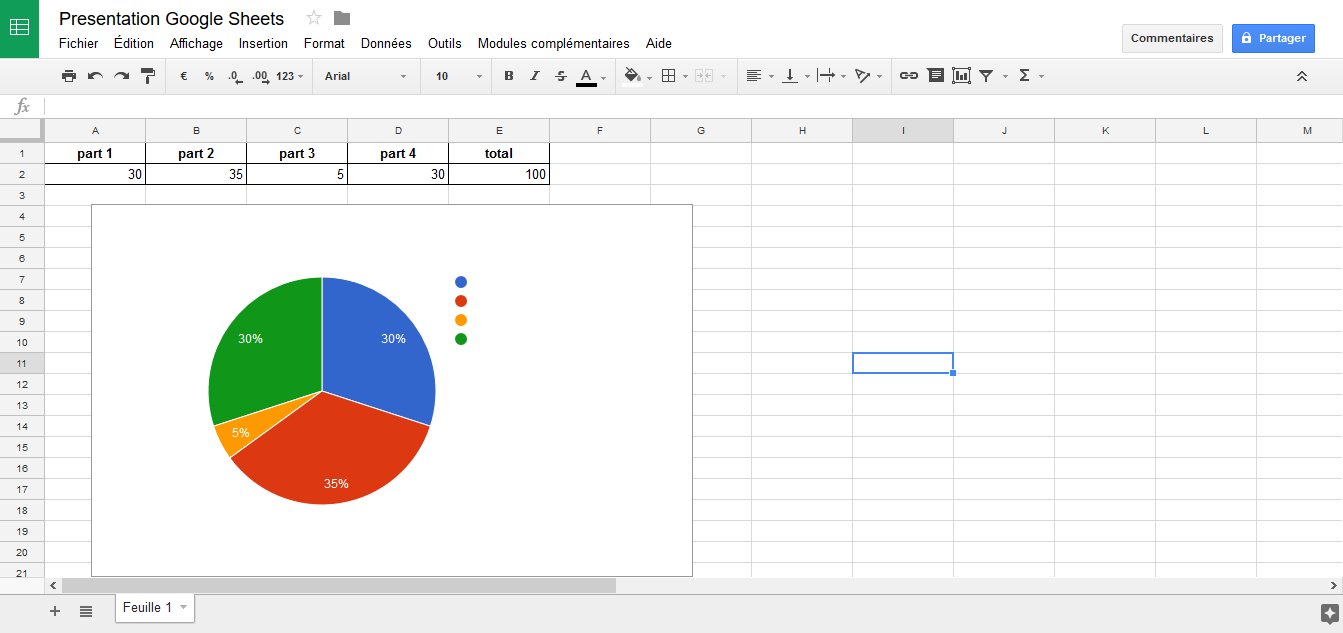
Google Sheets: its rates
Standard
Free
Clients alternatives to Google Sheets

Easily create, edit and share diagrams with this SaaS software. Collaborate with team members in real-time and import/export various file types.
See more details See less details
The software's intuitive interface and drag-and-drop functionality make it simple to design professional diagrams. Its cloud-based system allows for seamless collaboration and easy access from anywhere. Plus, its compatibility with multiple file types allows for easy integration with existing workflows.
Read our analysis about GenMyModelTo GenMyModel product page

Create professional diagrams with ease using this software.
See more details See less details
Adioma's diagram software offers a range of templates and tools to help you create visually appealing diagrams for presentations, reports, and more. With drag-and-drop functionality and a user-friendly interface, you can easily customise your diagrams to suit your needs.
Read our analysis about AdiomaTo Adioma product page

Streamline your processes with this powerful diagram software. Visualise, analyse and optimise your workflows with ease.
See more details See less details
With its intuitive interface, eVSM enables you to create detailed process maps and identify bottlenecks. Its powerful analytical tools allow you to simulate scenarios and find the most efficient solutions. Save time and increase productivity with eVSM.
Read our analysis about eVSMTo eVSM product page
Appvizer Community Reviews (0) The reviews left on Appvizer are verified by our team to ensure the authenticity of their submitters.
Write a review No reviews, be the first to submit yours.