OpenText Captiva : Automate Document Capture with Advanced Efficiency
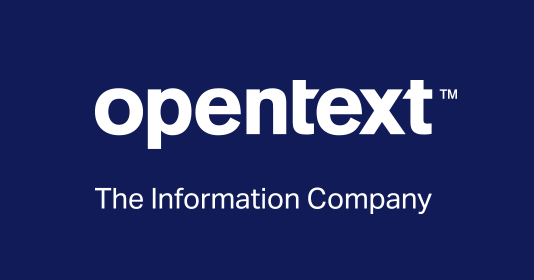
OpenText Captiva: in summary
OpenText Captiva is designed to streamline the document capture process for businesses. Targeted at organisations needing efficient data extraction, its standout features include automated classification, high-speed scanning, and seamless integration capabilities, setting it apart from competitors.
What are the main features of OpenText Captiva?
Automated Document Classification
OpenText Captiva leverages advanced algorithms to intelligently classify documents, reducing the need for manual sorting and improving processing speed. This feature is designed to handle various document formats with ease, increasing overall operational efficiency.
- Automatic identification of document types
- Pre-trained models for common document types
- Capability to train custom models
High-Speed Scanning and Processing
Benefit from enhanced throughput with Captiva's high-speed scanning capabilities. Perfect for environments requiring rapid data capture, it supports bulk processing and ensures optimal performance without compromising quality.
- Support for high-volume scanning devices
- Real-time scanning and data extraction
- Optimised image processing for clarity and accuracy
Seamless Integration with Enterprise Systems
OpenText Captiva integrates smoothly with existing enterprise systems, minimising disruptions and ensuring a cohesive workflow. This feature helps businesses streamline data flow across platforms, enhancing productivity and collaboration.
- Connects with ERP and ECM systems
- Open APIs for custom integration
- Simplified setup with standardised connectors
Its benefits
Provided by SCC
OpenText Captiva: its rates
Standard
Rate
On demand
Clients alternatives to OpenText Captiva

Streamline data collection with our Electronic Data Capture software. Easily capture, manage and analyse data in real-time.
See more details See less details
Our software's intuitive user interface allows for easy customisation of data fields and forms. With powerful data validation and verification, you can ensure the accuracy of your data. Say goodbye to manual data entry and hello to efficient data collection with our Electronic Data Capture software.
Read our analysis about i-CDMSTo i-CDMS product page

Efficiently collect and manage clinical trial data with our Electronic Data Capture software. Streamline your workflow and increase productivity.
See more details See less details
Our software offers a user-friendly interface, customizable forms, and real-time data validation to reduce errors and ensure data accuracy. With advanced reporting and analytics, you can easily track progress and make data-driven decisions.
Read our analysis about IBM Clinical DevelopmentTo IBM Clinical Development product page

Streamline data capture and processing with intuitive software designed to increase efficiency and accuracy.
See more details See less details
With advanced automation tools and customisable workflows, this software simplifies the capture and processing of electronic data, reducing manual errors and saving time. Its powerful features include intelligent document recognition, image enhancement, data extraction and validation, and integration with other business systems.
Read our analysis about Kofax CaptureTo Kofax Capture product page
Appvizer Community Reviews (0) The reviews left on Appvizer are verified by our team to ensure the authenticity of their submitters.
Write a review No reviews, be the first to submit yours.
