
LogMeIn Rescue : Efficient Remote Support for IT Teams
LogMeIn Rescue: in summary
LogMeIn Rescue offers robust remote support solutions catering to IT professionals seeking efficient troubleshooting methods. Ideal for businesses needing rapid response times, its standout features include multi-platform compatibility, seamless integration with existing systems, and real-time collaboration tools.
What are the main features of LogMeIn Rescue?
Seamless Cross-Platform Support
LogMeIn Rescue provides comprehensive remote access capabilities across various platforms, ensuring flexible and effective support sessions.
- Access and control devices running on Windows, Mac, iOS, and Android.
- Effortlessly switch between multiple sessions without any downtime.
- Deliver consistent performance regardless of the device type or location.
Extensive Integration Capabilities
Designed to fit right into your existing workflow, LogMeIn Rescue boasts extensive integration with other systems and software tools.
- Integrate with popular service desks and ticketing systems seamlessly.
- Customise workflows to maximise compatibility with your IT environment.
- Enhance functionality with API support for further custom integration.
Real-Time Collaboration Features
Collaborate effectively with your team and clients in real-time, sharing insights and resolving issues more efficiently.
- Invite other technicians to join sessions for an enhanced support experience.
- Use interactive whiteboards to highlight issues and solutions directly on the user's screen.
- Access and share files during sessions to speed up resolution times.
LogMeIn Rescue: its rates
standard
Rate
On demand
Clients alternatives to LogMeIn Rescue

Achieve seamless IT management with comprehensive monitoring, software deployment, patch management, and remote control features.
See more details See less details
ManageEngine Endpoint Central offers versatile capabilities for IT management, including comprehensive monitoring of endpoints, efficient software deployment across various devices, effective patch management to ensure security compliance, and remote control functionality for troubleshooting. Its intuitive interface simplifies the management process, enabling IT teams to streamline operations and enhance productivity. This platform is ideal for organisations looking to optimise their IT infrastructure while minimising downtime.
Read our analysis about ManageEngine Endpoint CentralTo ManageEngine Endpoint Central product page
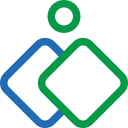
Access any computer from anywhere with ease. Control, transfer files, chat and collaborate with Zoho Assist.
See more details See less details
Zoho Assist is a remote access software that enables you to access any computer from anywhere with ease. With Zoho Assist, you can control the remote computer, transfer files, chat and collaborate with your team. It is the perfect solution for businesses looking to provide remote support to their clients or collaborate with their team members who are working remotely.
Read our analysis about Zoho AssistBenefits of Zoho Assist
Remote control
Smooth interface
Compatible with other devices
To Zoho Assist product page

Securely access your computer from anywhere with our remote access software.
See more details See less details
TS2log allows you to work remotely without compromising security. With end-to-end encryption and two-factor authentication, you can access your computer from anywhere in the world. Collaborate with colleagues, access files and applications, and increase productivity without the need for a VPN.
Read our analysis about TS2logTo TS2log product page
Appvizer Community Reviews (0) The reviews left on Appvizer are verified by our team to ensure the authenticity of their submitters.
Write a review No reviews, be the first to submit yours.