No more missed appointments thanks to the 14 best shared calendars [selection 2025].
Your meetings overlap, your phone never stops ringing, your e-mails pile up in your inbox... what if you switched to a shared calendar?
Over the years, paper diaries have become an obsolete solution for facilitating your company's internal communication and organisation, or for scheduling appointments with your customers. Today, using an ergonomic and functional online work tool is the best way to optimise the management of your activities!
Focus on our selection of 14 free and paid shared calendars to try out in 2025. Save time!
What are the advantages of a shared calendar at work?
Using a shared calendar greatly simplifies your day-to-day professional life. Why juggle individual diaries when you can synchronise your clocks 🕢 ?
Thanks to these tools, you can optimise the management of team schedules: by viewing your colleagues' availabilities at a glance, organising a meeting becomes child's play!
A shared calendar also promotes transparency. Who's working on what? Who's on leave? It's easy to get the answers to these questions... and automatic reminders make sure you don't forget!
With your customers, it's even more practical. With online appointment booking, you can offer them your available slots directly. They select what suits them best, without having to talk to you endlessly. The result: time savings, customer satisfaction and fewer missed appointments.
✨Here are just a few other benefits:
- projects that don't encroach on critical deadlines;
- tracking milestones and joint tasks; ;
- coordination between departments;
- centralisation of internal events, from training to anniversaries.
Focus on Google and Outlook shared calendars
Would you like to set up a shared calendar with your staff at a lower cost? The good news is that there are many free options available, some of which are linked directly to your email address, such as Google and Outlook, the two indisputable leaders in this field 👑.
Google Calendar
It's hard to bring up the subject of shared calendars without immediately thinking of Google Calendar, which over time has become the must-have online diary.
Practical, this solution is integrated directly into your Google account and your Gmail suite. It includes all the basic functions you would expect from a shared calendar:
- Its interface is clear and intuitive. At a glance, you can see everyone's availability (by month, by week, etc.), then plan your meetings in just a few clicks: your colleagues will then be notified directly by email. They can also receive reminders to make sure they don't miss anything.
- Google Calendar also lets you easily create a new calendar, sub-sets (such as a group for regular meetings) or manage the availability of a meeting room.

Google Agenda
Outlook Calendar
Outlook, created by Microsoft, remains Google's main competitor when it comes to professional messaging.
And like Gmail, Outlook has its own shared calendar application: Outlook Calendar. Use this module to create appointments, organise meetings, display group calendars and more.
The ergonomic Outlook Calendar also lets you display calendars side by side or in overlay mode, making it easier to organise and switch between your work and personal calendars.
In the end, Outlook Calendar 's functions are very similar to those of Google Calendar. It's your work environment (mailbox used, use of the Microsoft suite, etc.) that will determine which shared calendar you choose.

Outlook
💡 Google Calendar and Outlook Calendar will satisfy most of your needs. However, if you want to go further (online booking system, document sharing functions, etc.), you'll soon find yourself limited. That's why we're now unveiling a selection of 8 tried-and-tested business software applications 🤩.
Shared calendar: the 12 best business software 2025
Comparison table of the best shared calendars
1 of 11
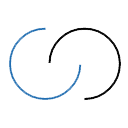 Acollab |  Google Agenda |  Outlook |  Atolia |  ClicRDV |  Doodle | 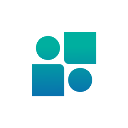 Interstis |  SimplyBook.me |  SmartAgenda.fr |  Vcita |  Zimbra |
|---|---|---|---|---|---|---|---|---|---|---|
| For companies with 2 to 250 employees | For all companies | For all companies | For companies with 2 to 5000 employees | For all companies | For all companies | For companies with 2 to 5000 employees | For all companies | For all companies | For companies with 1 to 50 employees | For companies with 2 to 5000 employees |
| See software | See software | See software | See software | See software | See software | See software | See software | See software | See software | See software |
| Learn more about Acollab | Learn more about Google Agenda | Learn more about Outlook | Learn more about Atolia | Learn more about ClicRDV | Learn more about Doodle | Learn more about Interstis | Learn more about SimplyBook.me | Learn more about SmartAgenda.fr | Learn more about Vcita | Learn more about Zimbra |
Acollab
Acollab is a modular, easy-to-use French collaborative platform that centralises all your team's collaborative tools in a secure environment.
🛠️ Features and benefits :
- an intuitive online diary updated in real time to keep you constantly informed of new meetings and events;
- automatic notifications to keep everyone involved informed of events added over time;
- personalised reminders (segmented into minutes, hours, days);
- synchronisation of your calendar with Google Calendar;
- the ability to assign a confidential status to an event, making it visible only to the administrator.
💰 Prices :
Available from €5/month/user.
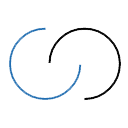
Acollab
Atolia
Would you like to streamline communication and collaborative working within your company using a single software package? Discover Atolia, an all-in-one workspace for remote teams.
🛠️ Features and benefits :
- a highly user-friendly shared calendar: its colour-coded sorting system optimises the overview of your activities;
- powerful configuration of reminders, so you can be notified at the most opportune moment;
- the ability to synchronise your schedule easily with all the standard formats on the market (Google Calendar, iCal, etc.);
- a tool available in web, software (MacOS and Windows) and mobile (iOS and Android) versions;
- a solution that's easy to implement in your technological ecosystem.
💰 Prices :
Available from €4/month/user.

Atolia
ClicRDV
With twelve years' experience and over 20,000 customers, ClicRDV has become a key player in online appointment scheduling.
🛠️ Features and benefits :
- real-time management of your schedule, and greater visibility for your customers;
- Create schedules for each member of staff and each sales outlet;
- a made-to-measure solution that you can configure as you wish;
- the ability to populate your customer database and launch SMS or email campaigns;
- analysis of your performance using statistics (analysis of sales per period/collaborator, point of sale occupancy rate, origin of appointments, etc.). So you can target your sales campaigns more accurately!
💰 Prices :
Available from €29/month.

ClicRDV
Doodle
Well-known to the general public, Doodle also offers a range of services for businesses, designed to simplify the planning of meetings and events.
🛠️ Features and benefits:
- plan group or individual meetings in just a few clicks;
- the ability to connect your Google Calendar, iCloud, Microsoft Office 365 and MS Exchange Online calendars to check your availability;
- customisation of the tool (logo, colours, etc.) to match your brand image;
- generate attractive meeting descriptions with the help of artificial intelligence;
- automatic inclusion of a link to your videoconferencing tool in your booked events.
💰 Rates :
Free version.
Paid version available from €6.95/month/user.

Doodle
Interstis
Interstis is an easy-to-use French collaborative solution that securely centralises all the collaborative tools your team needs.
🛠️ Features and benefits :
- synchronisation of all the events in your professional and personal diaries ;
- authorise any member of your team to access your calendar;
- Overlay your diaries with those of your colleagues to check their availability;
- position recurring appointments (weekly or monthly) to save time;
- control the confidentiality of your diary using various visibility options.
💰 Prices :
Available from €14/month for 1 project.
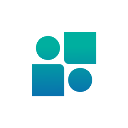
Interstis
Joynit
Joynit is an innovative social platform, made in France, that lets you run a community through an interactive shared calendar, completely free of charge, with unlimited members.
🛠️ Features and benefits :
- a community profile page, an online schedule and a discussion area for members;
- secure member management with 3 levels of accessibility (public with free access, private with restricted access by invitation or using the sponsorship code, or professional with 100% controlled access);
- the diary can be connected to your website in just a few clicks, with automatic data updates;
- notify members of each new open event posted to the shared calendar;
- connect your calendar to your event and create scheduled reminders before the big day.
💰 Prices :
Free version.
Paid version available from €9/month.
Planning Moduleo
Planning Moduleo is a comprehensive, multi-site and multi-resource collaborative diary developed to coordinate teams, vehicles and equipment within companies.
🛠️ Features and benefits :
- a multi-resource diary for simultaneously managing the schedules of teams, vehicles and equipment, with customisable views;
- geolocation of tasks in the schedule, useful for regulating interventions and movements in the field;
- the Moduleo mobile application available on Android and iOS;
- real-time monitoring for instant access to key information;
- management of invitations by email and SMS reminders.
💰 Prices :
Prices available on request.
SimplyBook.me
With 50,000 customers worldwide and over 30 million bookings processed, SimplyBook.me is a highly intuitive online booking software that meets the most demanding needs of small businesses and large groups alike.
🛠️ Features and benefits :
- an ultra-complete booking management module, with form creation, loyalty programmes included, synchronisation with Google Calendar and Outlook, bookings via Facebook and Instagram, etc ;
- a dynamic booking calendar updated in real time, so you can manage all your bookings, payments and customers in one place;
- an efficient, customisable sales management module;
- booking site templates, customisable to your own colours;
- a wide range of payment systems: accept deposits and all types of payment from your customers (PayPal, Stripe, etc).
💰 Rates :
Available from €8/month/50 users.

SimplyBook.me
Smart Calendar
Smart Agenda offers a number of features that will benefit both your internal organisation and your customer management.
🛠️ Features and benefits :
- sharing of your calendar with your various departments, for improved synchronisation ;
- a powerful, feature-rich online appointment booking service, with automatic SMS reminders and online payment;
- easy integration with your Wordpress or other information system thanks to the Smart Agenda API;
- configure your calendar to suit your needs. A consultant will help you set it up in 15 minutes, free of charge. You can also call on Smart Agenda's developers to add specific functions to the tool (webservices, dedicated interfaces, etc.);
- all your data is hosted in France.
💰 Prices :
Available from €39/month.

SmartAgenda.fr
TimeTree
TimeTree is an intuitive shared calendar application which, with its premium package, is perfectly suited to the needs of professionals.
🛠️ Features and benefits :
- simplified creation of collaborative calendars enabling all team members to view and edit events ;
- add attachments, comments and images to events;
- synchronisation with external Android, Apple, Google and Outlook calendars;
- a vertical view feature, which displays events on an hourly basis, making it easier to check availability;
- the ability to mark important events to distinguish priority tasks and ensure they are followed up effectively.
💰 Prices:
TimeTree Premium available at $4.49/month.
vCita
More than just a shared calendar and online booking software, vCita is an ultra-complete tool that really enhances the customer experience.
🛠️ Features and benefits :
- manage your schedule and appointments, while remaining synchronised with your diary (Google Calendar, iCal, Microsoft Outlook, etc.);
- Receive appointment requests from your website, Facebook page or vCita customer portal at any time;
- get your payments quickly, and send your quotes, invoices and receipts in a matter of seconds;
- get to know your customers better thanks to their history, and send more targeted and relevant SMS and email campaigns;
- secure access for your customers to their personal page at any time, to change an appointment, pay an invoice, etc.
💰 Prices :
Available from €19/month/user.

Vcita
Zimbra
The popular Zimbra collaborative software suite is available in two versions: an open source version and a network version.
🛠️ Features and benefits :
- an easy-to-manage, user-friendly shared calendar;
- fully customisable recurring event settings;
- a group planning wizard that finds the optimum time and place for your meetings in a matter of seconds: automatic suggestion of the next available time and place, one-click preview of the conference rooms available at the selected time, etc. ;
- easier management of flows and access rights to several calendars;
- add attachments.
💰 Prices :
Available from €0.99/month/user.

Zimbra
What can I learn from a shared calendar?
Meeting your needs, those of your employees and those of your customers: that's the strength of a shared calendar.
Within your company, it improves internal organisation and communication.
On the customer side, it improves the experience and multiplies business opportunities.
The result is significant time and cost savings. All of this is possible thanks to the use of solutions that are often inexpensive in relation to the benefits they generate, or even free if you are content with basic in-house use of the tool.
Ready to take the plunge and leave your good old paper diary in the cupboard? All that's left is to choose the software best suited to your objectives from among those presented above, and take full advantage of the promises of the shared calendar.

Jennifer Montérémal is Editorial Manager at Appvizer, where she helps micro and small to midsize businesses (SMBs) improve their processes and choose the right tools. A specialist in making digital transformation accessible, she has authored several hundred pieces of content (guides, comparison articles, white papers, social media posts). Her motto? Turning complex topics into clear, concrete, and immediately actionable advice for decision-makers. Fun fact: before demystifying business trends and software, Jennifer used to decipher… medieval records. Trained as a medievalist, she has kept the same rigor and analytical mindset to deliver information in a reliable, intelligible way.