
Compositeur Digital UX : Revolutionise Experiences with Cutting-Edge Design Software
Compositeur Digital UX: in summary
Compositeur Digital UX is an innovative design tool tailored for creative professionals looking to enhance digital experiences. Perfect for designers and businesses, it offers intuitive interfaces, seamless collaboration, and advanced prototyping, setting it apart in the competitive landscape.
What are the main features of Compositeur Digital UX?
Simplified User Interface
Compositeur Digital UX features a streamlined interface designed to boost productivity. Designers will appreciate the ease of navigating through complex projects while retaining complete creative control.
- Drag-and-drop functionality for quick design adjustments.
- Customisable layout options to suit individual workflows.
- Real-time visual feedback for faster iteration cycles.
Advanced Prototyping Tools
Innovate with powerful prototyping tools that enable the creation of interactive, high-fidelity prototypes effortlessly. This feature enhances collaboration between designers and clients by bringing designs to life.
- Integration with various design formats for seamless import/export.
- Support for interactive elements and gestures to mimic real user interactions.
- Prototype testing within the software, allowing for adjustments without third-party tools.
Collaborative Environment
Facilitate teamwork with features that promote collaboration across design teams. Compositeur Digital UX makes it easy to share, review, and iterate on designs.
- Cloud-based platform enabling remote access and teamwork.
- Version control features to track changes and manage design histories.
- Commentary system for feedback and suggestions directly on the design canvas.
Compositeur Digital UX: its rates
Standard
Rate
On demand
Clients alternatives to Compositeur Digital UX

Efficiently manage projects with intuitive software that streamlines workflows, tracks progress, and enhances team collaboration.
See more details See less details
Automate repetitive tasks, monitor project timelines, and customise workflows with ease. Access real-time project data, communicate with team members, and keep stakeholders informed with automated reports.
Read our analysis about monday.comBenefits of monday.com
Easy collaboration across your organization and bridge silos
Quick setup with no training required
Supports sharper data-driven decision-making
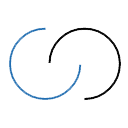
Enhance team collaboration, streamline communication and improve productivity with this collaborative platform software.
See more details See less details
With features such as real-time messaging, project management tools, and file sharing capabilities, this software allows teams to work efficiently and effectively. Collaborate seamlessly with remote teams and clients while keeping all communication in one place.
Read our analysis about AcollabBenefits of Acollab
Quick and intuitive onboarding for everyone
Data security and privacy

Comprehensive tool for leveraging webinars, featuring interactive polling, Q&A, and analytics.
See more details See less details
Zoho Webinar empowers businesses and educators with a robust platform to conduct engaging online seminars. It offers interactive tools such as polling, a questions and answers segment, in-depth analytics to gauge participation and effectiveness, and seamless integration with marketing tools to amplify outreach and conversion. Customisable registration forms, detailed attendee analytics, and automated follow-ups enhance marketing efforts.
Read our analysis about Zoho Webinar Appvizer Community Reviews (0) The reviews left on Appvizer are verified by our team to ensure the authenticity of their submitters.
Write a review No reviews, be the first to submit yours.