
Knowlake : Optimise Document Management with Intelligent Solutions
Knowlake: in summary
Knowlake is a comprehensive document management system designed for businesses seeking efficient content organisation and collaboration. Tailored for SMEs and large enterprises, it offers powerful search capabilities, seamless integrations, and automated workflows that boost productivity and streamline operations.
What are the main features of Knowlake?
Enhanced Document Organisation
With Knowlake, keep your documents systematically organised and easily accessible. The platform enables efficient categorisation and retrieval of files, saving time and reducing clutter.
- Tag-based classification for intuitive grouping
- Advanced search options to locate files quickly
- Customisable folders for personalised organisation
Seamless Integration Capabilities
Connect Knowlake with your existing software ecosystem to ensure smooth data flow and collaboration across various platforms. It enhances your workflow by integrating effortlessly with the tools you already use.
- Direct integration with popular cloud storage providers
- Application Programme Interface (API) for custom integrations
- Pre-built connectors for CRM and ERP systems
Automated Workflow Management
Streamline your business processes with Knowlake's robust automation features. Remove repetitive tasks and enhance efficiency across your organisation, allowing teams to focus on strategic goals.
- Automated document approval and review processes
- Customisable templates for routine documents
- Notification system for task updates and reminders
Its benefits
GDPR
Knowlake: its rates
Standard
Rate
On demand
Clients alternatives to Knowlake

Efficiently manage projects with intuitive software that streamlines workflows, tracks progress, and enhances team collaboration.
See more details See less details
Automate repetitive tasks, monitor project timelines, and customise workflows with ease. Access real-time project data, communicate with team members, and keep stakeholders informed with automated reports.
Read our analysis about monday.comBenefits of monday.com
Easy collaboration across your organization and bridge silos
Quick setup with no training required
Supports sharper data-driven decision-making
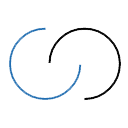
Enhance team collaboration, streamline communication and improve productivity with this collaborative platform software.
See more details See less details
With features such as real-time messaging, project management tools, and file sharing capabilities, this software allows teams to work efficiently and effectively. Collaborate seamlessly with remote teams and clients while keeping all communication in one place.
Read our analysis about AcollabBenefits of Acollab
Quick and intuitive onboarding for everyone
Data security and privacy

Comprehensive tool for leveraging webinars, featuring interactive polling, Q&A, and analytics.
See more details See less details
Zoho Webinar empowers businesses and educators with a robust platform to conduct engaging online seminars. It offers interactive tools such as polling, a questions and answers segment, in-depth analytics to gauge participation and effectiveness, and seamless integration with marketing tools to amplify outreach and conversion. Customisable registration forms, detailed attendee analytics, and automated follow-ups enhance marketing efforts.
Read our analysis about Zoho Webinar Appvizer Community Reviews (0) The reviews left on Appvizer are verified by our team to ensure the authenticity of their submitters.
Write a review No reviews, be the first to submit yours.