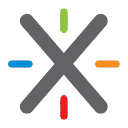
XWIKI : Collaborative Knowledge Management for Efficient Teams
XWIKI: in summary
XWIKI is an open-source knowledge management software designed for businesses seeking effective collaboration solutions. Ideal for teams, it offers advanced customisation and integration capabilities that set it apart in managing and sharing information efficiently.
What are the main features of XWIKI?
Advanced Knowledge Management
For organisations needing to leverage information effectively, XWIKI provides robust knowledge management features. It allows teams to create, organise, and update knowledge resources with ease.
- Customisable knowledge base to fit specific organisational needs
- Real-time collaboration for seamless teamwork
- Structured pages enabling better data organisation
Seamless Integration and Extensibility
Designed with flexibility in mind, XWIKI integrates smoothly with numerous third-party applications, enhancing its functionality.
- Supports multiple applications with compatibility for popular tools
- Expandable platform allowing the addition of extensions to meet unique requirements
- API availability for bespoke integrations
Powerful Search Functionality
XWIKI's search functionality ensures users can locate information quickly and efficiently, boosting productivity.
- Full-text search for easy access to documents and information
- Faceted search providing refined search results
- Multi-lingual search support for diverse teams
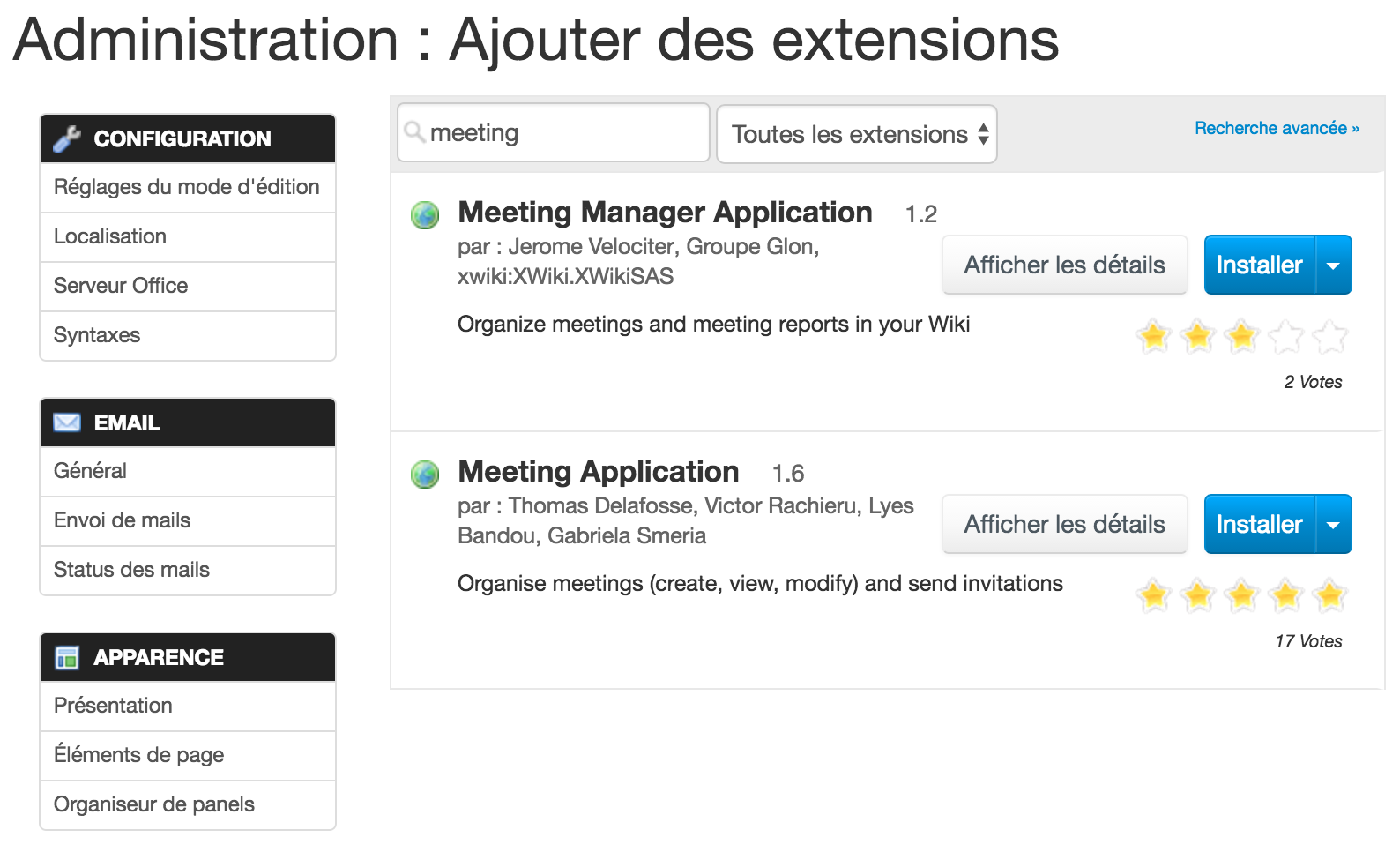 XWIKI - Screenshot 1
XWIKI - Screenshot 1 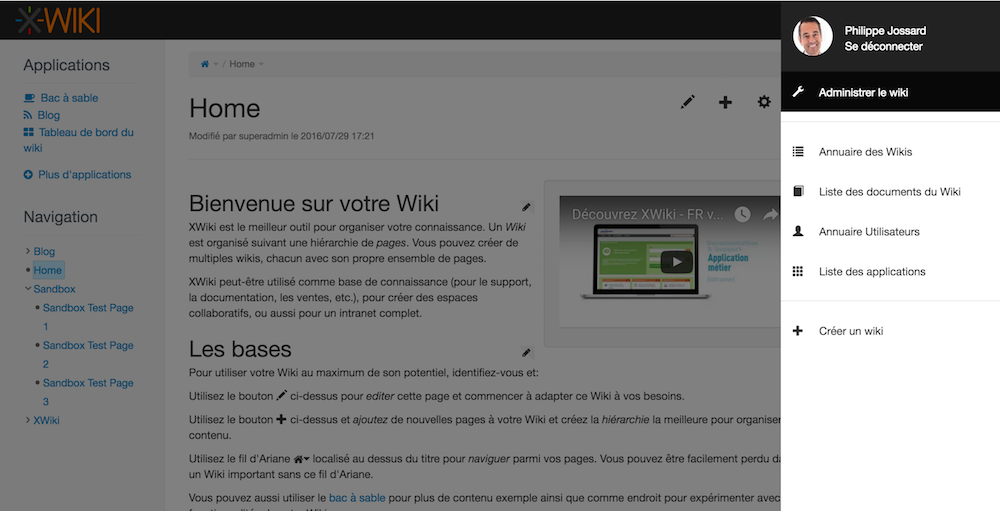 XWIKI - Screenshot 2
XWIKI - Screenshot 2 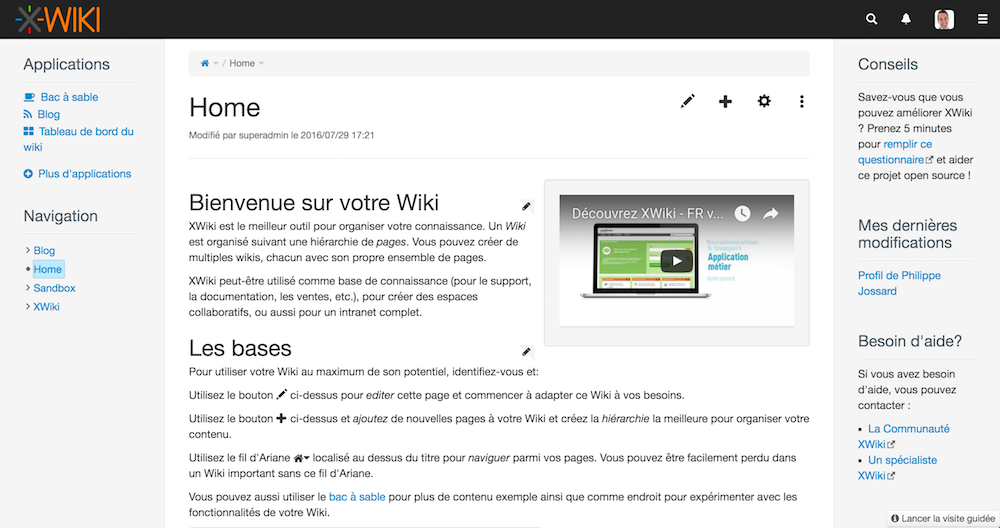 XWIKI - Screenshot 3
XWIKI - Screenshot 3 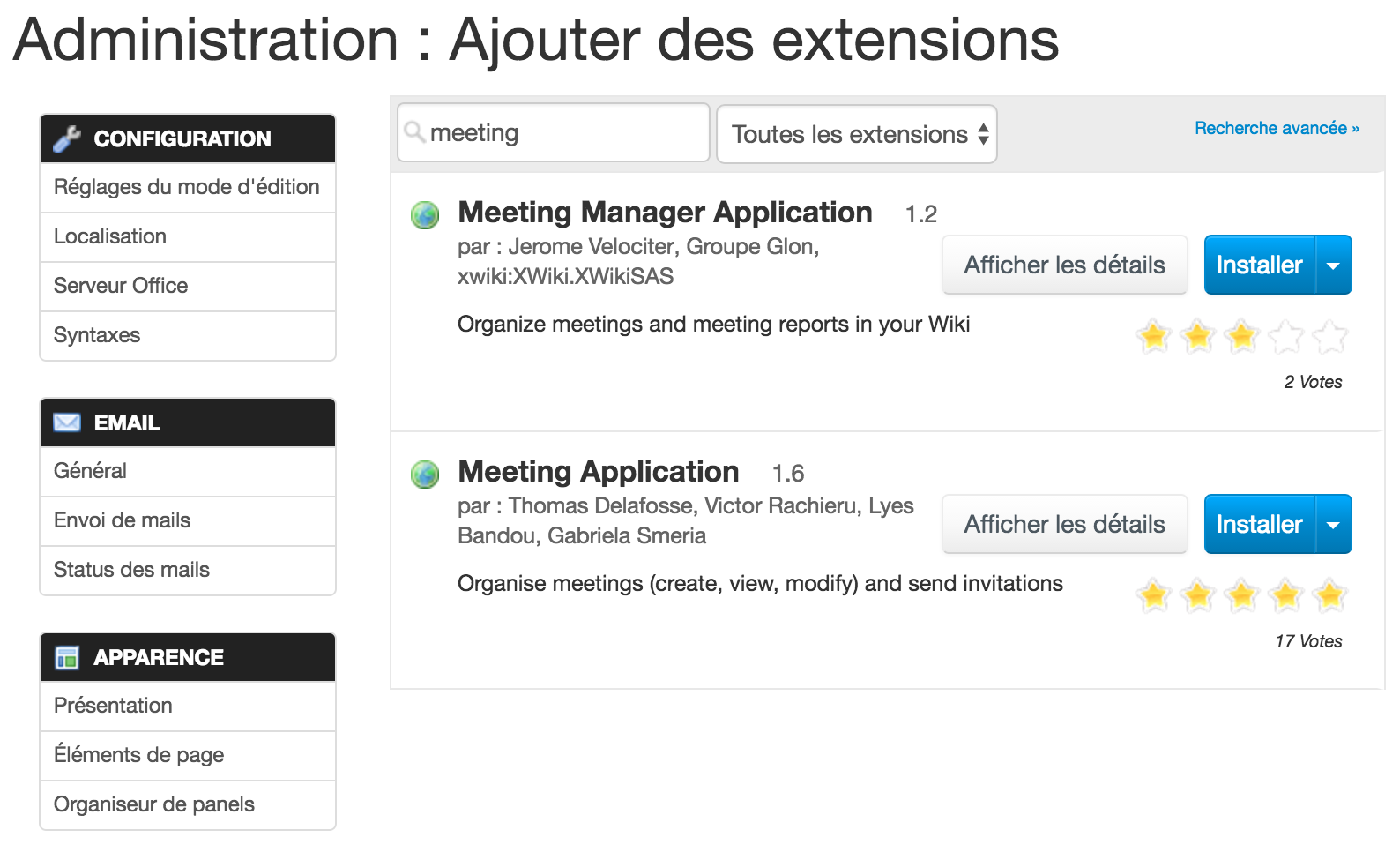
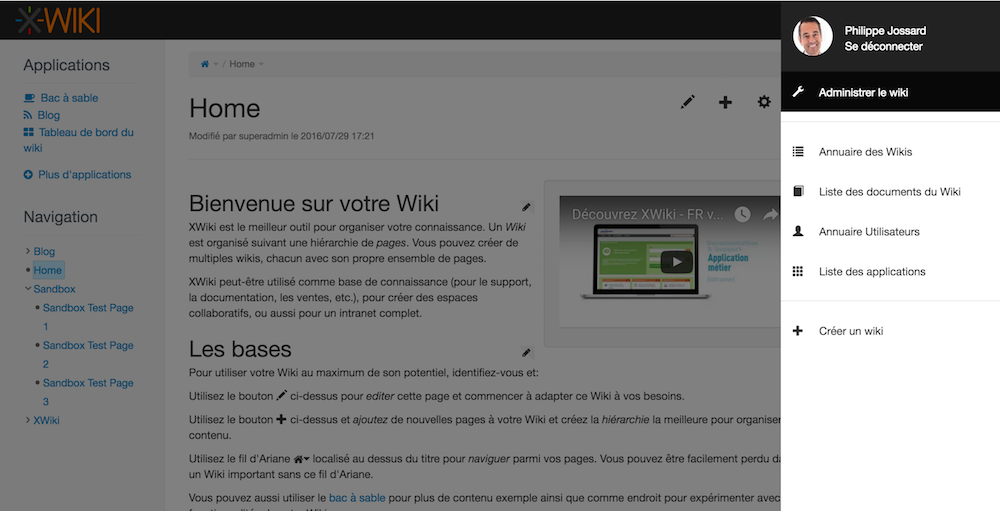
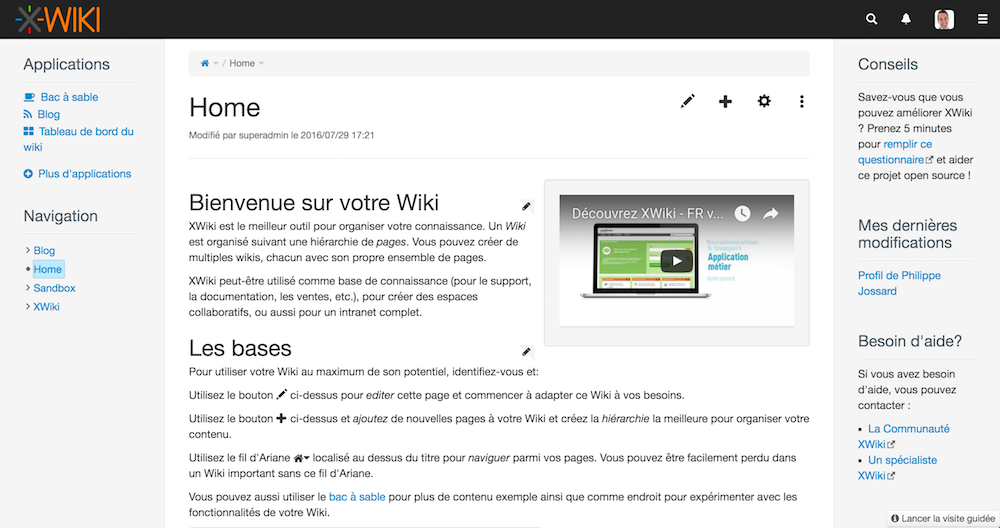
XWIKI: its rates
Standard
Rate
On demand
Clients alternatives to XWIKI

Efficiently manage projects with intuitive software that streamlines workflows, tracks progress, and enhances team collaboration.
See more details See less details
Automate repetitive tasks, monitor project timelines, and customise workflows with ease. Access real-time project data, communicate with team members, and keep stakeholders informed with automated reports.
Read our analysis about monday.comBenefits of monday.com
Easy collaboration across your organization and bridge silos
Quick setup with no training required
Supports sharper data-driven decision-making
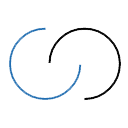
Enhance team collaboration, streamline communication and improve productivity with this collaborative platform software.
See more details See less details
With features such as real-time messaging, project management tools, and file sharing capabilities, this software allows teams to work efficiently and effectively. Collaborate seamlessly with remote teams and clients while keeping all communication in one place.
Read our analysis about AcollabBenefits of Acollab
Quick and intuitive onboarding for everyone
Data security and privacy

Efficiently manage your documents with this cloud-based system. Streamline your workflow and collaborate with ease.
See more details See less details
Store, organise and share your documents securely. Access them from anywhere and collaborate with your team in real-time. Customise your workflow and automate repetitive tasks to save time and increase productivity.
Read our analysis about Welyb Appvizer Community Reviews (0) The reviews left on Appvizer are verified by our team to ensure the authenticity of their submitters.
Write a review No reviews, be the first to submit yours.