
Zoho remotely : Empower Remote Teams with Comprehensive Tools
Zoho remotely: in summary
Zoho Remotely is designed for businesses aiming to optimise remote work possibilities. Tailored for teams of all sizes, it offers seamless online collaboration, efficient project management, and robust communication tools, ensuring productivity is never compromised, regardless of location.
What are the main features of Zoho remotely?
Efficient Online Collaboration
Zoho Remotely provides a suite of tools designed to enhance productivity in remote teams. Ideal for seamless cooperation, it ensures team members can work effectively no matter where they are.
- Zoho Writer: A collaborative word processor for real-time document creation and editing.
- Zoho Sheet: An online spreadsheet for data analytics and collaborative number crunching.
- Zoho Show: A presentation tool that supports remote slide creation and sharing.
Integrated Project Management
Streamline your project workflows with Zoho Remotely’s intuitive project management features. They aid in planning, executing, and tracking projects efficiently.
- Zoho Projects: Plan, track and collaborate on projects, ensuring all deadlines are met.
- Task Lists: Maintain task lists that keep your team focused on priorities and key results.
- Time Tracking: Monitor time spent on each task to ensure optimal productivity and resource allocation.
Robust Communication Tools
Facilitating effective communication is paramount for remote teams, and Zoho Remotely excels with its array of communication tools.
- Zoho Cliq: A messaging platform that allows quick chats and effective group discussions.
- Zoho Meeting: Conduct online meetings and webinars with high-quality video and audio integration.
- Zoho Mail: A secure and reliable email client to manage business communications.
Zoho Remotely stands out as a versatile tool that brings together the essential components of remote work into a singular, powerful platform. Whether it’s fostering collaboration, managing intricate projects or enhancing communication, it empowers remote teams to achieve their best, dynamically and seamlessly.
Zoho remotely: its rates
Standard
Free
Clients alternatives to Zoho remotely

Efficiently manage projects with intuitive software that streamlines workflows, tracks progress, and enhances team collaboration.
See more details See less details
Automate repetitive tasks, monitor project timelines, and customise workflows with ease. Access real-time project data, communicate with team members, and keep stakeholders informed with automated reports.
Read our analysis about monday.comBenefits of monday.com
Easy collaboration across your organization and bridge silos
Quick setup with no training required
Supports sharper data-driven decision-making
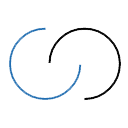
Enhance team collaboration, streamline communication and improve productivity with this collaborative platform software.
See more details See less details
With features such as real-time messaging, project management tools, and file sharing capabilities, this software allows teams to work efficiently and effectively. Collaborate seamlessly with remote teams and clients while keeping all communication in one place.
Read our analysis about AcollabBenefits of Acollab
Quick and intuitive onboarding for everyone
Data security and privacy

Comprehensive tool for leveraging webinars, featuring interactive polling, Q&A, and analytics.
See more details See less details
Zoho Webinar empowers businesses and educators with a robust platform to conduct engaging online seminars. It offers interactive tools such as polling, a questions and answers segment, in-depth analytics to gauge participation and effectiveness, and seamless integration with marketing tools to amplify outreach and conversion. Customisable registration forms, detailed attendee analytics, and automated follow-ups enhance marketing efforts.
Read our analysis about Zoho Webinar Appvizer Community Reviews (0) The reviews left on Appvizer are verified by our team to ensure the authenticity of their submitters.
Write a review No reviews, be the first to submit yours.