Dataform : Streamline Data Workflows for Enhanced Analytics

Dataform: in summary
Dataform empowers data teams to build automated, reliable data workflows for analytics. Perfect for data engineers and analysts, this software offers seamless integration, automated testing, and collaborative workspaces, distinguishing it from other data management solutions.
What are the main features of Dataform?
Seamless Integration with Data Warehouses
Dataform offers robust integration capabilities that simplify the process of connecting to various data warehouses, making data preparation and transformation more efficient.
- Connects easily to major cloud data warehouse platforms like BigQuery, Snowflake, and Redshift.
- Supports SQL-based workflows to enable streamlined transitions from legacy systems.
- Effortlessly merges with existing ETL processes to enhance current data operations.
Automated Data Testing and Validation
Ensure the reliability of your data with Dataform's automated testing and validation features, designed to reduce errors and increase confidence in your analytics.
- Offers built-in testing frameworks that automatically validate your data model.
- Empowers users to detect and resolve data issues proactively.
- Includes continuous monitoring features that provide insights on data health over time.
Collaborative Workspaces for Data Teams
Dataform provides a collaborative environment where data teams can effectively work together, accelerating project delivery and enhancing productivity.
- Facilitates real-time collaboration with shared projects and version control.
- Features a user-friendly interface that allows non-technical stakeholders to engage easily.
- Promotes knowledge sharing through comprehensive documentation and project tracking.
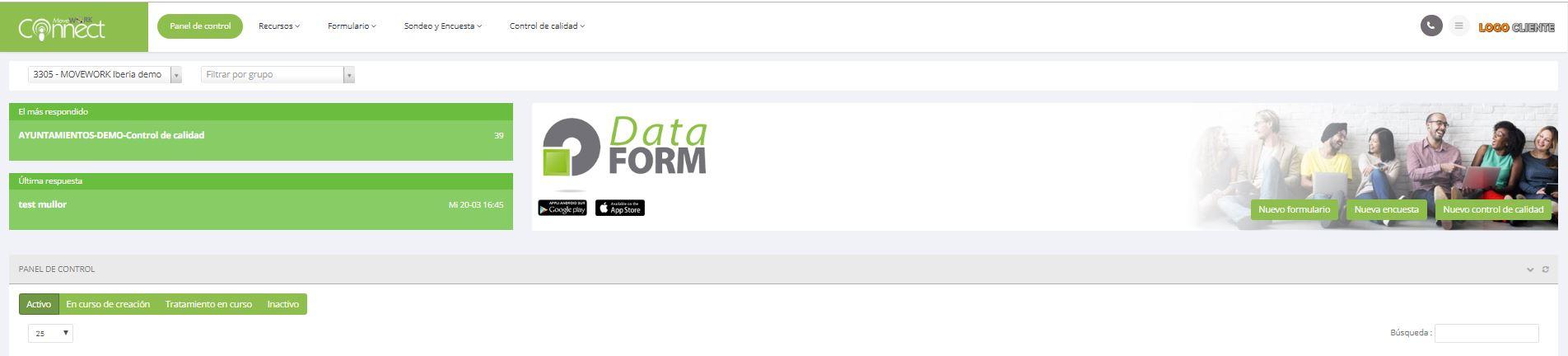 Dataform - Screenshot 1
Dataform - Screenshot 1 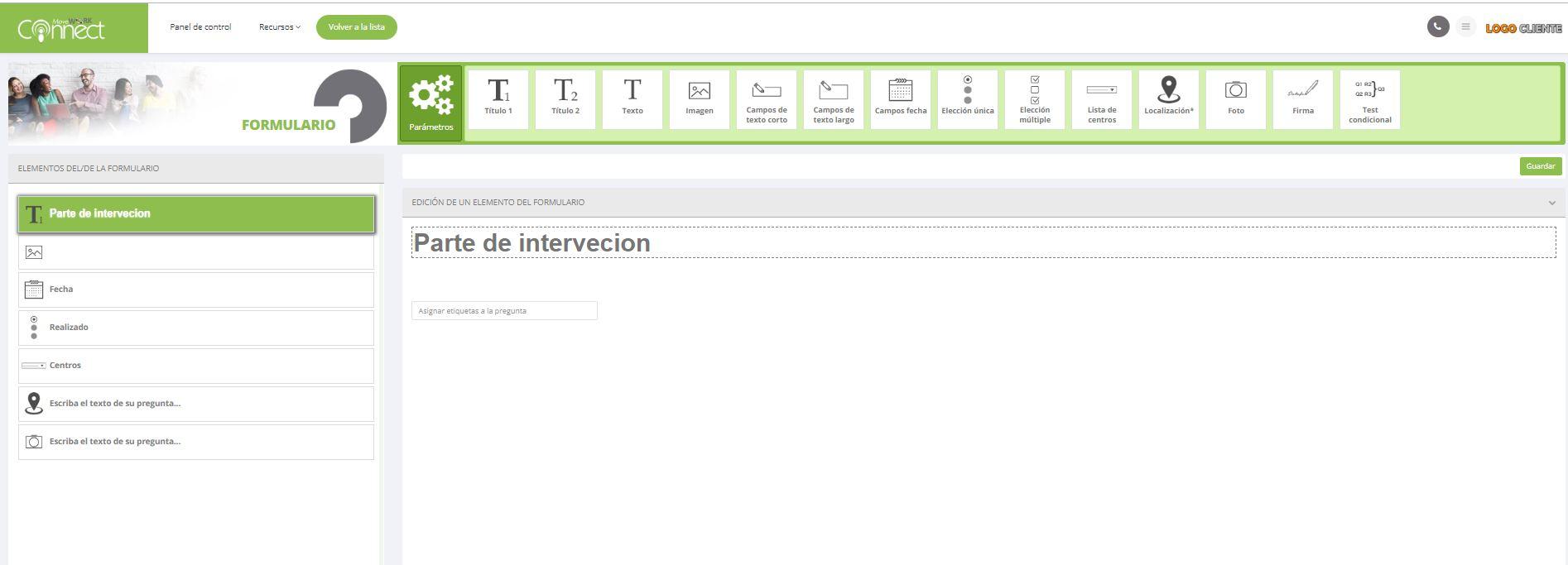 Dataform - Screenshot 2
Dataform - Screenshot 2 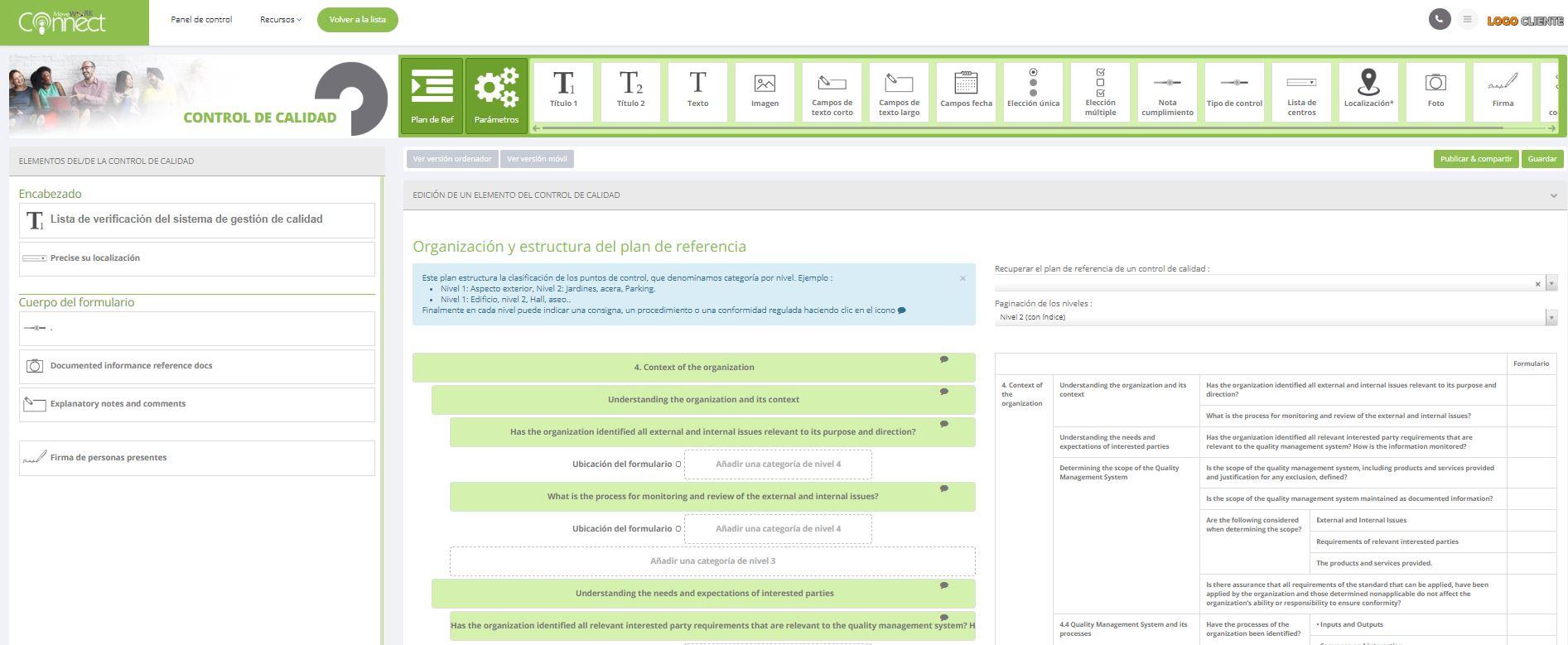 Dataform - Screenshot 3
Dataform - Screenshot 3 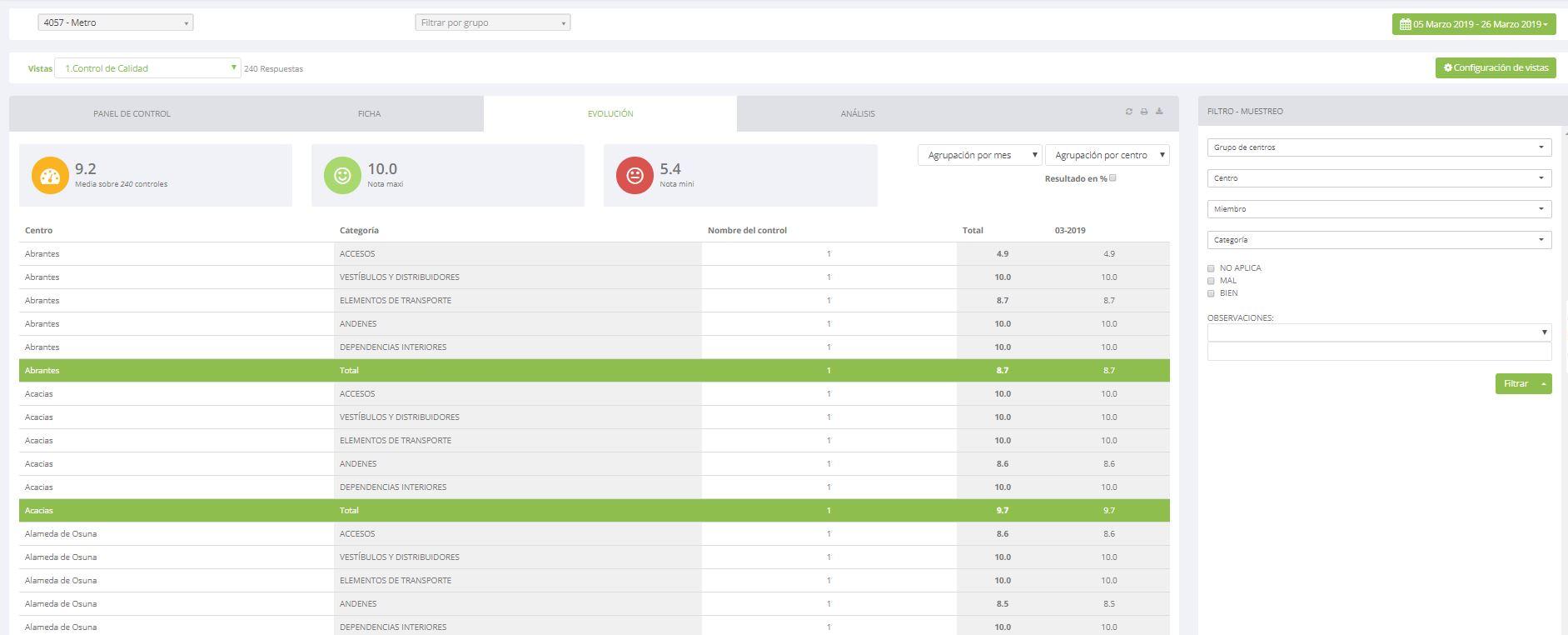 Dataform - Screenshot 4
Dataform - Screenshot 4 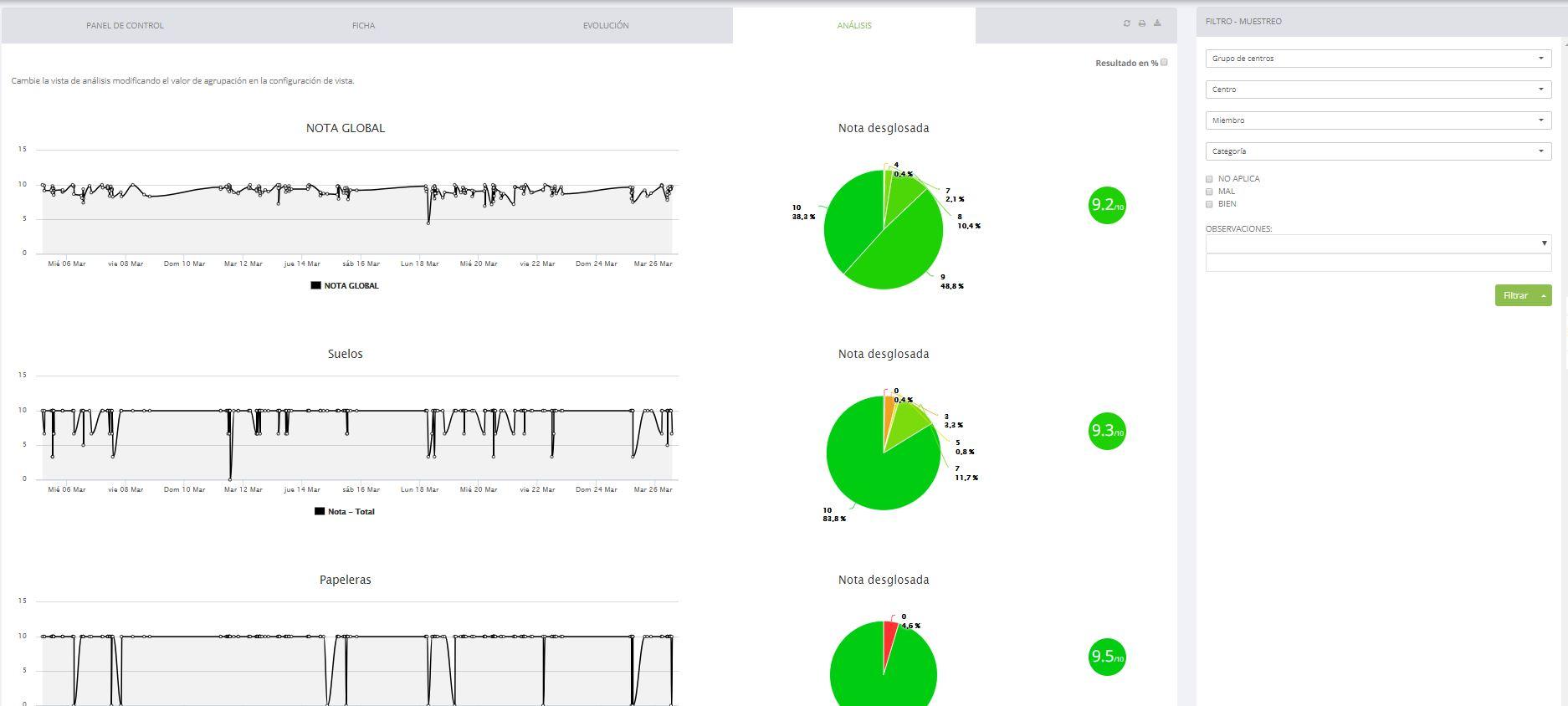 Dataform - Screenshot 5
Dataform - Screenshot 5  Dataform - Screenshot 6
Dataform - Screenshot 6 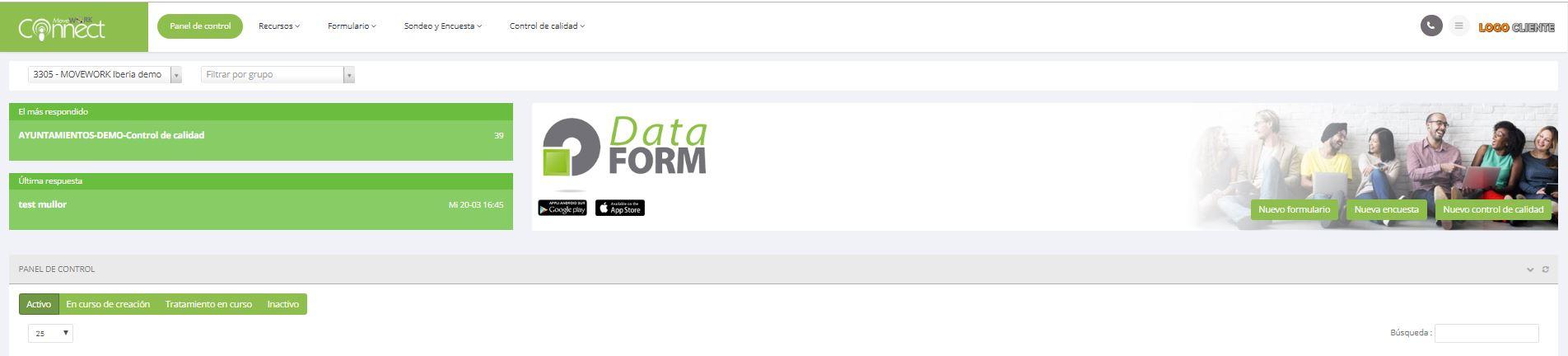
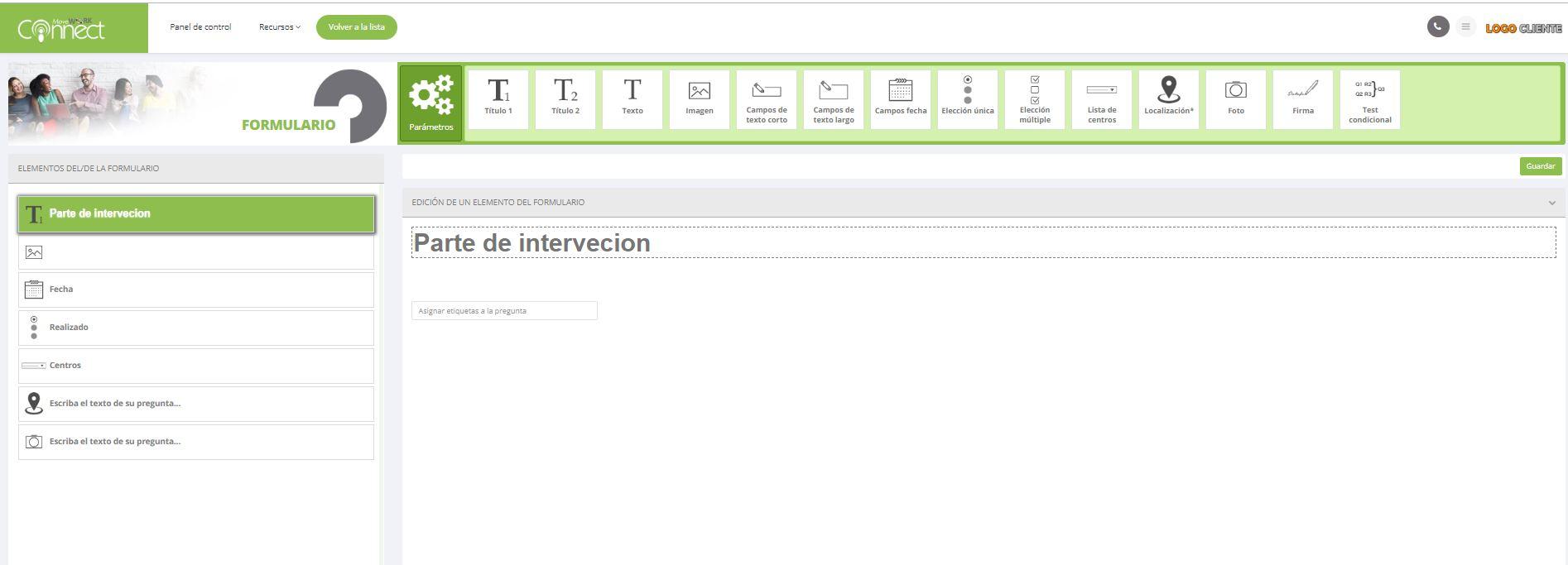
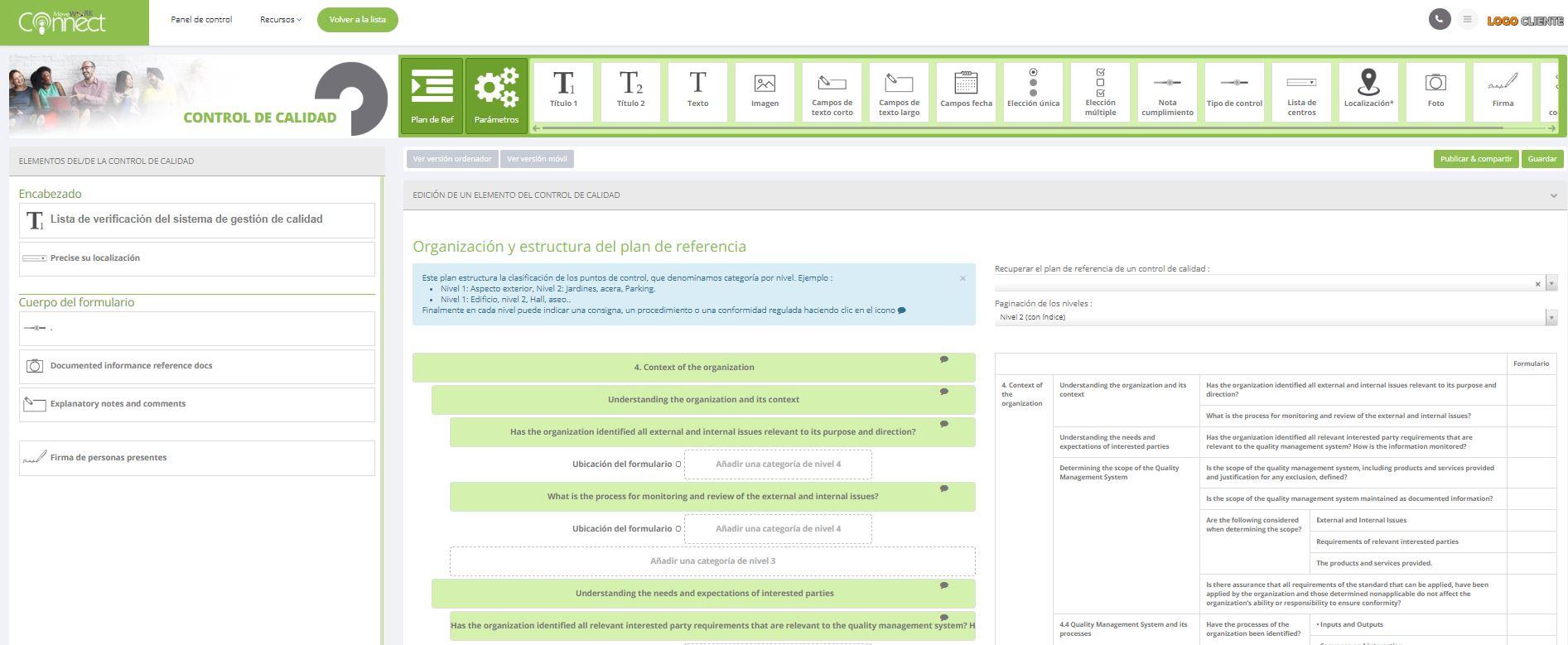
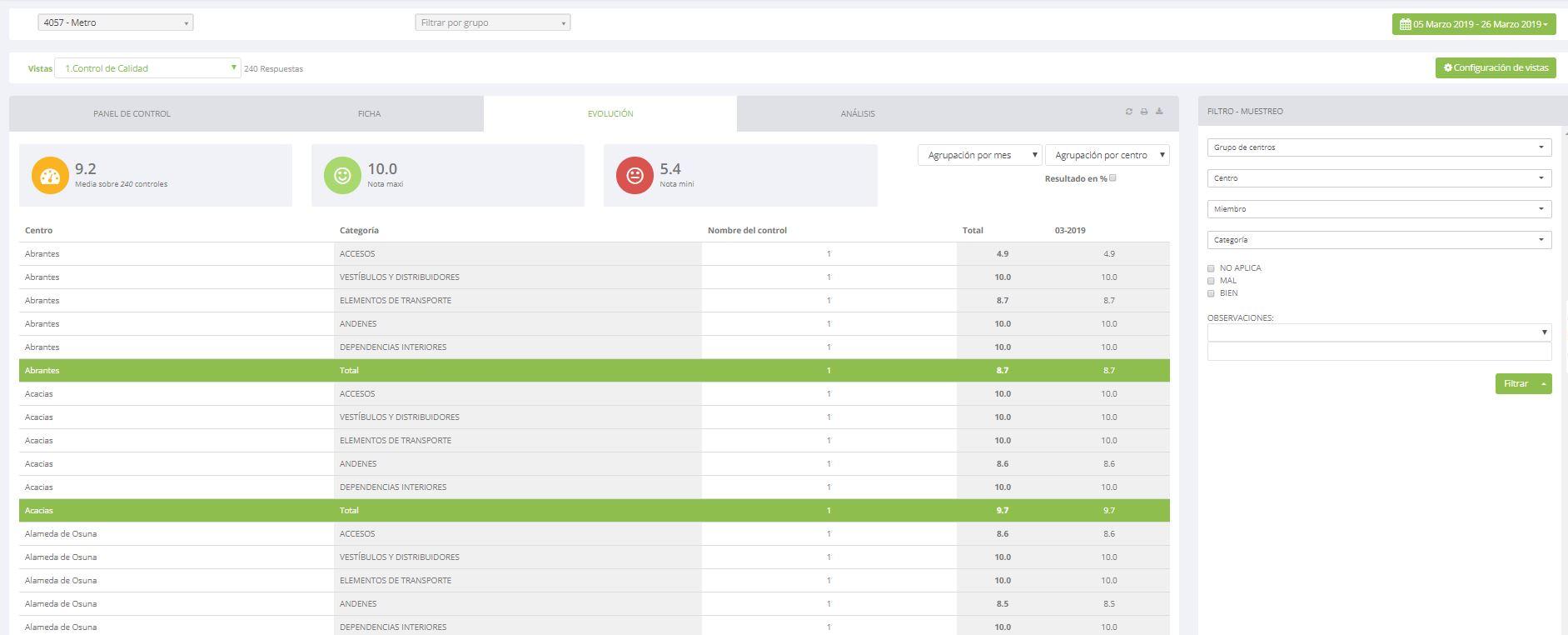
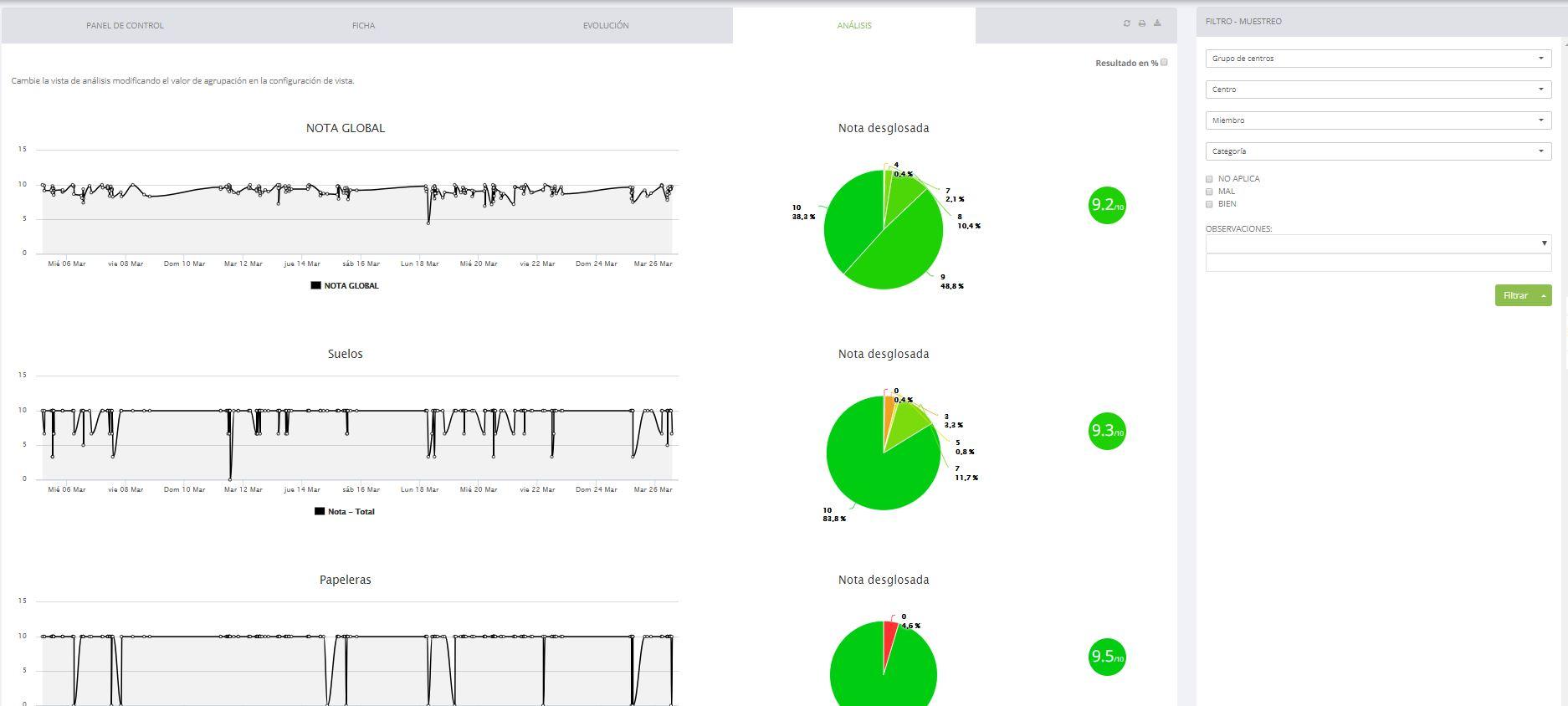

Dataform: its rates
Standard
Rate
On demand
Clients alternatives to Dataform

Create custom forms & surveys with ease. Collect data, automate workflows, and integrate with other apps.
See more details See less details
Zoho Forms empowers you to build and customize forms and surveys in minutes. With its drag-and-drop interface, you can easily add fields, customize themes, and embed forms on your website. You can also automate tasks and workflows, and integrate with other apps like Zoho CRM, Google Sheets, and Mailchimp.
Read our analysis about Zoho FormsBenefits of Zoho Forms
No-code builder with 30+ fields, form templates, and branding options
Advanced formula, rules, and conditional logic
Native mobile apps for offline data collection
To Zoho Forms product page

Create custom forms with ease using our powerful Form Builder software. Streamline your data collection and increase efficiency.
See more details See less details
From simple contact forms to complex surveys, Form Builder offers a range of customization options to suit your needs. Choose from a variety of field types, add logic and validations, and integrate with your favourite tools. Collaborate with your team and securely store your data in the cloud.
Read our analysis about Form OrganizerTo Form Organizer product page

Create custom forms in minutes with this powerful form builder software. Streamline your data collection process and improve efficiency.
See more details See less details
With a drag-and-drop interface, pre-built templates, and advanced form features like conditional logic and payment integration, this software makes form building a breeze. Plus, easily embed forms on your website or share them via email for seamless data collection.
Read our analysis about Form+To Form+ product page
Appvizer Community Reviews (0) The reviews left on Appvizer are verified by our team to ensure the authenticity of their submitters.
Write a review No reviews, be the first to submit yours.
