
JotForm 4.0 : Advanced Online Form Creation Software
JotForm 4.0: in summary
JotForm 4.0 is designed to streamline form creation for businesses and individuals. With its user-friendly interface, it caters to anyone needing custom forms, from small businesses to large corporations. Key features include drag-and-drop customisation, robust integration capabilities, and versatile access options.
What are the main features of JotForm 4.0?
Customisable Form Creation
JotForm 4.0 offers an intuitive platform for creating bespoke forms without the need for coding knowledge. Its customisation tools allow users to easily modify forms to suit specific requirements.
- Drag-and-drop functionality: Effortlessly rearrange fields and sections.
- Variety of templates: Access an extensive library of pre-designed templates tailored for different needs.
- Branding options: Incorporate your brand's identity with logos and custom themes.
Seamless Integrations
Enhance productivity with JotForm 4.0's seamless integrations, connecting your forms with numerous third-party services. Ensure your workflows remain uninterrupted and efficient by linking with your preferred software solutions.
- CRM integrations: Sync form data directly with CRM systems like Salesforce or HubSpot.
- Payment processing: Integrate with platforms such as PayPal or Stripe for hassle-free transactions.
- Cloud storage: Automatically store form responses with services like Google Drive or Dropbox.
Responsive Accessibility
With the flexible accessibility features of JotForm 4.0, users can manage and fill out forms on a variety of devices, ensuring no disruptions in operations whether in the office or on the move.
- Mobile compatibility: Fully functional on smartphones and tablets.
- Offline capabilities: Create and access forms without an internet connection.
- Multi-platform support: Accessible on any operating system, including Windows, macOS, and Linux.
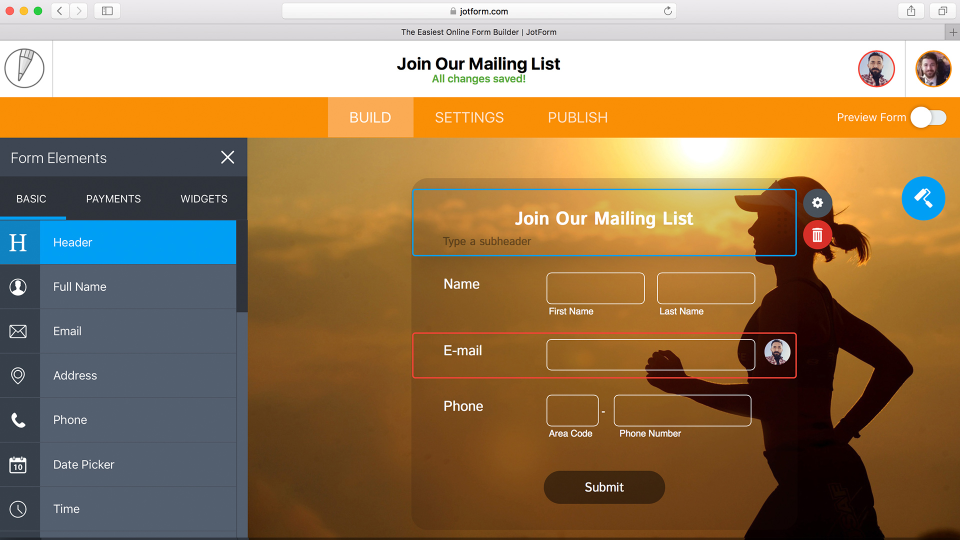 JotForm 4.0 - JotForm 4.0-screenshot-0
JotForm 4.0 - JotForm 4.0-screenshot-0 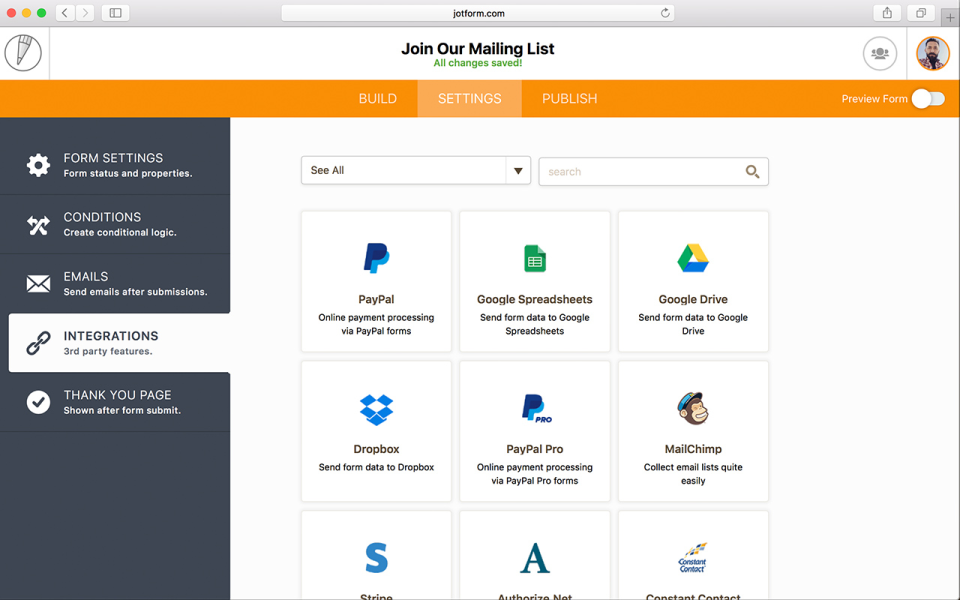 JotForm 4.0 - JotForm 4.0-screenshot-1
JotForm 4.0 - JotForm 4.0-screenshot-1 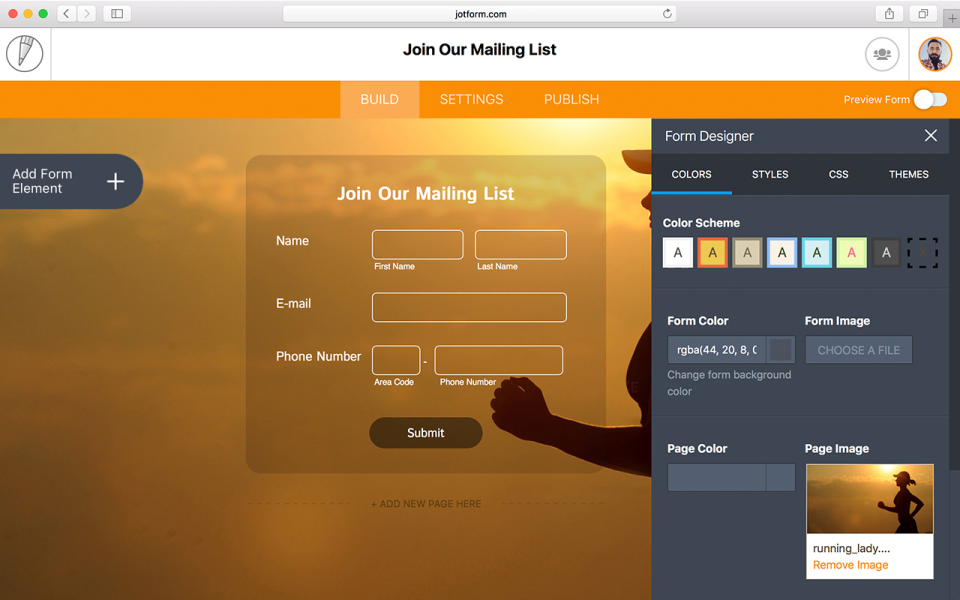 JotForm 4.0 - JotForm 4.0-screenshot-2
JotForm 4.0 - JotForm 4.0-screenshot-2 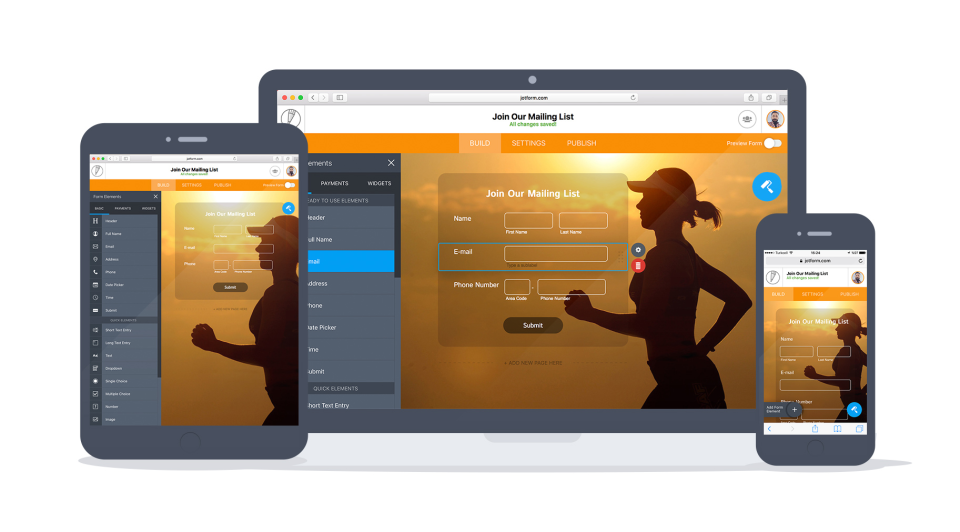 JotForm 4.0 - JotForm 4.0-screenshot-3
JotForm 4.0 - JotForm 4.0-screenshot-3 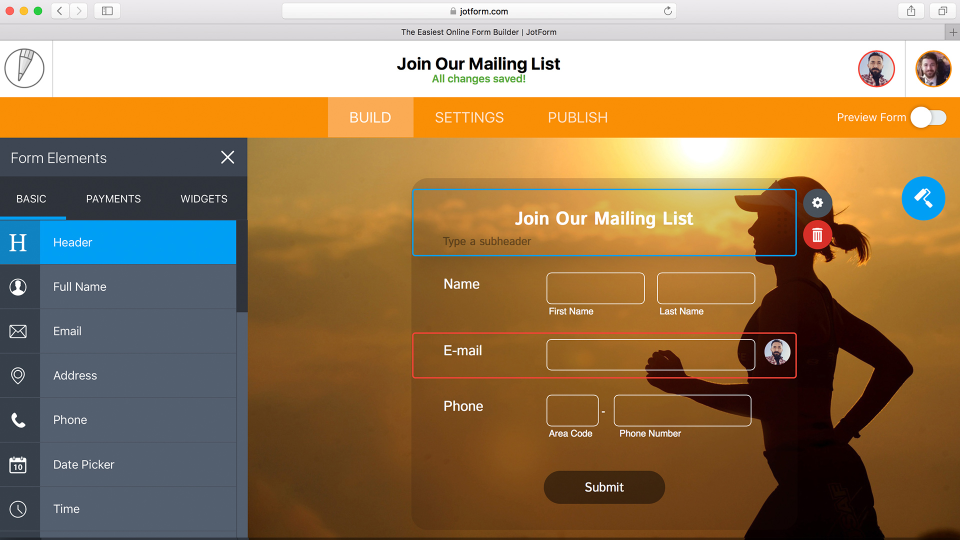
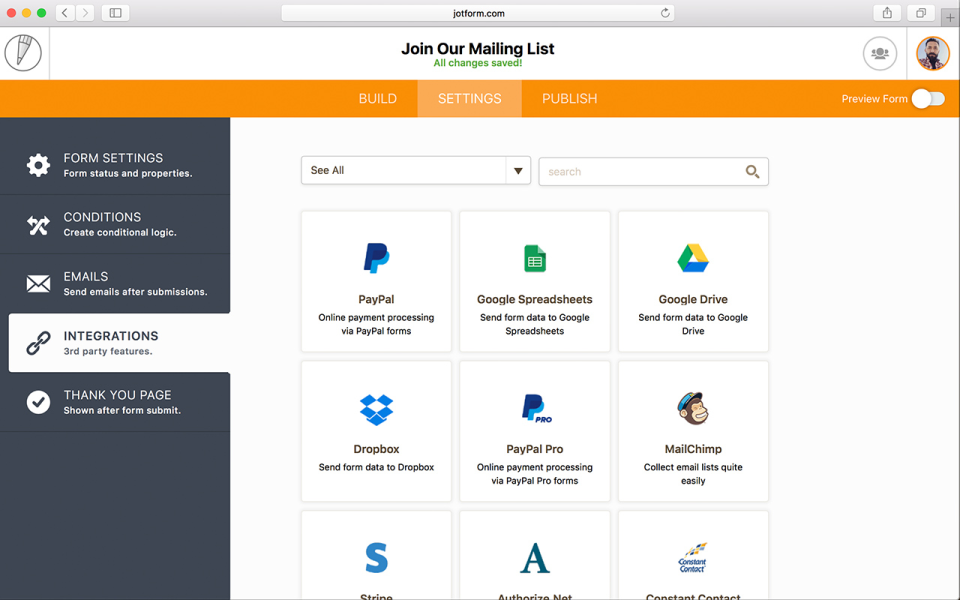
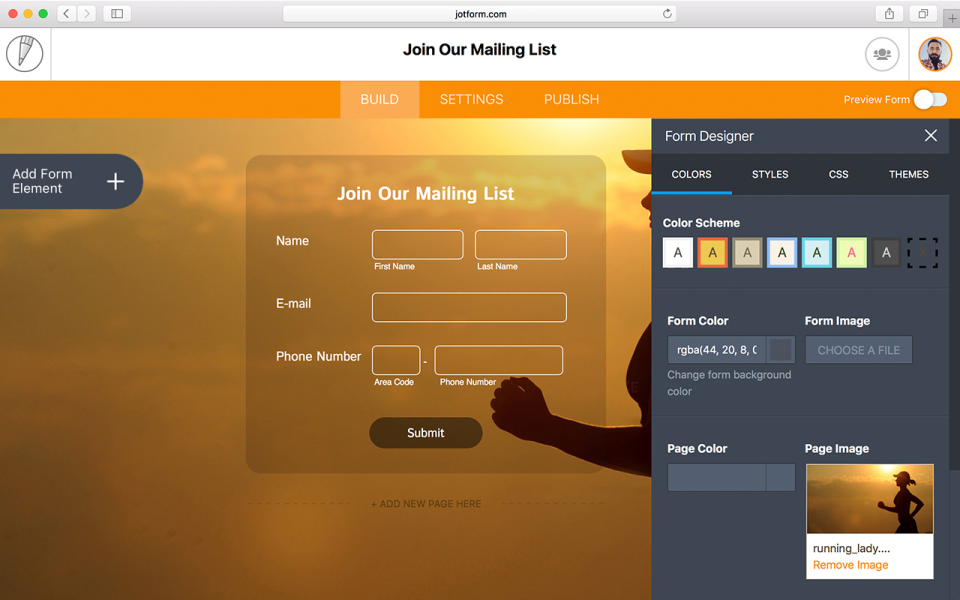
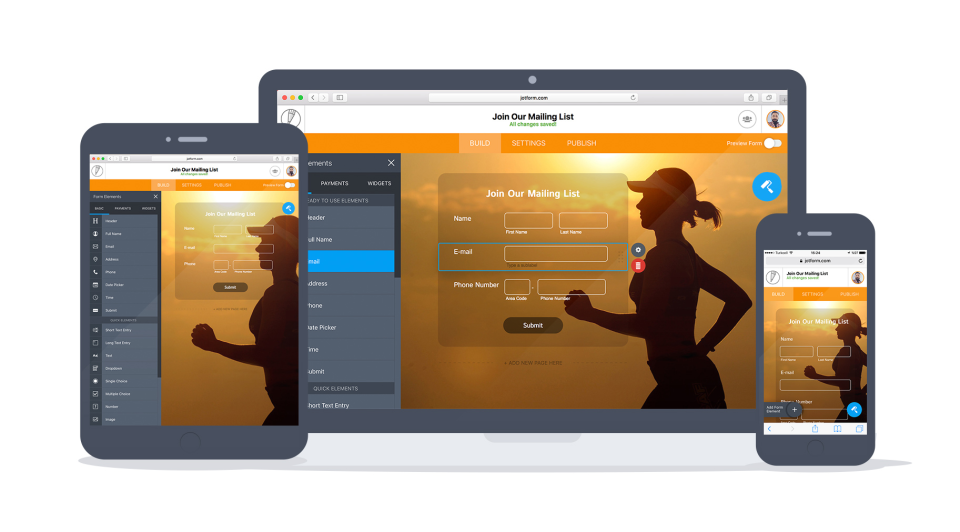
JotForm 4.0: its rates
standard
Rate
On demand
Clients alternatives to JotForm 4.0

Create custom forms & surveys with ease. Collect data, automate workflows, and integrate with other apps.
See more details See less details
Zoho Forms empowers you to build and customize forms and surveys in minutes. With its drag-and-drop interface, you can easily add fields, customize themes, and embed forms on your website. You can also automate tasks and workflows, and integrate with other apps like Zoho CRM, Google Sheets, and Mailchimp.
Read our analysis about Zoho FormsBenefits of Zoho Forms
No-code builder with 30+ fields, form templates, and branding options
Advanced formula, rules, and conditional logic
Native mobile apps for offline data collection
To Zoho Forms product page

Create custom forms with ease using our powerful Form Builder software. Streamline your data collection and increase efficiency.
See more details See less details
From simple contact forms to complex surveys, Form Builder offers a range of customization options to suit your needs. Choose from a variety of field types, add logic and validations, and integrate with your favourite tools. Collaborate with your team and securely store your data in the cloud.
Read our analysis about Form OrganizerTo Form Organizer product page

Create custom forms in minutes with this powerful form builder software. Streamline your data collection process and improve efficiency.
See more details See less details
With a drag-and-drop interface, pre-built templates, and advanced form features like conditional logic and payment integration, this software makes form building a breeze. Plus, easily embed forms on your website or share them via email for seamless data collection.
Read our analysis about Form+To Form+ product page
Appvizer Community Reviews (0) The reviews left on Appvizer are verified by our team to ensure the authenticity of their submitters.
Write a review No reviews, be the first to submit yours.