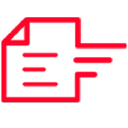
Movilform : Streamlined Form Automation for Enhanced Productivity
Movilform: in summary
Movilform simplifies form management by offering an intuitive solution for businesses seeking to enhance efficiency. Geared towards industries needing precise data collection, it stands out with customisable templates, offline functionality, and seamless integration, making it a leader in digital form solutions.
What are the main features of Movilform?
Customisable Form Templates
Movilform offers an extensive range of customisable form templates, allowing users to tailor each form to their specific business needs. This adaptability ensures that you can collect the precise data necessary for your operations, enhancing the accuracy and efficiency of data recording processes.
- Create forms with different field types and layouts.
- Adapt templates to match your business identity.
- Preview changes in real-time.
Offline Functionality
Capture data even in remote areas with offline functionality. Movilform ensures that your data collection efforts are uninterrupted by connectivity issues, allowing field teams to work efficiently anywhere, without the need for constant internet access.
- Save form entries offline and sync later.
- Ensure data integrity without immediate connectivity.
- Increase field operation efficiency and reliability.
Seamless Integration
Movilform seamlessly integrates with existing business systems. This feature simplifies workflow automation, reduces manual data entry, and enhances operational coherence, integrating smoothly with tools your team already relies on.
- Connect with CRM and ERP systems.
- Automate data transfer to enhance productivity.
- Streamline processes by integrating with cloud storage services.
Movilform: its rates
Estándar
Rate
On demand
Clients alternatives to Movilform

Create custom forms & surveys with ease. Collect data, automate workflows, and integrate with other apps.
See more details See less details
Zoho Forms empowers you to build and customize forms and surveys in minutes. With its drag-and-drop interface, you can easily add fields, customize themes, and embed forms on your website. You can also automate tasks and workflows, and integrate with other apps like Zoho CRM, Google Sheets, and Mailchimp.
Read our analysis about Zoho FormsBenefits of Zoho Forms
No-code builder with 30+ fields, form templates, and branding options
Advanced formula, rules, and conditional logic
Native mobile apps for offline data collection
To Zoho Forms product page

Create custom forms with ease using our powerful Form Builder software. Streamline your data collection and increase efficiency.
See more details See less details
From simple contact forms to complex surveys, Form Builder offers a range of customization options to suit your needs. Choose from a variety of field types, add logic and validations, and integrate with your favourite tools. Collaborate with your team and securely store your data in the cloud.
Read our analysis about Form OrganizerTo Form Organizer product page

Create custom forms in minutes with this powerful form builder software. Streamline your data collection process and improve efficiency.
See more details See less details
With a drag-and-drop interface, pre-built templates, and advanced form features like conditional logic and payment integration, this software makes form building a breeze. Plus, easily embed forms on your website or share them via email for seamless data collection.
Read our analysis about Form+To Form+ product page
Appvizer Community Reviews (0) The reviews left on Appvizer are verified by our team to ensure the authenticity of their submitters.
Write a review No reviews, be the first to submit yours.