
PDFfiller : Effortless Document Management with PDF Editing
PDFfiller: in summary
PDFfiller revolutionises document handling for professionals and businesses, offering comprehensive PDF editing, cloud storage integration, and seamless e-signature capabilities. Designed for efficiency and simplicity, it empowers users to enhance productivity through easy-to-use tools tailored for effective document management.
What are the main features of PDFfiller?
Comprehensive PDF Editing
Transform any PDF into a dynamic shareable file with PDFfiller's comprehensive editing tools. Tailored for flexibility, users can easily modify, annotate, and format documents to meet exact specifications.
- Add, delete, or rearrange text and images
- Utilise drawing tools for custom annotations
- Insert hyperlinks and page numbers
- Convert PDFs to other file formats effortlessly
Seamless Cloud Integration
Experience smooth cloud integration which enhances collaborative efforts by connecting with leading storage services. PDFfiller ensures your documents are always accessible and up-to-date, regardless of location.
- Sync with Google Drive, Dropbox, and OneDrive
- Instantly save edited files to your preferred cloud
- Share documents with teams and stakeholders effortlessly
E-signature Capabilities
The power of legally binding e-signatures is at your fingertips. With PDFfiller, expedite signing processes and eliminate paperwork hassles by facilitating electronic signatures directly within your document workflow.
- Securely sign and send documents for signature
- Track document status in real-time
- Customise signature requests for easier management
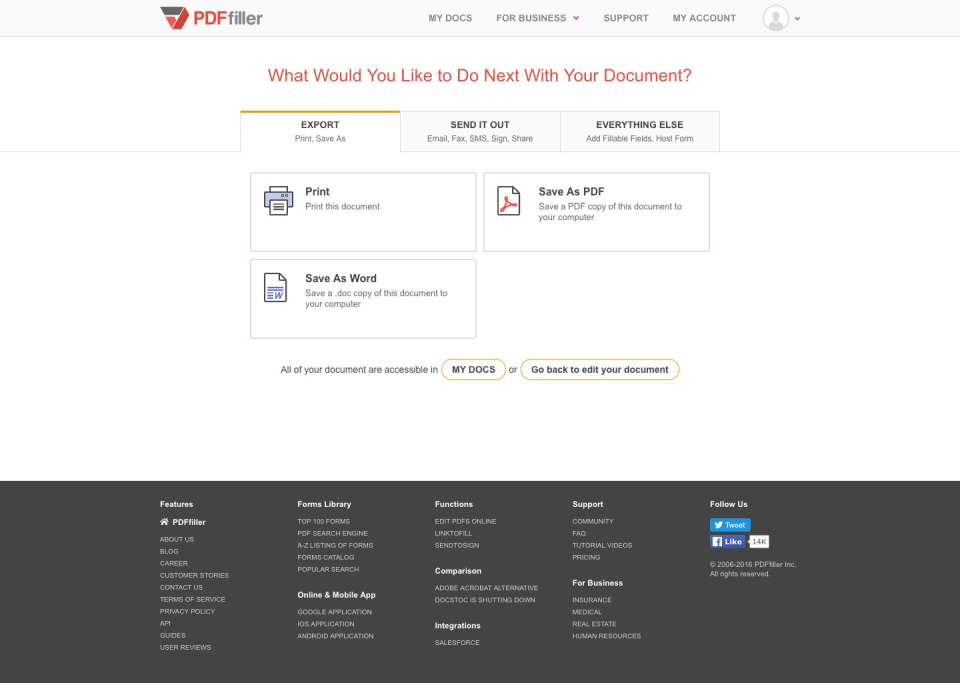 PDFfiller - PDFfiller-screenshot-0
PDFfiller - PDFfiller-screenshot-0 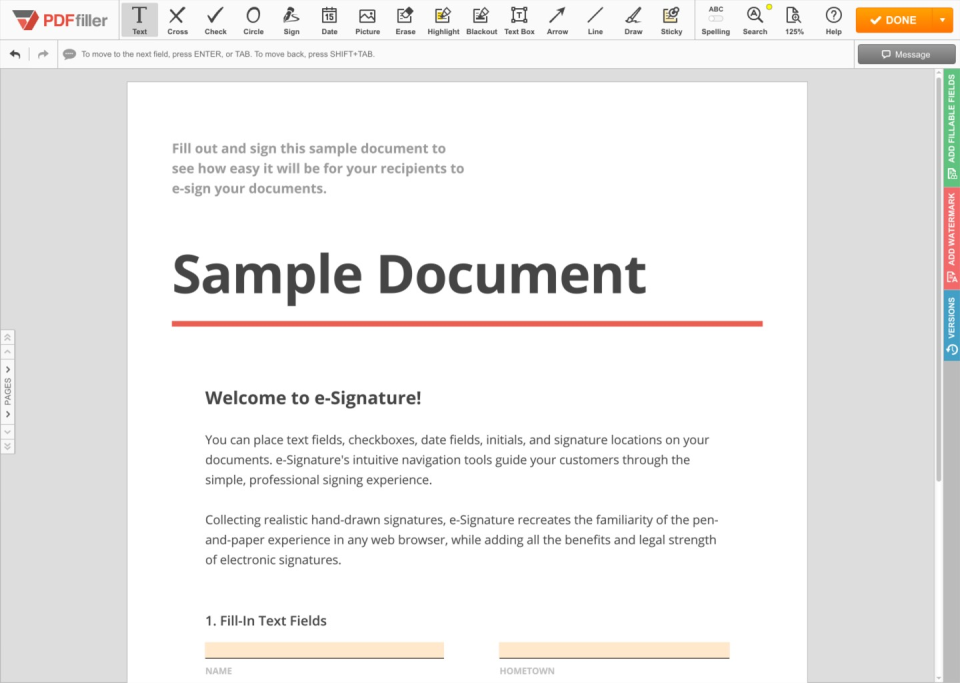 PDFfiller - PDFfiller-screenshot-1
PDFfiller - PDFfiller-screenshot-1 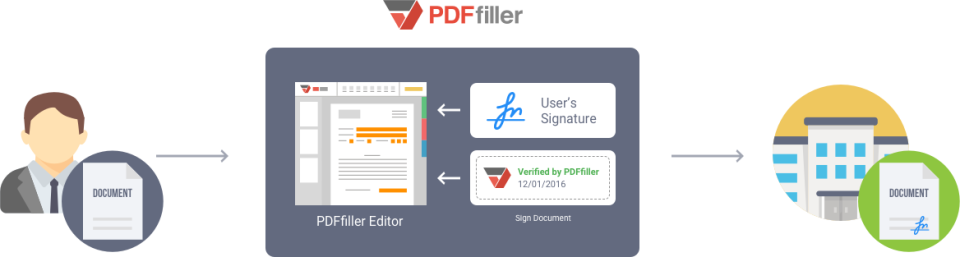 PDFfiller - PDFfiller-screenshot-2
PDFfiller - PDFfiller-screenshot-2 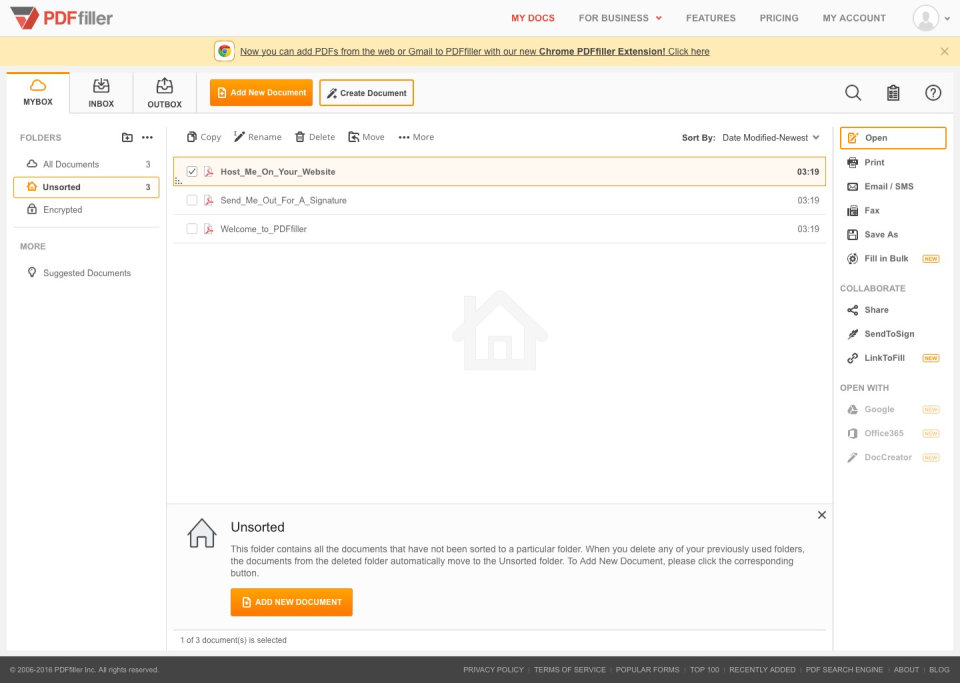 PDFfiller - PDFfiller-screenshot-3
PDFfiller - PDFfiller-screenshot-3  PDFfiller - PDFfiller-screenshot-4
PDFfiller - PDFfiller-screenshot-4 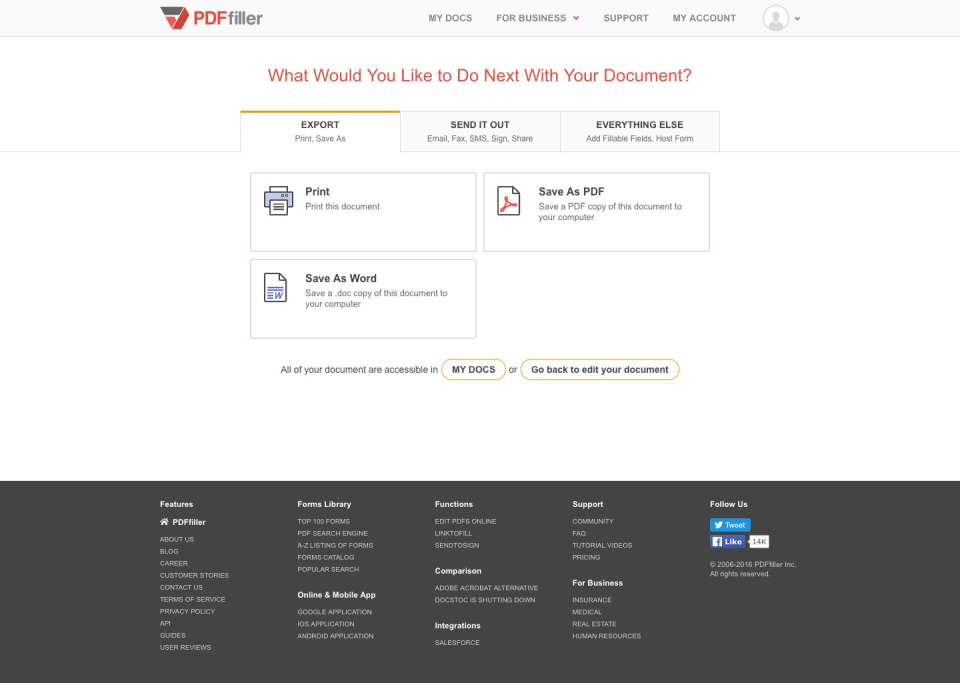
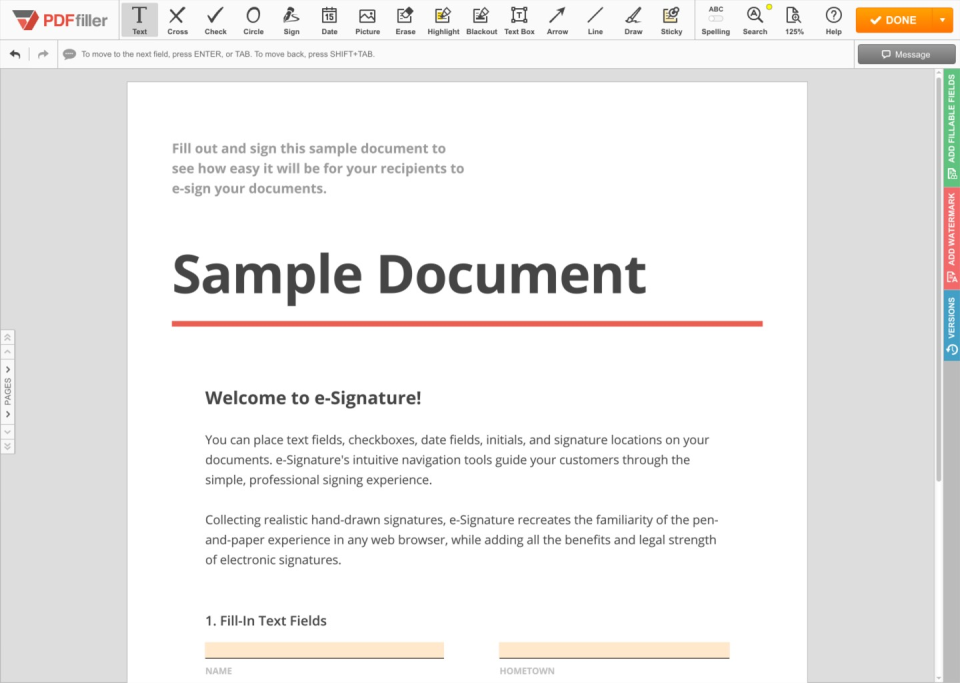
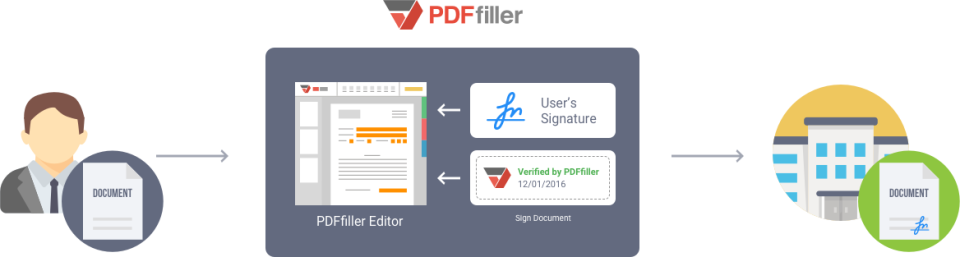
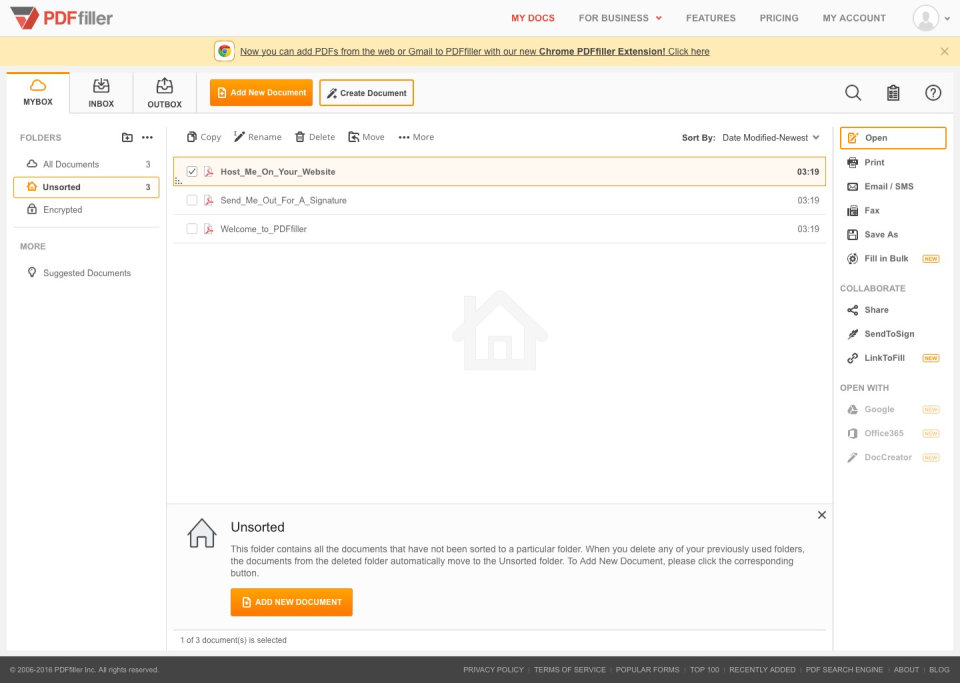

PDFfiller: its rates
standard
Rate
On demand
Clients alternatives to PDFfiller

Create custom forms & surveys with ease. Collect data, automate workflows, and integrate with other apps.
See more details See less details
Zoho Forms empowers you to build and customize forms and surveys in minutes. With its drag-and-drop interface, you can easily add fields, customize themes, and embed forms on your website. You can also automate tasks and workflows, and integrate with other apps like Zoho CRM, Google Sheets, and Mailchimp.
Read our analysis about Zoho FormsBenefits of Zoho Forms
No-code builder with 30+ fields, form templates, and branding options
Advanced formula, rules, and conditional logic
Native mobile apps for offline data collection
To Zoho Forms product page

Create custom forms with ease using our powerful Form Builder software. Streamline your data collection and increase efficiency.
See more details See less details
From simple contact forms to complex surveys, Form Builder offers a range of customization options to suit your needs. Choose from a variety of field types, add logic and validations, and integrate with your favourite tools. Collaborate with your team and securely store your data in the cloud.
Read our analysis about Form OrganizerTo Form Organizer product page

Create custom forms in minutes with this powerful form builder software. Streamline your data collection process and improve efficiency.
See more details See less details
With a drag-and-drop interface, pre-built templates, and advanced form features like conditional logic and payment integration, this software makes form building a breeze. Plus, easily embed forms on your website or share them via email for seamless data collection.
Read our analysis about Form+To Form+ product page
Appvizer Community Reviews (0) The reviews left on Appvizer are verified by our team to ensure the authenticity of their submitters.
Write a review No reviews, be the first to submit yours.