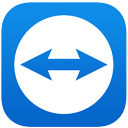Comprehensive tool for leveraging webinars, featuring interactive polling, Q&A, and analytics.
See more details See less details
Zoho Webinar empowers businesses and educators with a robust platform to conduct engaging online seminars. It offers interactive tools such as polling, a questions and answers segment, in-depth analytics to gauge participation and effectiveness, and seamless integration with marketing tools to amplify outreach and conversion. Customisable registration forms, detailed attendee analytics, and automated follow-ups enhance marketing efforts.
Read our analysis about Zoho Webinar