Don't let key information get lost - learn how to write relevant meeting minutes [+ template].
Meeting minutes are an essential document for ensuring that the information exchanged during a meeting is traceable. They record the activities carried out and the subjects discussed by the team, so that they can be turned into concrete actions .
For successful project management, the meeting minutes are an essential tool for monitoring the project, recording the decisions taken to achieve the next objectives. Like all project documentation, they must be available for consultation at any time after the meeting.
It is therefore vital that it is well written and clearly structured, so that the whole team has the same level of information. So how do you go about it, and where do you start to master the art of the minutes?
Discover all the stages involved in writing minutes, the essential information they contain, and a downloadable template that you can use as a basis for creating your own!
Meeting minutes: back to basics
What are meeting minutes and why should you take them?
Are you organising or attending a business meeting? 🤔 Whatever its purpose, a meeting is by its very nature based on interaction and exchange.
So, to ensure that this meeting retains all its interest, you're going to produce a meeting report. This document allows you to:
- keep a written record of oral exchanges,
- provide a clear, faithful and exhaustive record of the information conveyed,
- avoid any divergent interpretations,
- align all those involved, participants and absentees alike,
- record the allocation of tasks to those responsible for them,
- prepare for future meetings on the same subjects, etc.
☝️ Depending on the type of meeting, certain CRs or meeting minutes require a specific drafting procedure.
This is the case for public administration projects, for example. The approach to minutes is similar, but the form and presentation will be stricter.
What are the 3 types of report?
When it comes to recording the discussions, decisions and actions taken at a meeting, the choice of minutes format is essential. ☝️
Three main types of meeting minutes can be used, each adapted to a specific context.
Each of these formats meets specific needs in terms of :
- accuracy
- writing time,
- level of analysis.
Adapting the type of minutes to the context of the meeting guarantees effective and relevant documentation.
#1 Verbatim minutes
This type of report is an exhaustive and complete transcription of what was said during the meeting.
It faithfully presents each speaker's contribution, enabling you to capture the entire discourse.
For what occasions? Often used in legal contexts or at official meetings, these minutes are ideal when absolute precision is required.
However, they are time-consuming and complex to produce, and usually require prior recording. 😮💨
#2 Summary minutes
More concise than the verbatim report, the summary report concentrates on the key points discussed during the meeting. They summarise the discussions without going into detail about each speaker.
For what occasions? This format is common for company meetings, as it highlights the most relevant points for decision-making and action follow-up. It is also appreciated for its readability and effectiveness.
#3 The summary report
The analytical report is somewhere between a verbatim report and a summary report. It does not list all the contributions, but goes beyond a simple summary.
As well as detailing the points discussed, it provides a critical analysis of the discussions, the decisions taken and the actions to be taken.
For what occasions? This type of report is useful for strategic meetings or committees where the analysis of discussions is as important as their content.
What are the different parts of a report?
The header: the minutes' identity sheet
This format is used in most minutes, although specific information may be adapted for each meeting, for example :
- the meeting number
- the date and time of the meeting,
- the location of the meeting
- names of participants
- the purpose of the meeting.
Meetings held by a company may be internal or external. In the latter case, it is advisable to draw up a list of participants, indicating the organisation to which they belong and the position they hold.
The agenda: announcing the topics for the meeting
By way of introduction, this first part announces the agenda. It indicates what time the meeting starts and lists the topics to be discussed during the meeting. These may include :
- questions for discussion
- subjects to be validated
- speeches made by participants
- presentation of the results, etc.
Development: the course of the meeting
This is where the agenda is set out in detail.
The facts, discussions and issues dealt with are listed in chronological order.
In a project monitoring meeting, for example, this section may :
- provide context, such as the objectives of the stage covered in the meeting,
- recall the activities planned between the previous meeting and today's meeting,
- describe all the actions actually carried out over this period,
- indicate any actions that have not yet been completed, and why (obstacles encountered),
- report on discussions concerning the next stage of the action plan.
☝️ Depending on the type of project, the minutes may include other elements such as the person responsible for the task, the timetable and the result expected at the end of the action.
The end of the meeting is usually the point at which agreements are reached. These issues are often put to the vote. In this respect, the minutes must include :
- the list of issues assessed
- the number of people who took part in the vote
- the measures taken on the basis of the results of the vote.
The body of the document should therefore be a summary of both the facts and the discussions that took place during the meeting.
The conclusion: closing the meeting
This part of the meeting report sets out :
- the decisions taken or the results of votes,
- future actions and those responsible for them
- the date of the next meeting and details (place, time, subject, etc.).
A space is provided at the end of the section for signatures. It is usually the person who drafted the minutes (e.g. the secretary) and the person who convened the meeting (e.g. the project manager, the chairperson, etc.) who sign the minutes.
☝️ In the case of a contract, the minutes must be signed by representatives of each of the parties involved. To do this, the document must be sent for everyone's signature and approval at the end of the meeting.
Appendices: supporting the content of the meeting
Appendices are not compulsory, and not all meetings need them.
Depending on the subjects discussed, a number of documents may have been used to supplement or illustrate what was said during the meeting, such as :
- reports
- budgets
- statistical analyses
- graphs
- photographs,
- technical specifications of machinery or equipment to be purchased, etc.
Attaching these appendices to the minutes makes them available for consultation and provides written support for what was said during the meeting.
Sample minutes of a meeting (Excel)
Here is an example of a meeting report containing the basic elements listed above. Use it as a basis for preparing the document in advance of your meeting. ☝️
To save you time and make your work easier, Appvizer provides you with a ready-to-use document free of charge.
This meeting minutes template can be downloaded in Excel format and customised to suit the needs of your project or meeting. All you have to do is fill in the sections!
How do you write good meeting minutes? 6 key steps
Step 1: Preparation
To ensure that you are efficient during the meeting, prepare the document that you will use to capture all the information from the meeting.
The template, as shown above, will help you to be more efficient.
Step 2: taking notes
To write the most accurate minutes possible, it goes without saying that note-taking must take place during the meeting.
To make sure you capture all the important information in your document, it's a good idea to get a device (smartphone app or dictaphone) with which you can record the meeting so you can transcribe it perfectly later.
⚒️ No time (or inclination 😮💨) to transcribe everything manually? We understand, and so does RingCentral. That's why RingCentral not only allows you to hold videoconference meetings, but also to record your meetings and transcribe the content automatically! Practical, isn't it?
💡 This has become even more true in recent years with hybrid or fully remote meetings!
Step 3: essential information
Here is the key information to include in your CR:
- the title of the document
- the identity of the company
- the name and/or number of the meeting
- the date of the meeting and, if applicable, the time of the meeting,
- the date on which the minutes were produced,
- the purpose of the meeting (including the name of the project, if applicable),
- the agenda,
- the names and positions of the participants,
- the body of the document, i.e. the proceedings of the meeting, broken down into parts and sub-parts,
- the conclusion containing the next steps to be taken,
- the name of the person who drafted the report,
- the date of the next meeting, if applicable.
For all other information in the development, take care to transcribe the meeting faithfully, with no additions or omissions on important subjects.
You don't need to relate the dialogues exactly, but in substance the key ideas exchanged and the decisions reached together.
💫 Discover other methods and tips for successfully managing your projects :
Step 4: formatting
Ideally, you should draft and finalise your minutes just after the meeting, so that you still have a "fresh" memory of the exchanges and the course of the meeting. Make sure that the content is :
- informative
- factual
- explanatory.
💡 You can use the passive voice to achieve this. Similarly, it should not contain any bias or comments. Aim for objectivity!
The formatting of the minutes must also be structured, according to the parts indicated above:
- agenda/introduction
- development
- conclusion.
💡 To ensure that your effective minutes are quick to read and practical, keep sentences short and use bulleted lists and paragraphs as much as necessary.
Step 5: proofreading
Take the time to reread the final report, to ensure that all the elements are present and coherent, that everything is written in impeccable French and that technical terms are used appropriately.
💡 You can ask other participants to reread your document to clear up any ambiguities or correct any final typos.
Step 6: Validation and distribution
Your minutes are not official until they have been approved by all the parties responsible for validating them.
Once it has been validated, try to send it to all the people concerned (participants, but also those who were absent) as quickly as possible, on the same day if possible or up to 2-3 days after the meeting.
Also remember to make the document accessible and consultable at any time by everyone in the company, so that everyone can easily refer to the information they want.
💡 To ensure that your meeting minutes are properly distributed to the teams concerned, it's best to save them in your project management software or on your collaborative platform.
⚒️ Take the example of the work collaboration platform monday.com, ideal for managers. It organises activities and projects in the form of intuitive tables. With just a few clicks, you can attach the document of your choice to these tables in the "File" column. Thanks to the file gallery, you can easily find all the documents stored in a single element. Finally, the tool lets you restrict access to your meeting minutes, or authorise annotations.
Taking minutes of meetings with the AI
How does it work?
Imagine a tool that listens to you during the meeting, takes notes for you, then sends you a clear report before you even leave the room or the video. Welcome to the age of meeting minutes automated by artificial intelligence!
The principle is simple: an AI application (often connected to Zoom, Google Meet or Teams) invites itself as a silent participant to the meeting. It records the exchanges, takes note of the key points, detects the decisions taken and the actions to come.
Then, in a matter of seconds (not even time for a coffee ☕), it generates a structured document :
- with the reconstructed agenda,
- the topics discussed,
- the main discussions,
- decisions taken,
- the next steps.
Some tools even offer intelligent summaries, customisable summaries depending on the type of report, and suggestions for concrete actions for the project team.
AI doesn't just save time. It makes note-taking more reliable, reduces omissions and improves the drafting of meeting minutes. There's no need to chase after information, it just arrives in your inbox.
5 tools to help you take minutes at meetings
1 of 4
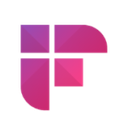 Fireflies.ai |  Otter.ai |  Sonix |  Trint |
|---|---|---|---|
| For all companies | For all companies | For all companies | For all companies |
| See software | See software | See software | See software |
| Learn more about Fireflies.ai | Learn more about Otter.ai | Learn more about Sonix | Learn more about Trint |
Fireflies.ai: automatic transcription and intelligent meeting summaries
Fireflies.ai comes into your meetings to do the note-taking for you. Thanks to its automatic transcription system, the tool captures every word exchanged during the meeting.
Once the discussion is over, you'll receive a clear report with :
- the key points
- the decisions taken
- next actions,
- and even key quotes.
💡 Bonus: you can search by keyword or filter exchanges by participant.
The real plus? Fireflies integrates with your favourite tools: Google Meet, Zoom, Microsoft Teams, but also Slack, Trello or even your CRM. So you can save precious time writing up your meeting minutes.
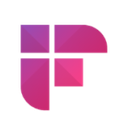
Fireflies.ai
Otter.ai: real-time note-taking with integrated AI assistant
Otter.ai is the champion of live note-taking. During your meeting, it transcribes every exchange in real time and generates a structured report on the fly. No need to wait until the end of the meeting report to find out who said what.
Its AI assistant points out the key points, the decisions to remember and even the next actions to take. It can also automatically assign speeches to participants, to keep a clear record of everyone's contributions.
Otter integrates seamlessly with Zoom, Google Meet, Microsoft Teams and can even synchronise with your calendar to launch the transcription at the right time. It's the ally of project professionals who want to stay focused without sacrificing the writing of the account.

Otter.ai
Fellow: structured meeting management and collaborative follow-up
Fellow doesn't just take minutes: it structures your entire meeting from A to Z. From setting the agenda to collaborative note-taking and action tracking, it turns every exchange into a productive moment.
💥 Its main advantage? A shared space where each participant can :
- add points to be addressed
- monitor the progress of the project,
- co-create the meeting document.
No more forgetting or "who was supposed to do what" at the end of the week.
Fellow also offers account templates that can be customised according to the type of meeting: 1:1, team meeting, strategy committee, etc. And it integrates with Slack, Google Calendar, Asana and Zoom for a perfect follow-up.
It's ideal for teams who like informationto flow smoothly, and who want someone to take responsibility for every action. In short, a real orchestra conductor for collaborative working.
Sonix: fast transcription of audio and video files
Sonix is for people who record their meetings for later review. You upload your audio or video file, and the tool generates a transcript in record time. Fast & Furious note-taking.
The text is then synchronised with the audio, making it easy to navigate through the content. You can :
- highlight important points,
- comment on passages,
- work together on the same document.
Sonix manages over 40 languages and offers advanced editing functions, perfect for fine-tuning your meeting report or publishing minutes ready to share. It's not there to witness the meeting, but to relive it word for word, when you need it.
🎯 A good choice if you work remotely, if you often need to listen to sensitive subjects again or if you're dealing with complex projects. All without losing a single piece of information.

Sonix
Trint: collaborative editing of transcripts for media teams
Trint transforms your audio or video recordings into clear transcriptions, ready to be edited, commented on and shared with your team.
Its strength? An interface designed for collaboration:
- everyone can highlight key points,
- add comments
- assign actions,
- create video extracts from the meeting.
Ideal for jobs in content, journalism or marketing, where every word counts.
Trint also offers:
- customised account templates
- automatic translation tools,
- intelligent search in all your documents.
If you're juggling projects, stakeholders and tight deadlines, Trint helps you keep your head above water, while keeping an accurate record of every discussion.

Trint
Final tips for greater clarity and efficiency
- Frame your writing efforts: set yourself a maximum of one hour, for example. This will encourage you to summarise and save you precious time that could be used to achieve your objectives.
- Use a standard format: this both standardises the project's written materials and makes it easier to find specific information, as it follows a logical order in the sections.
- Allow for extra sections: bearing in mind that not all meetings deal with the same subjects, allow for a certain amount of flexibility, with blank spaces that you can fill in if necessary.
- Follow your obligations: if your project is part of a quality process, you will no doubt have to comply with certain standards and obligations. Don't overlook them and make sure they are aligned with your integrated management system.
Now you're ready to write reports like a pro! 👇