Asana : Project, task, and work management software

Asana: in summary
Asana is work management software that helps teams coordinate and manage their work, tasks, and projects. It helps organizations move faster by making sure everyone knows the team’s plan, process, and who is doing what by when.
You can also use Asana to manage your work to-do list for the day, week, or month (in a "My Tasks" view) -- so you’re never left wondering what to work on next. In Asana, teams can break down work into projects and tasks.
In Asana projects, you can set up your work as either a list or a board. Each project has the following features:
- Calendar view: see any list of tasks on a calendar.
- Files view: see a gallery view of all the project’s attachments.
- Project followers: add teammates to projects to keep them up to date on work.
- Comment-only access: give certain project members “comment-only” access so they can't edit the project or tasks.
- Progress view: send project status updates and see project progress.
- Project conversations: start a discussion with all project followers to keep momentum going.
Within each project, you can create a list or board of tasks. You can also create tasks for yourself or another teammate that do not live in a project. Each task has the following features:
- Assignees: give each task a clear owner so everyone knows who’s responsible.
- Subtasks: break up tasks into smaller parts with individual owners.
- Start dates and due dates: specify a start and end date for tasks.
- Attachments: attach files from your computer, Dropbox, Box, or Google Drive.
- Dependencies: mark one task as waiting on another so work happens in the right order.
- Task followers: add teammates as followers so everyone stays in the loop.
- Comments: comment directly on a task to ask questions and @-mention teammates or other tasks.
- Custom fields: keep important information front and center by adding custom fields to tasks.
Asana also connects with dozens of other apps and integrations. For example, you can add tasks directly from your email inbox by forwarding an email to Asana. The subject, content and attached files are then transferred into the newly created task. It is also possible to synchronize Asana with your Google calendar in order to view your weekly planning.
Asana boasts an extremely user-friendly interface and is great for teams of any size.
Its benefits
SSAE 16, GDPR
 Appvizer's opinion
Appvizer's opinion
Asana is, without a doubt, one of, if not, the best project management software programs out there. The sheer amount of features included, even in the free version, allow organizations, of all sizes, to effectively manage their teams better.
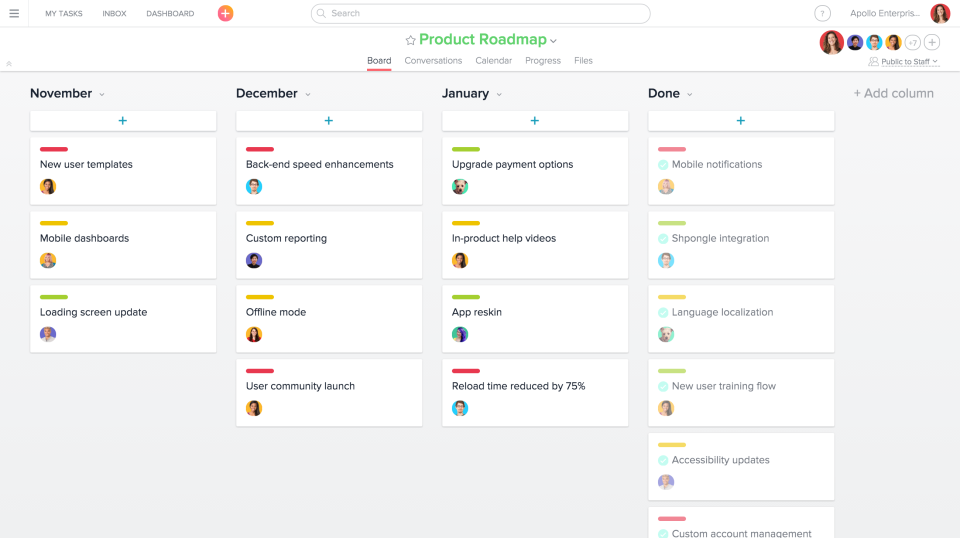 Asana - Asana-screenshot-4
Asana - Asana-screenshot-4 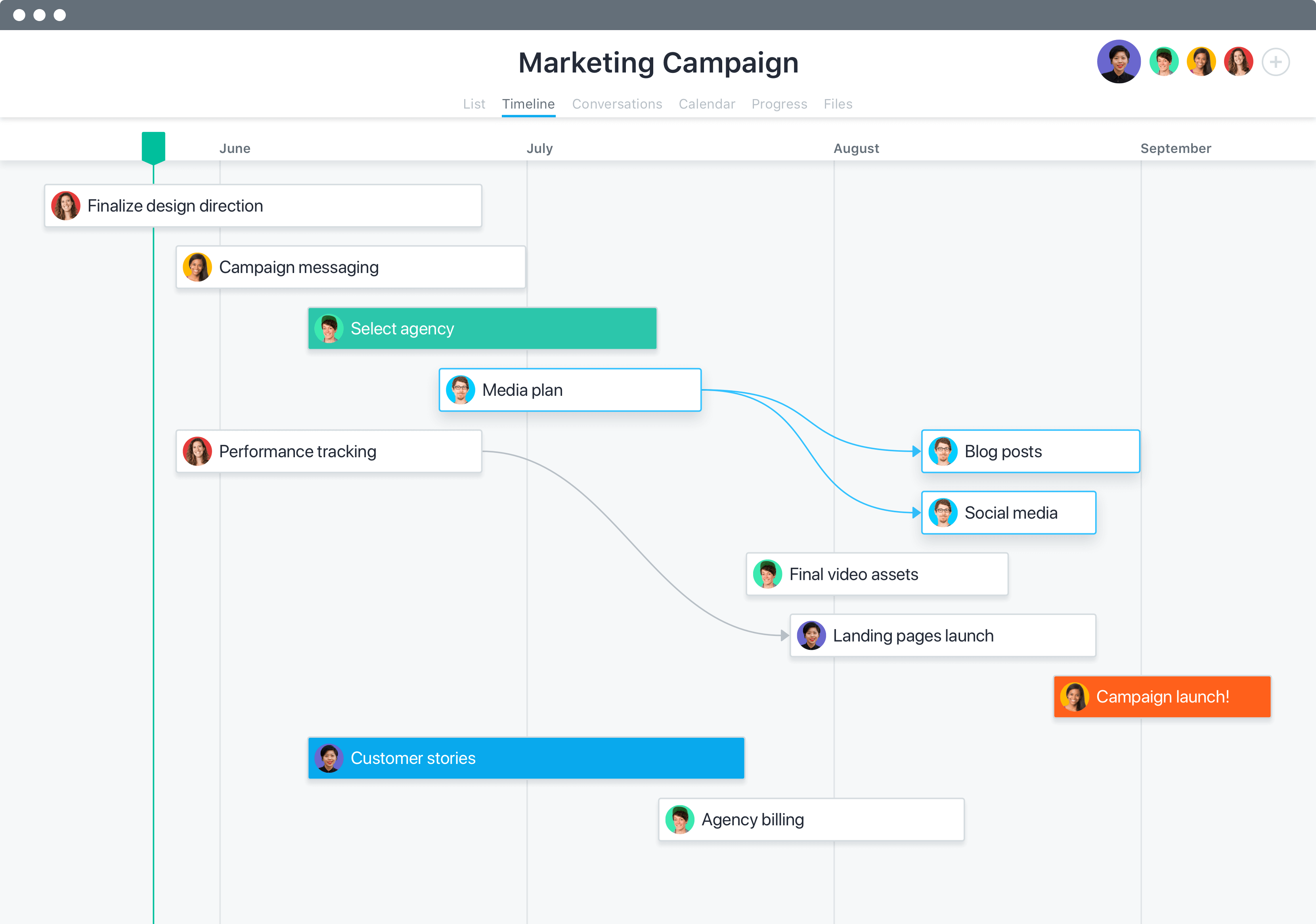 Asana - asana gantt
Asana - asana gantt 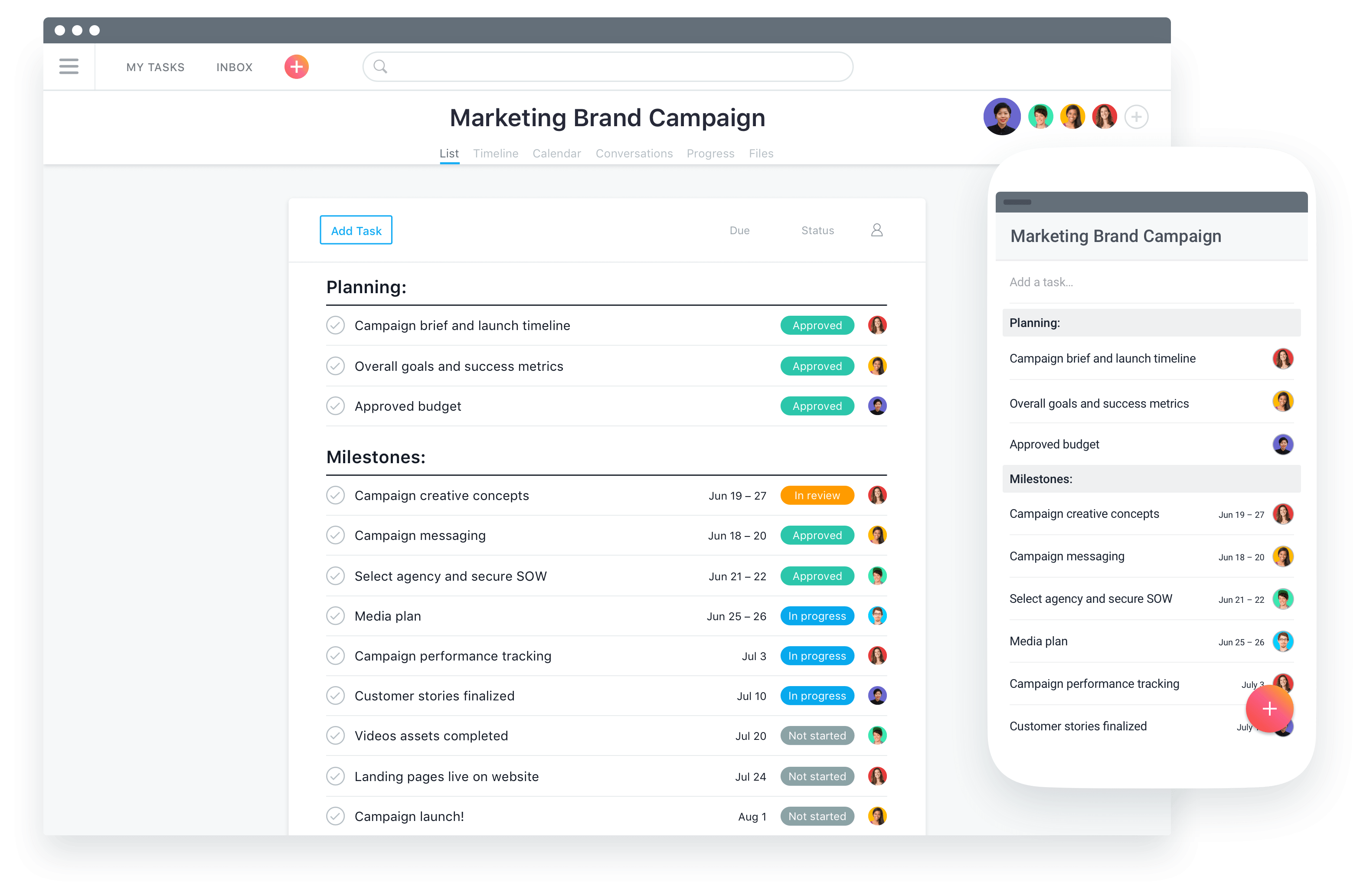 Asana - Asana desktop and mobile
Asana - Asana desktop and mobile 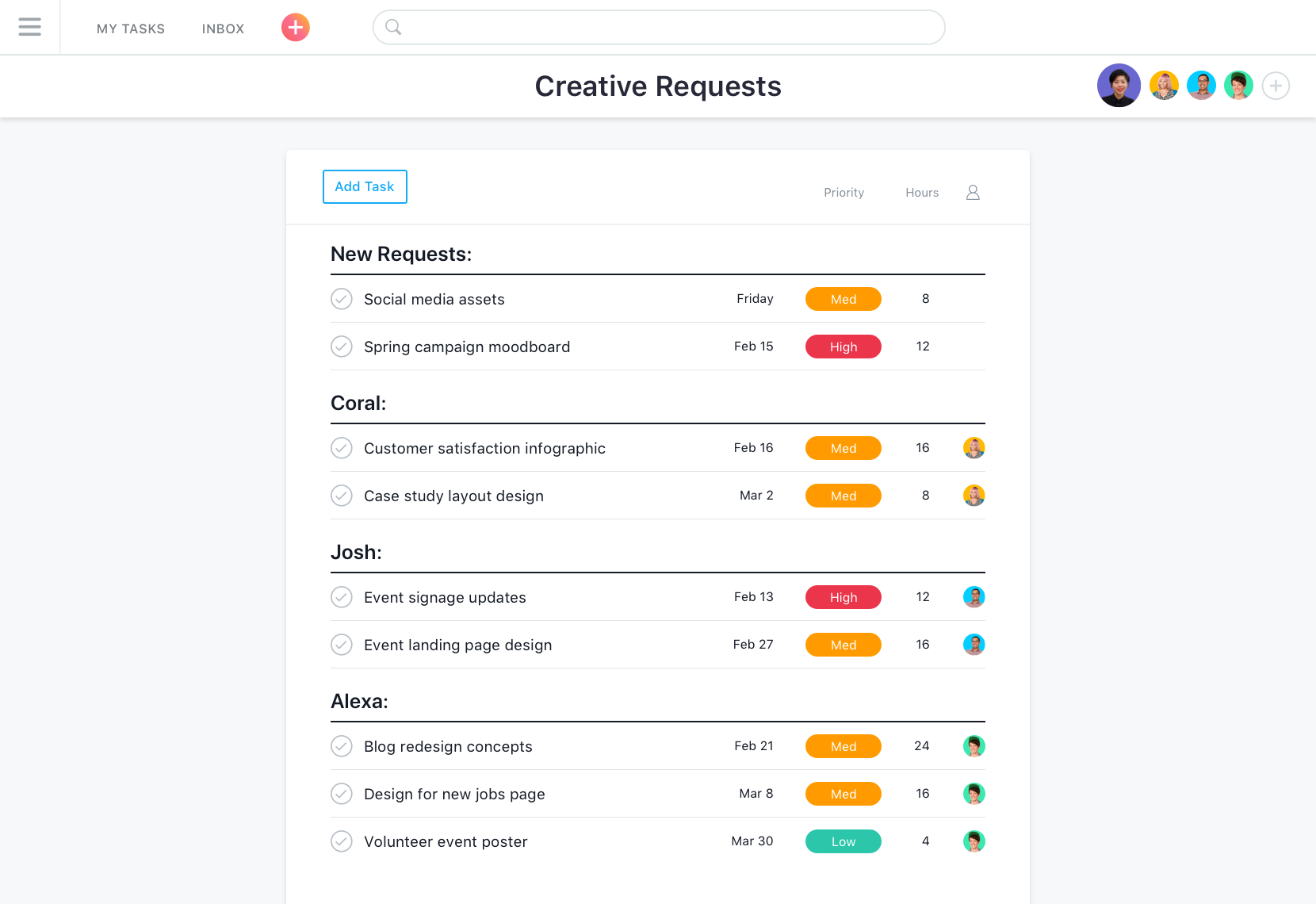 Asana - Asana project list, Asana: Task Manager, Secure Sockets Layer (SSL), Single Sign-On (SSO)
Asana - Asana project list, Asana: Task Manager, Secure Sockets Layer (SSL), Single Sign-On (SSO) 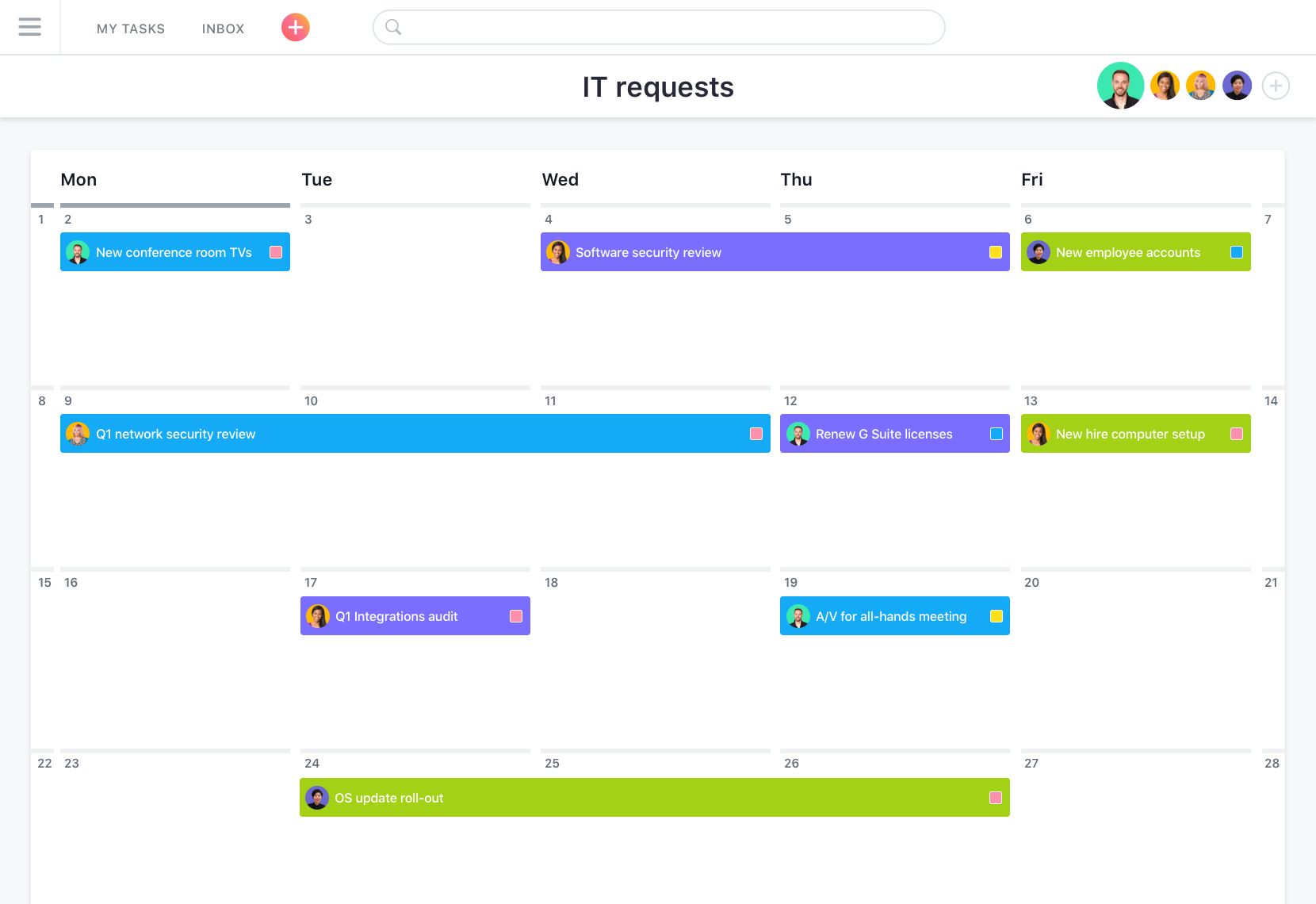 Asana - Asana calendar, Asana: Single Sign-On (SSO), Task Manager, Import and export data (CSV, XLS)
Asana - Asana calendar, Asana: Single Sign-On (SSO), Task Manager, Import and export data (CSV, XLS) 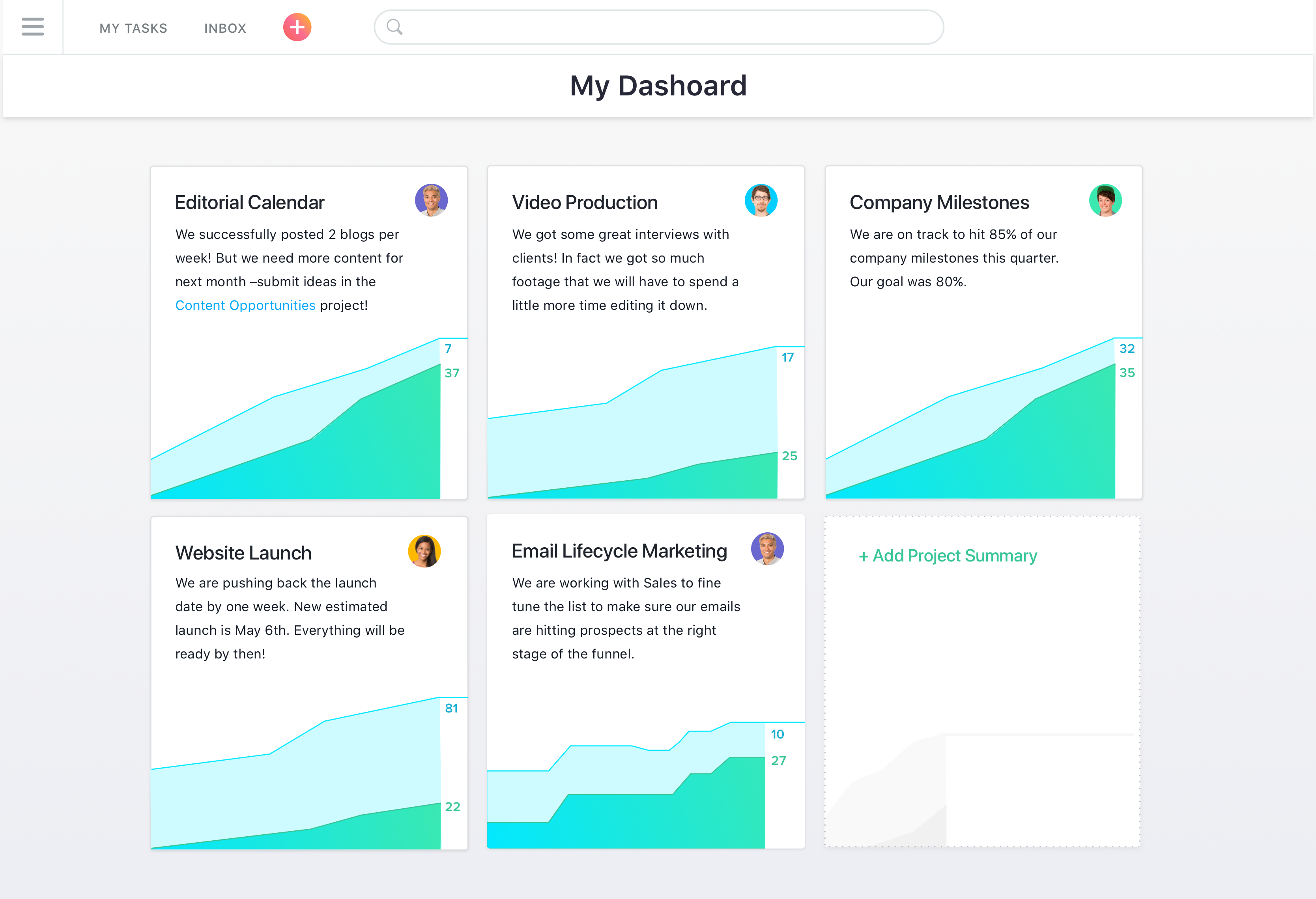 Asana - Asana dashboard, Asana: Task Manager, Task Manager, Import and export data (CSV, XLS)
Asana - Asana dashboard, Asana: Task Manager, Task Manager, Import and export data (CSV, XLS) 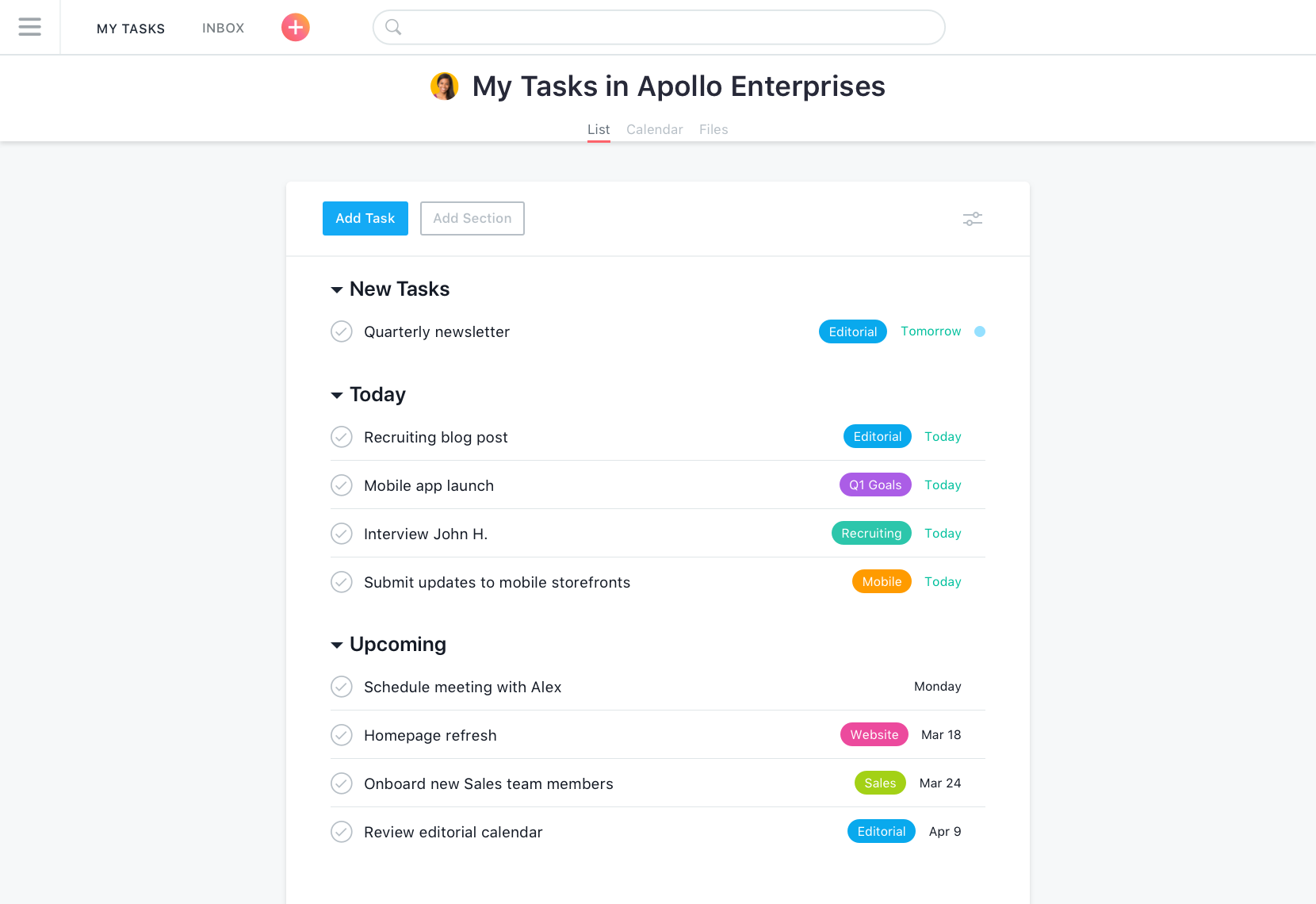 Asana - Asana My Tasks
Asana - Asana My Tasks 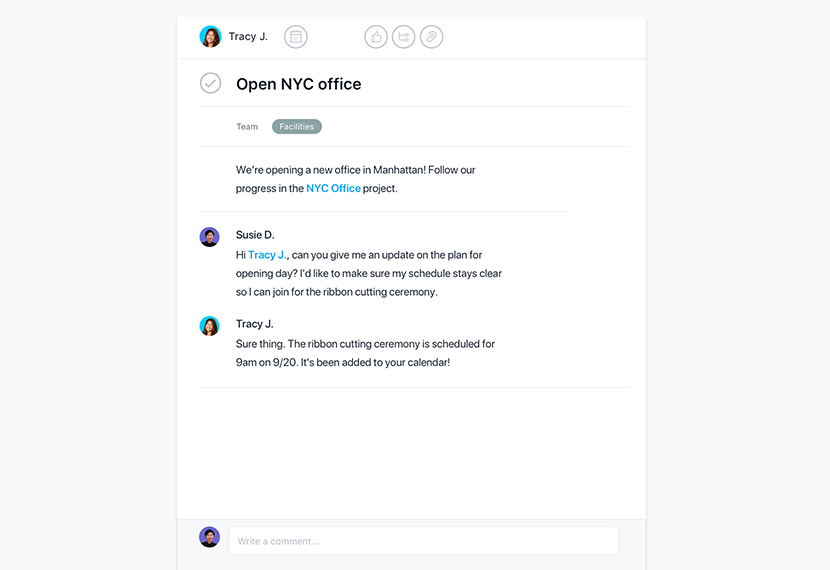 Asana - Asana Task Conversation
Asana - Asana Task Conversation 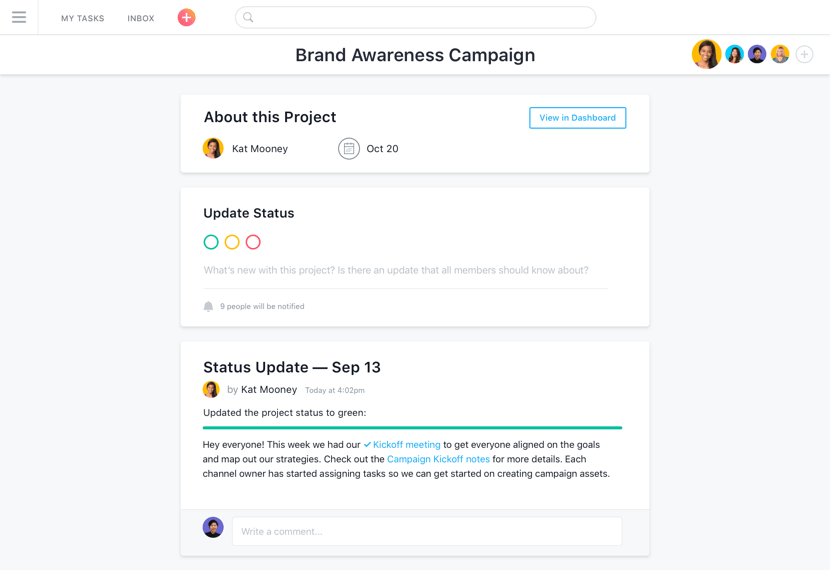 Asana - Asana status updates and reporting
Asana - Asana status updates and reporting 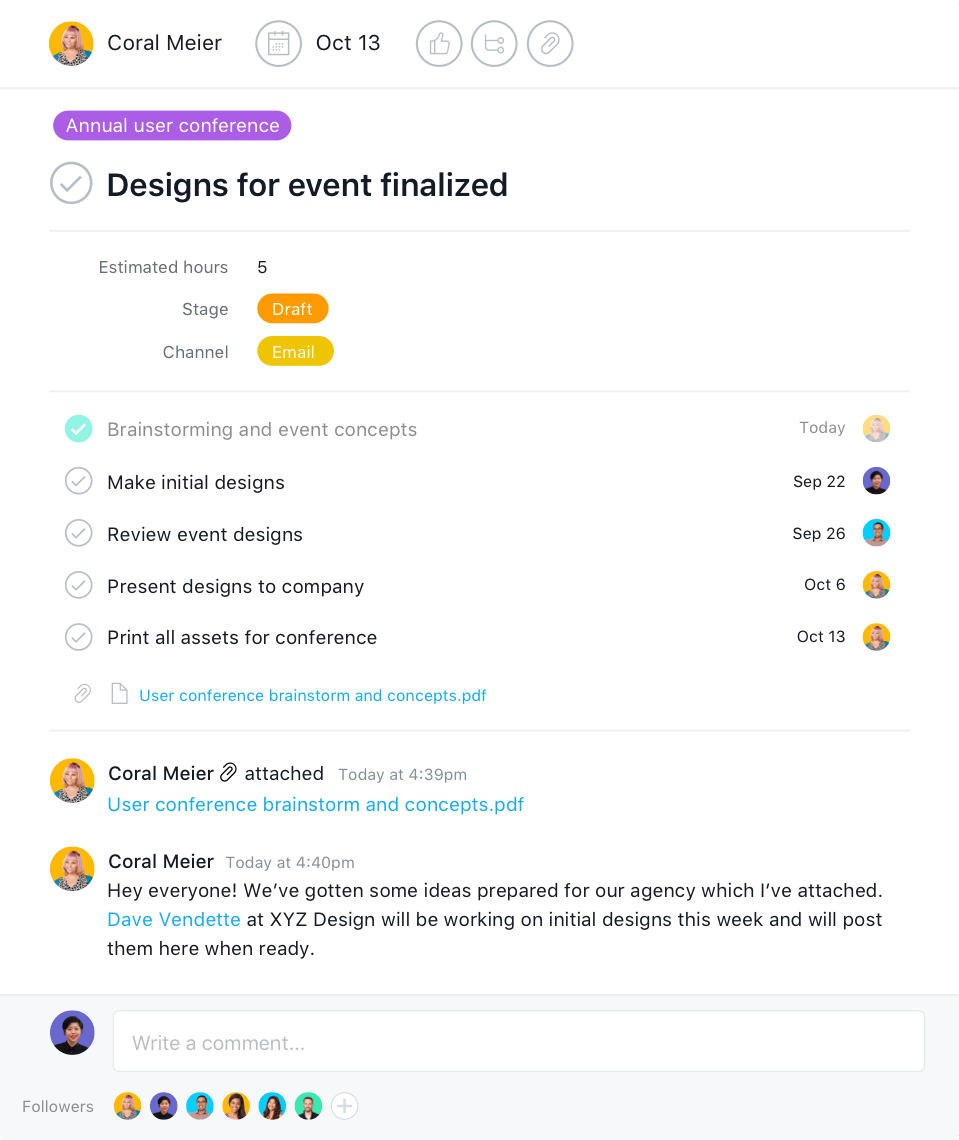 Asana - Task and subtask
Asana - Task and subtask 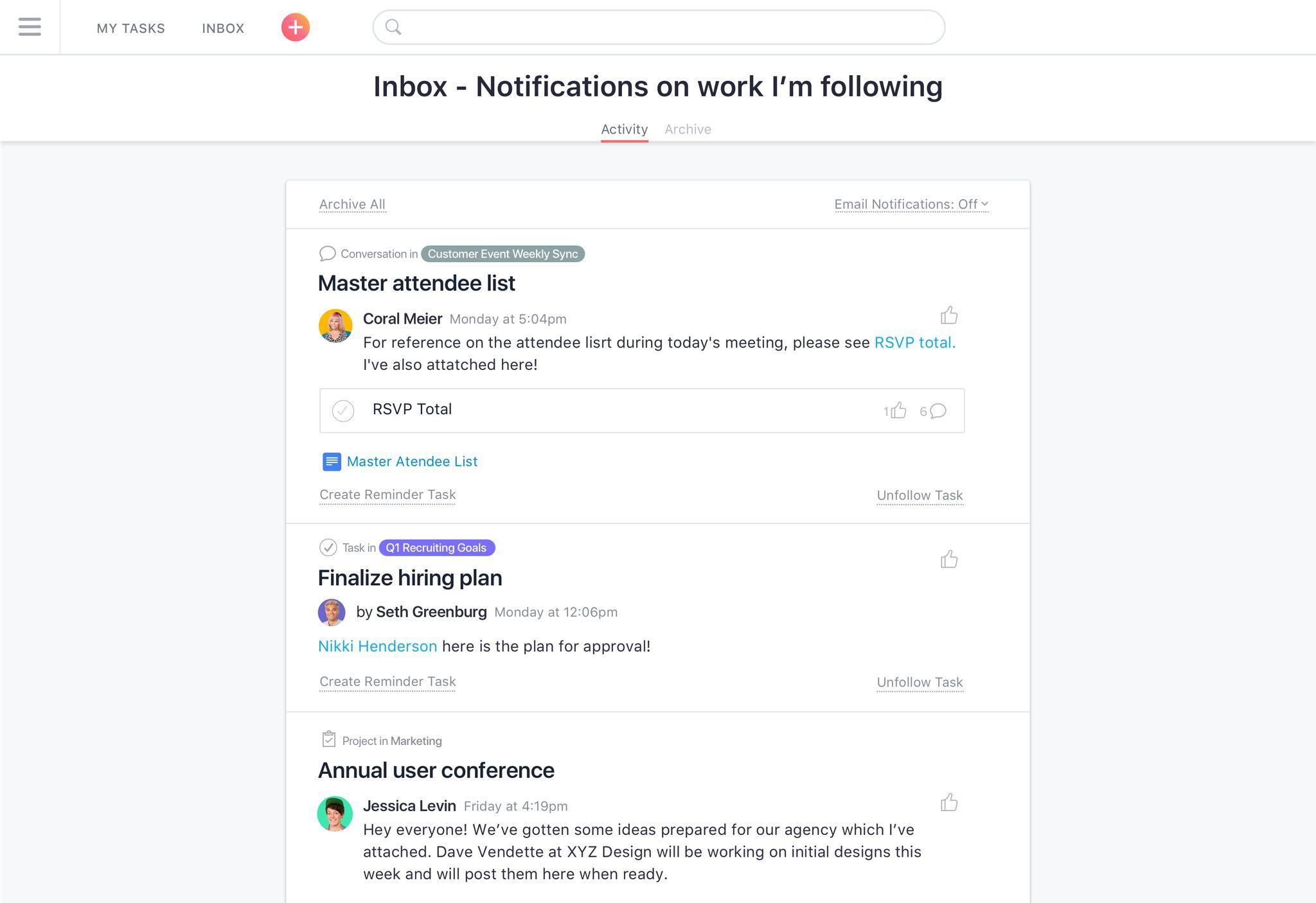 Asana - asana inbox
Asana - asana inbox 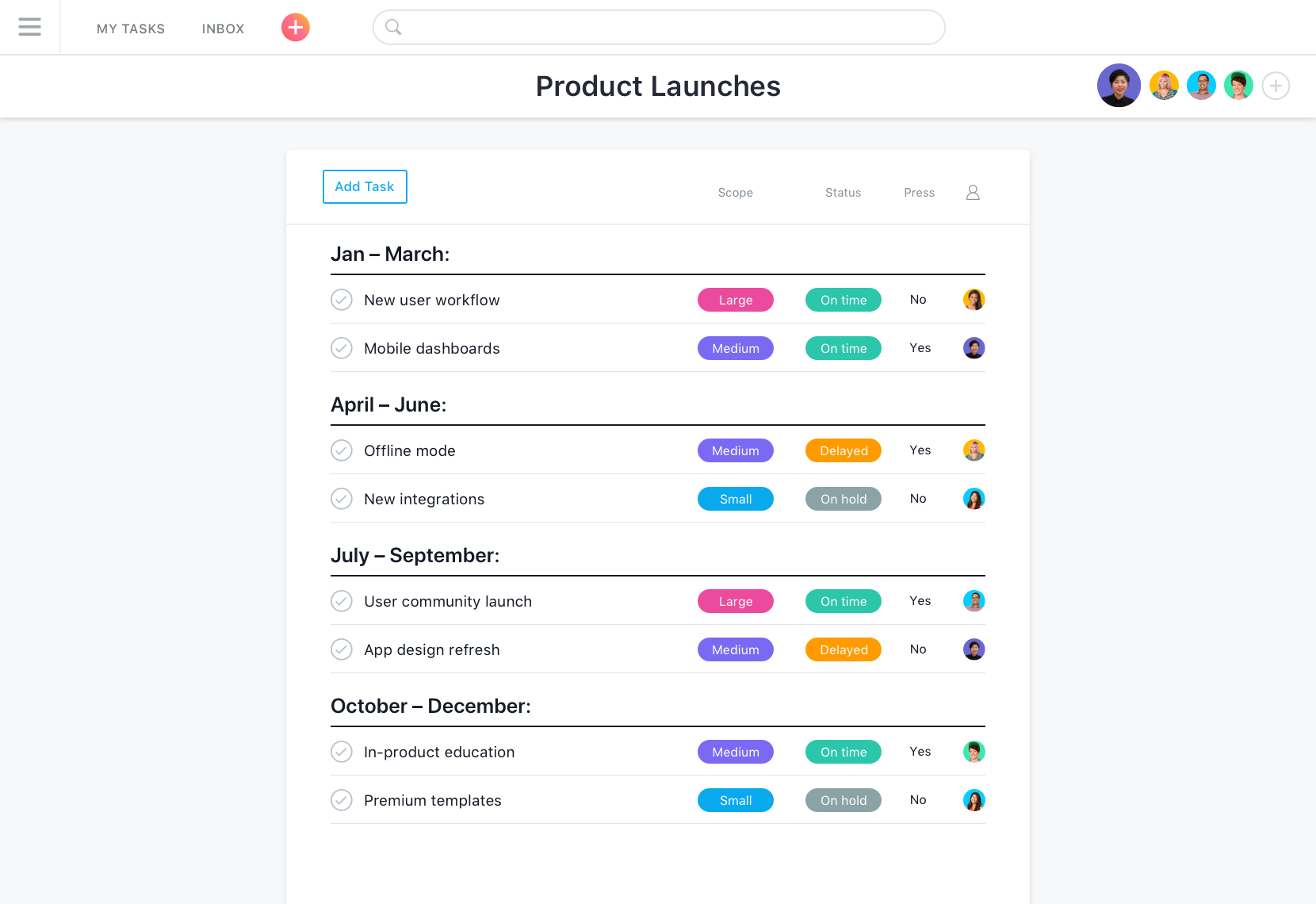 Asana - Product launches in Asana
Asana - Product launches in Asana 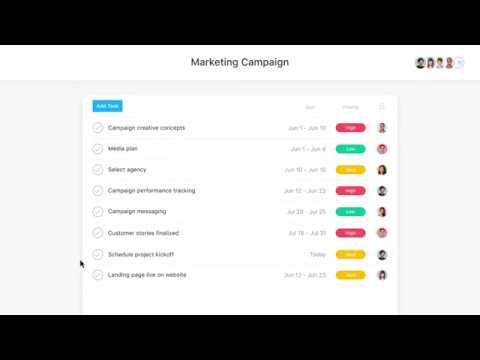
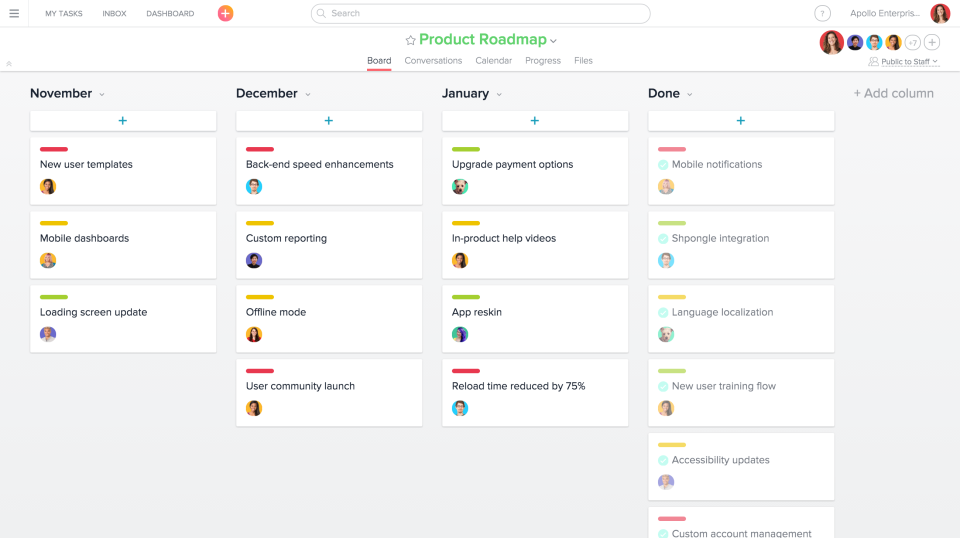
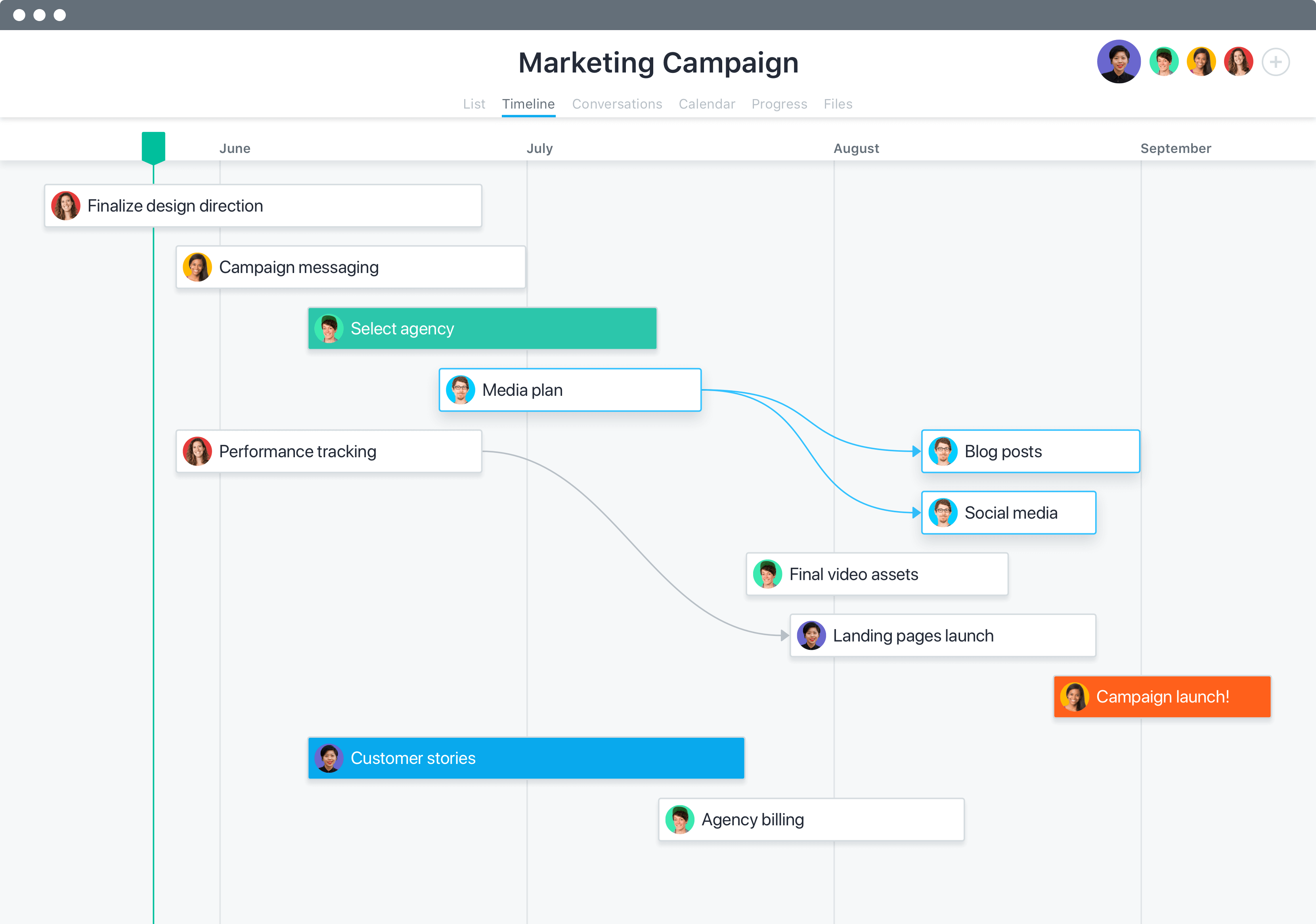
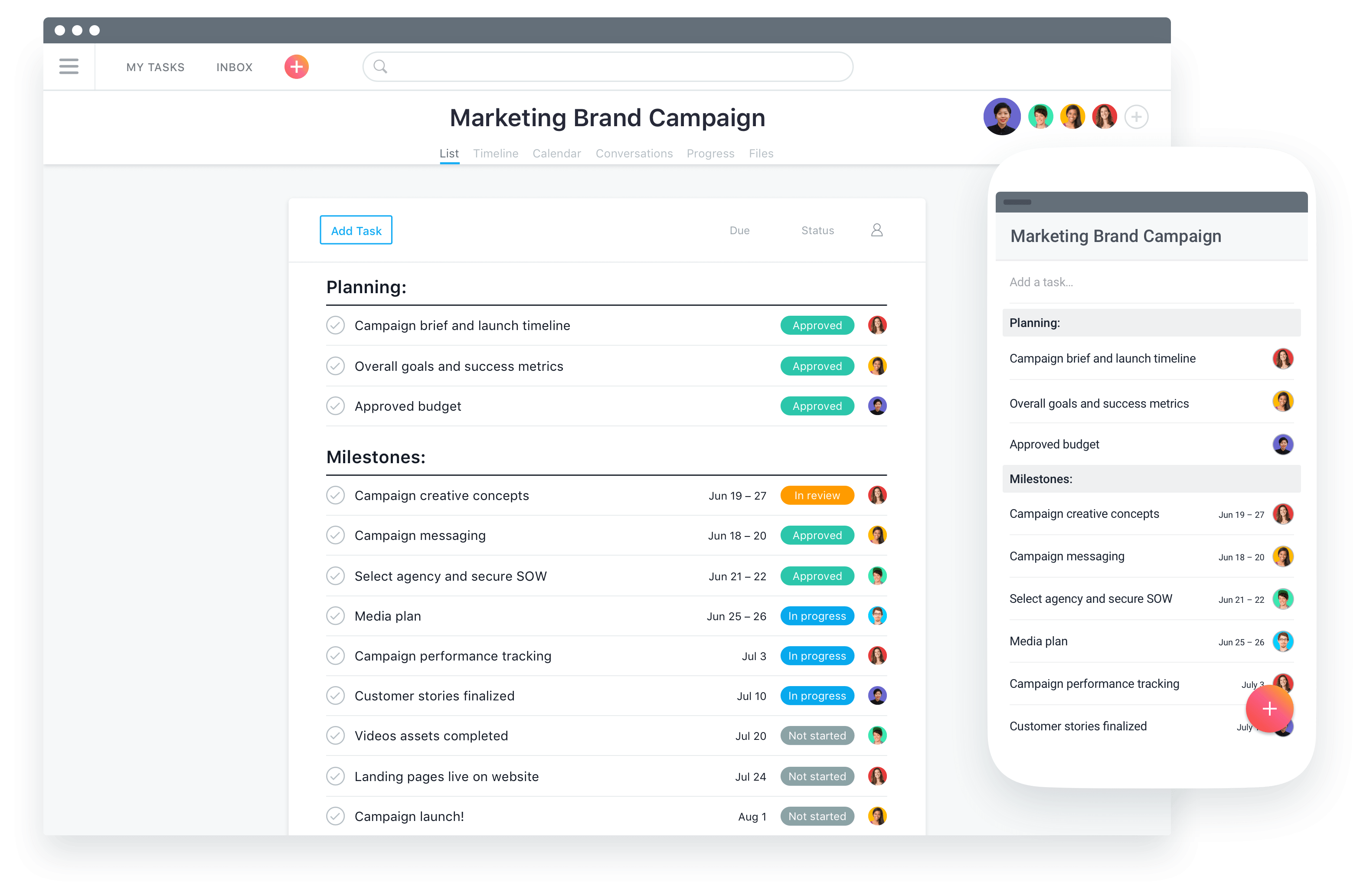
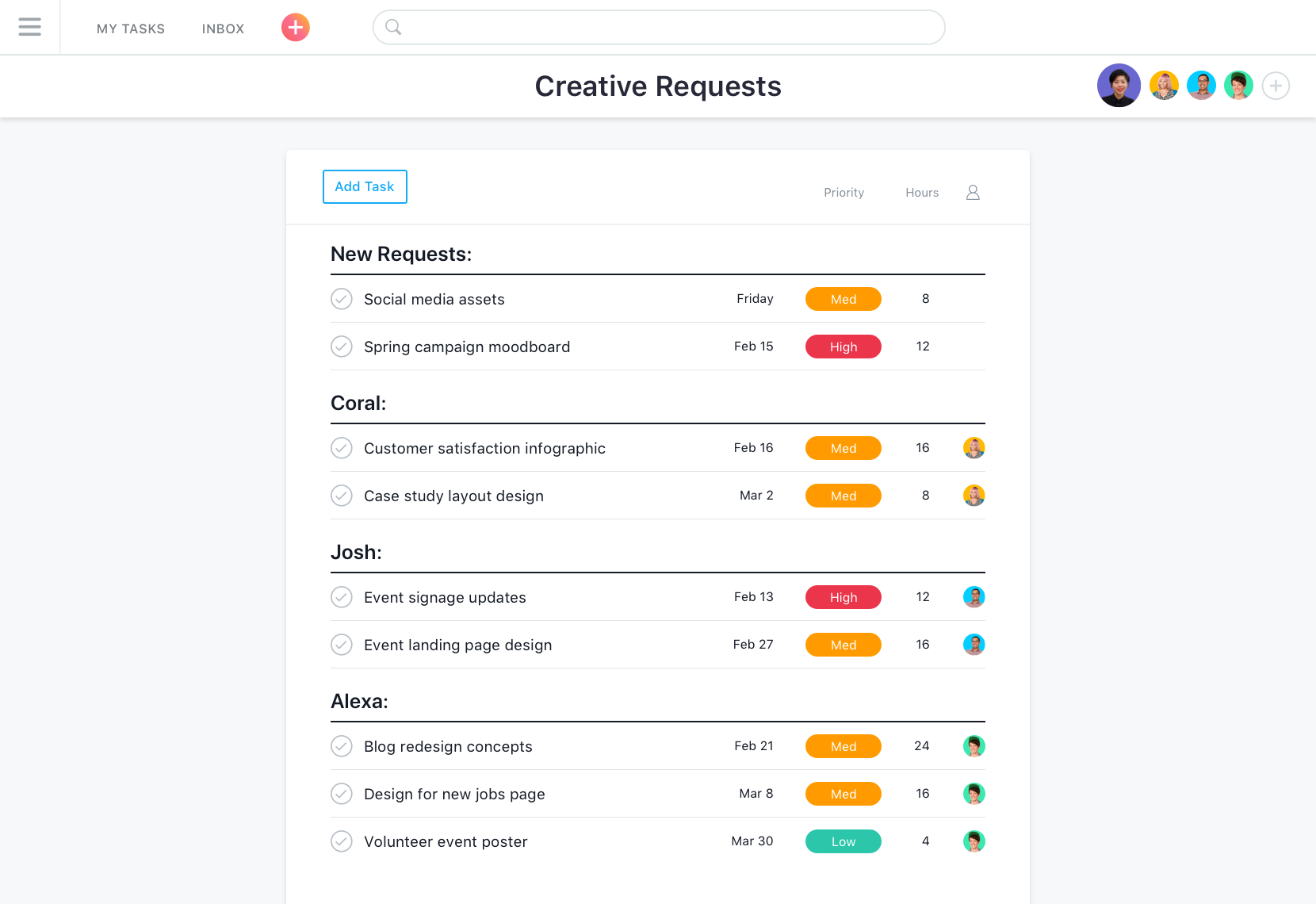
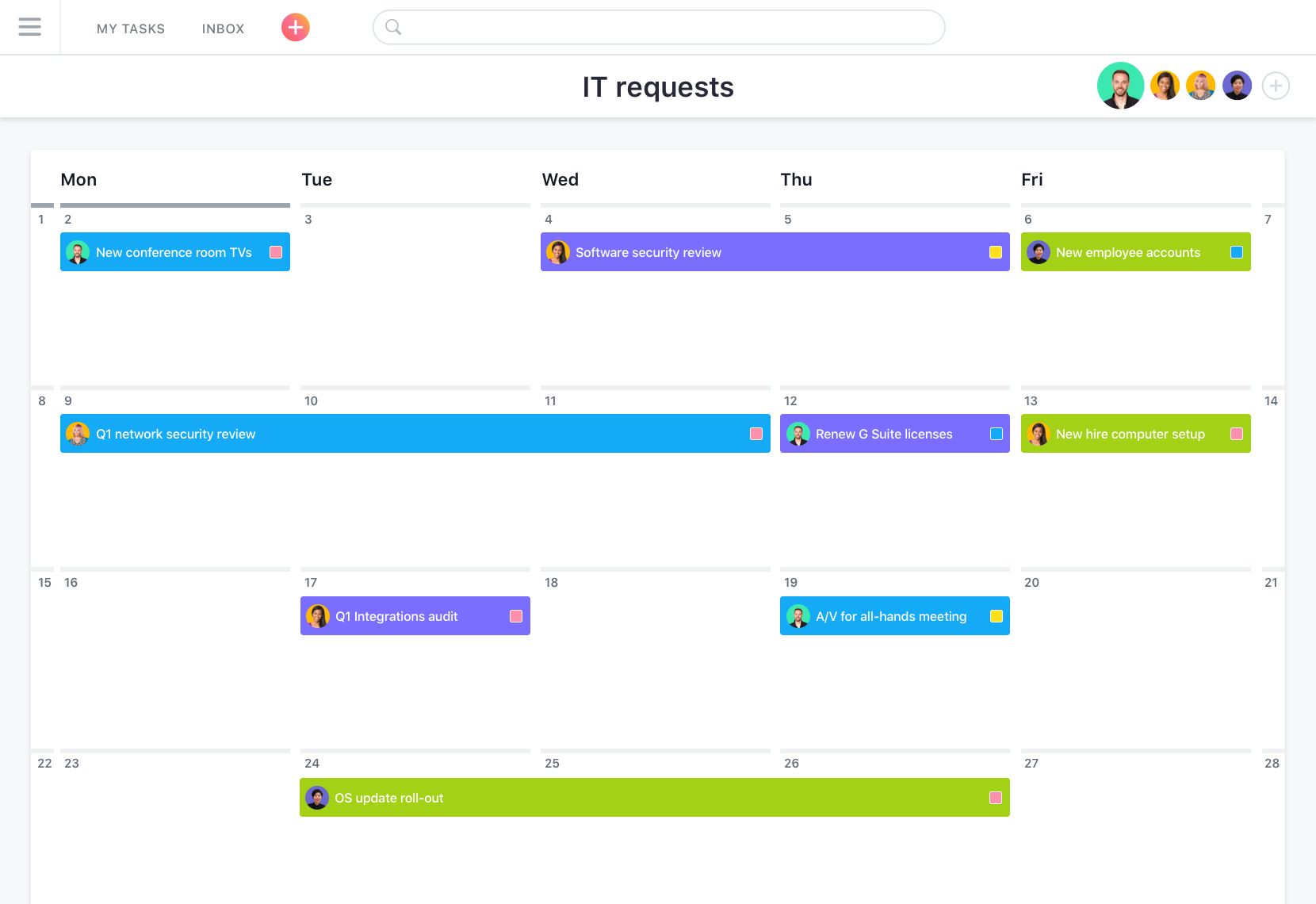
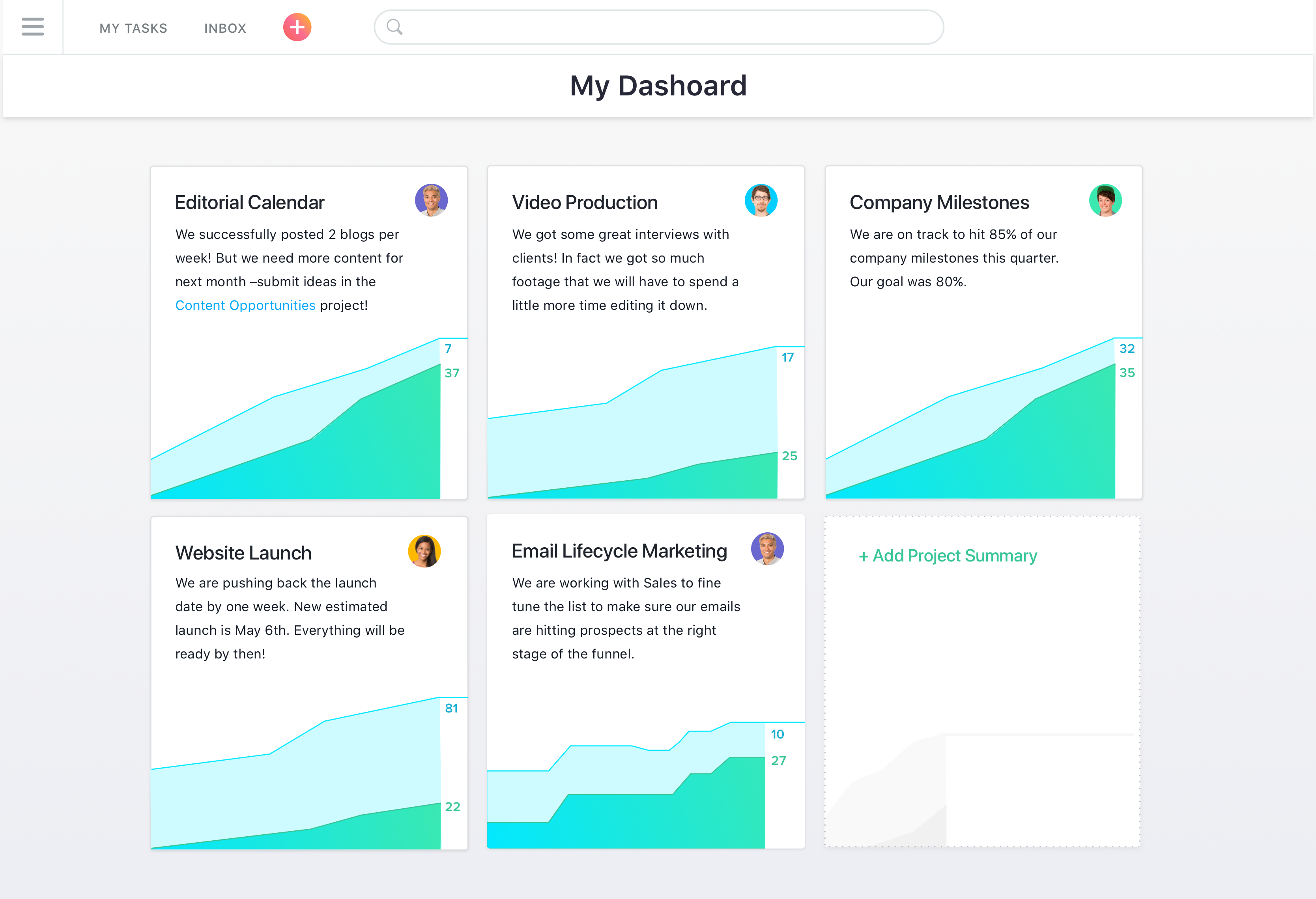
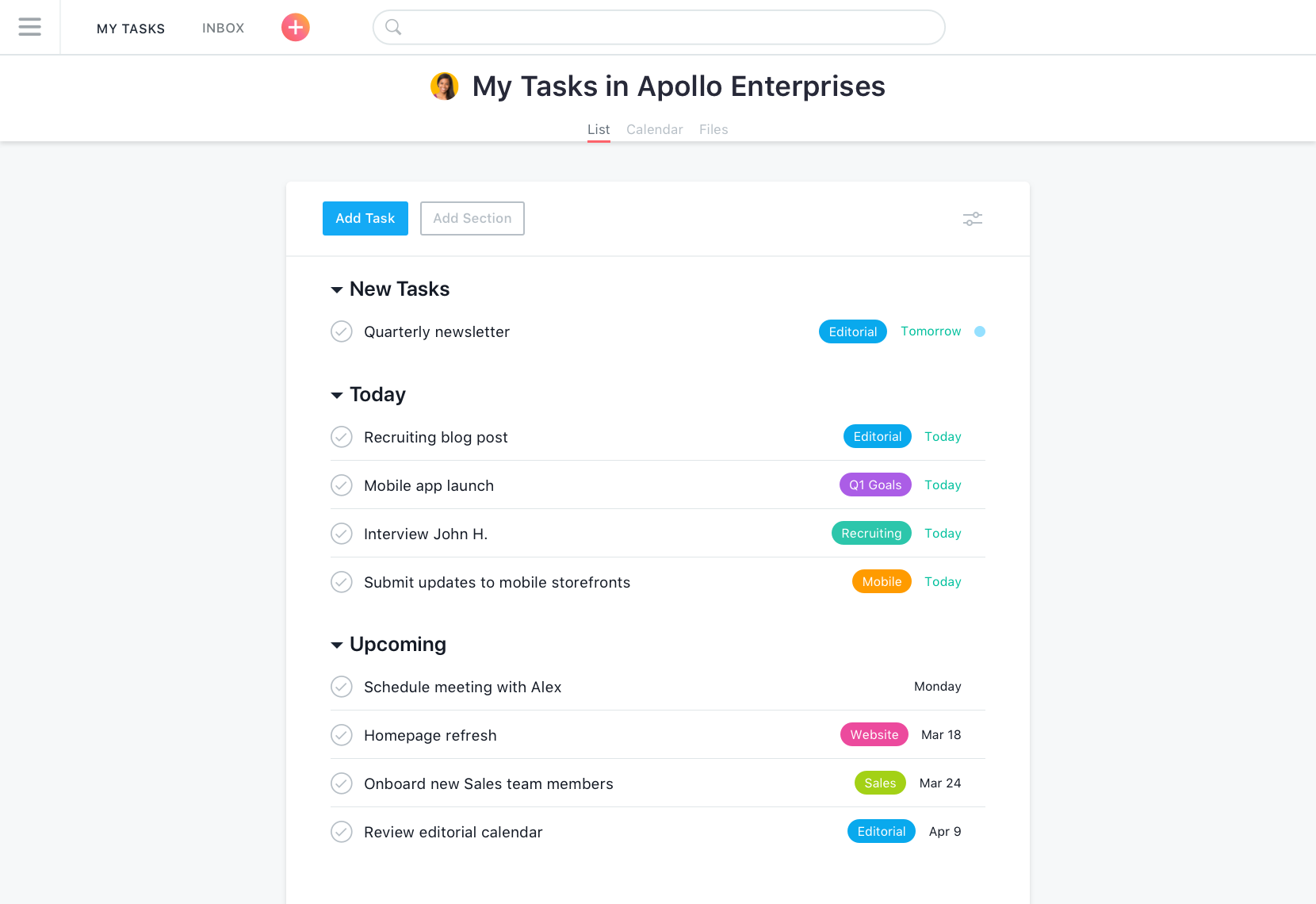
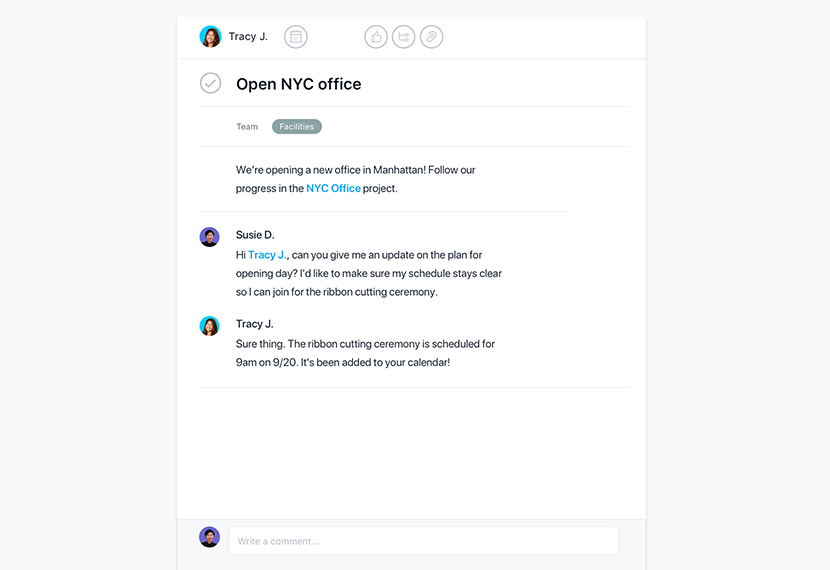
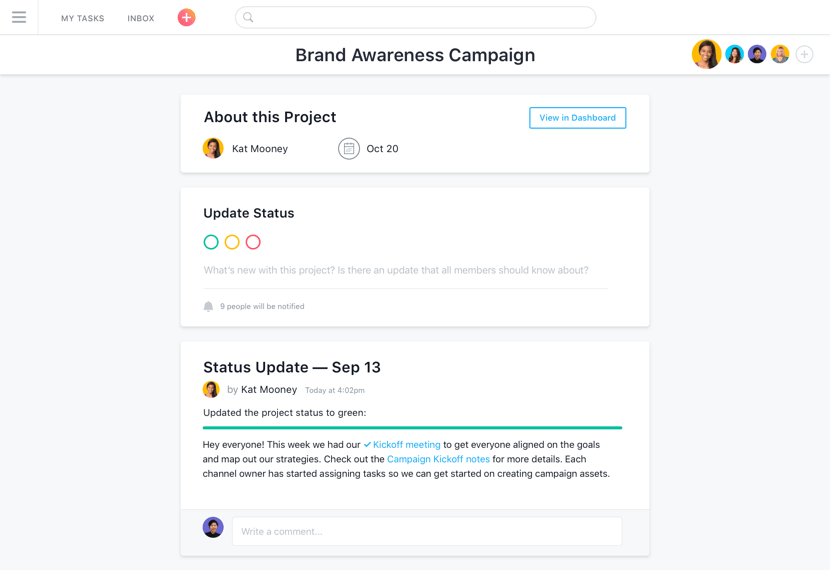
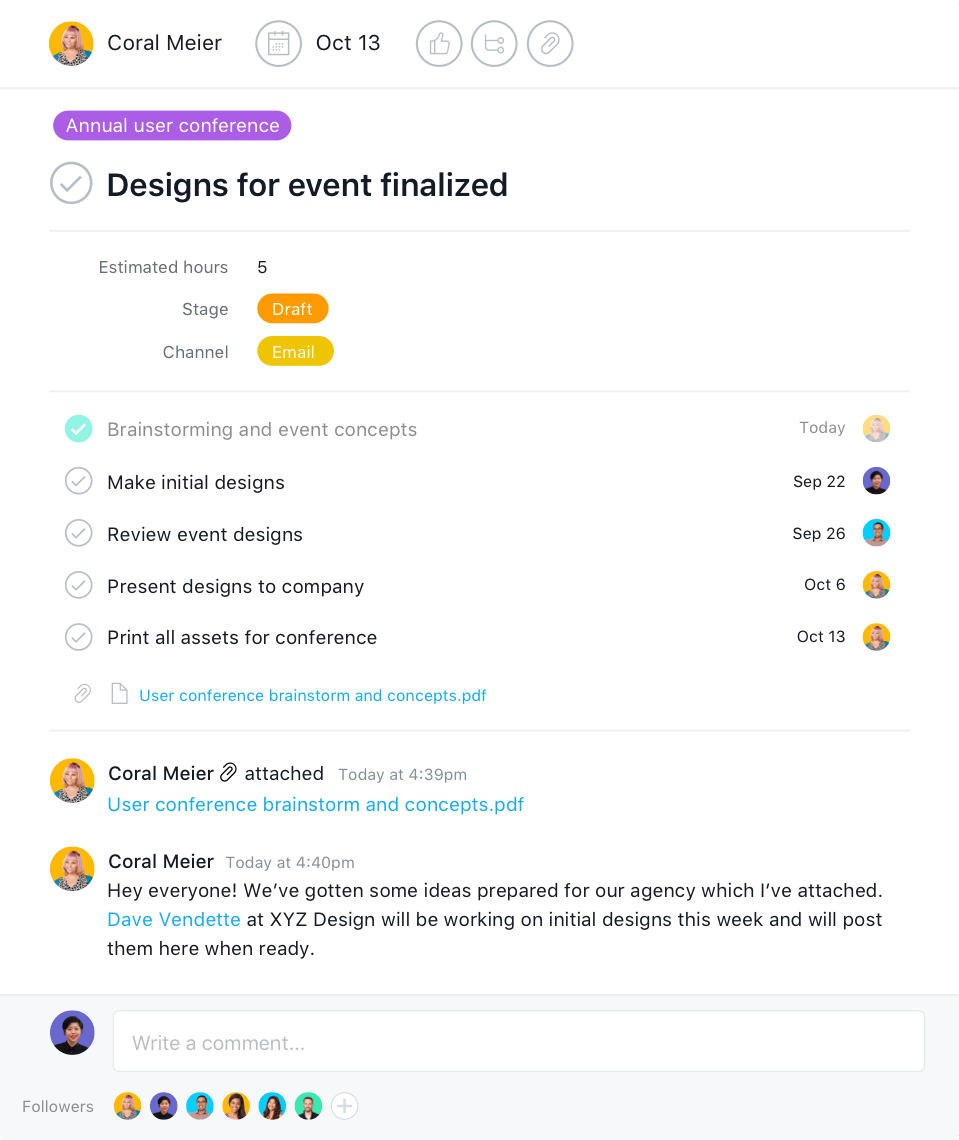
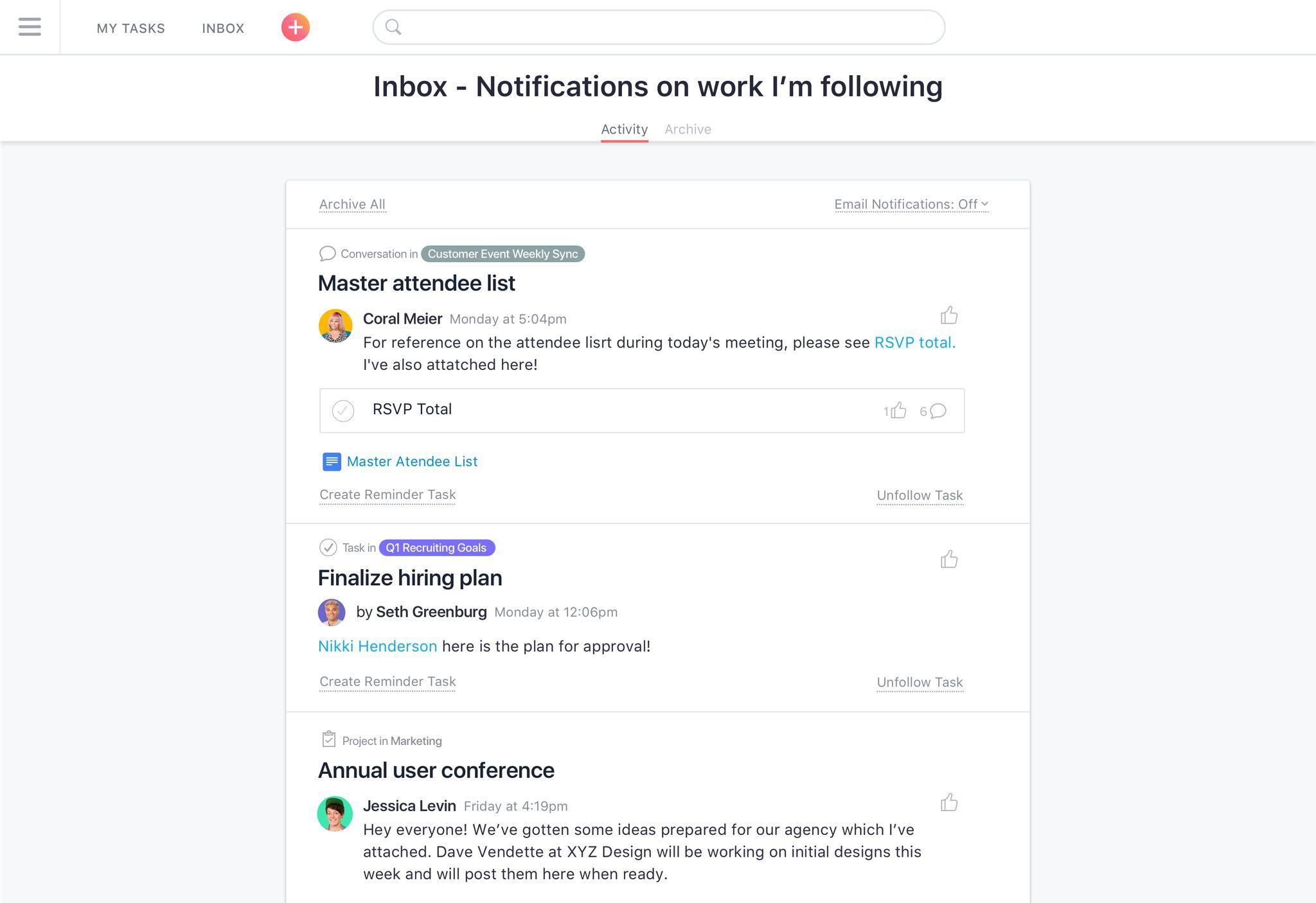
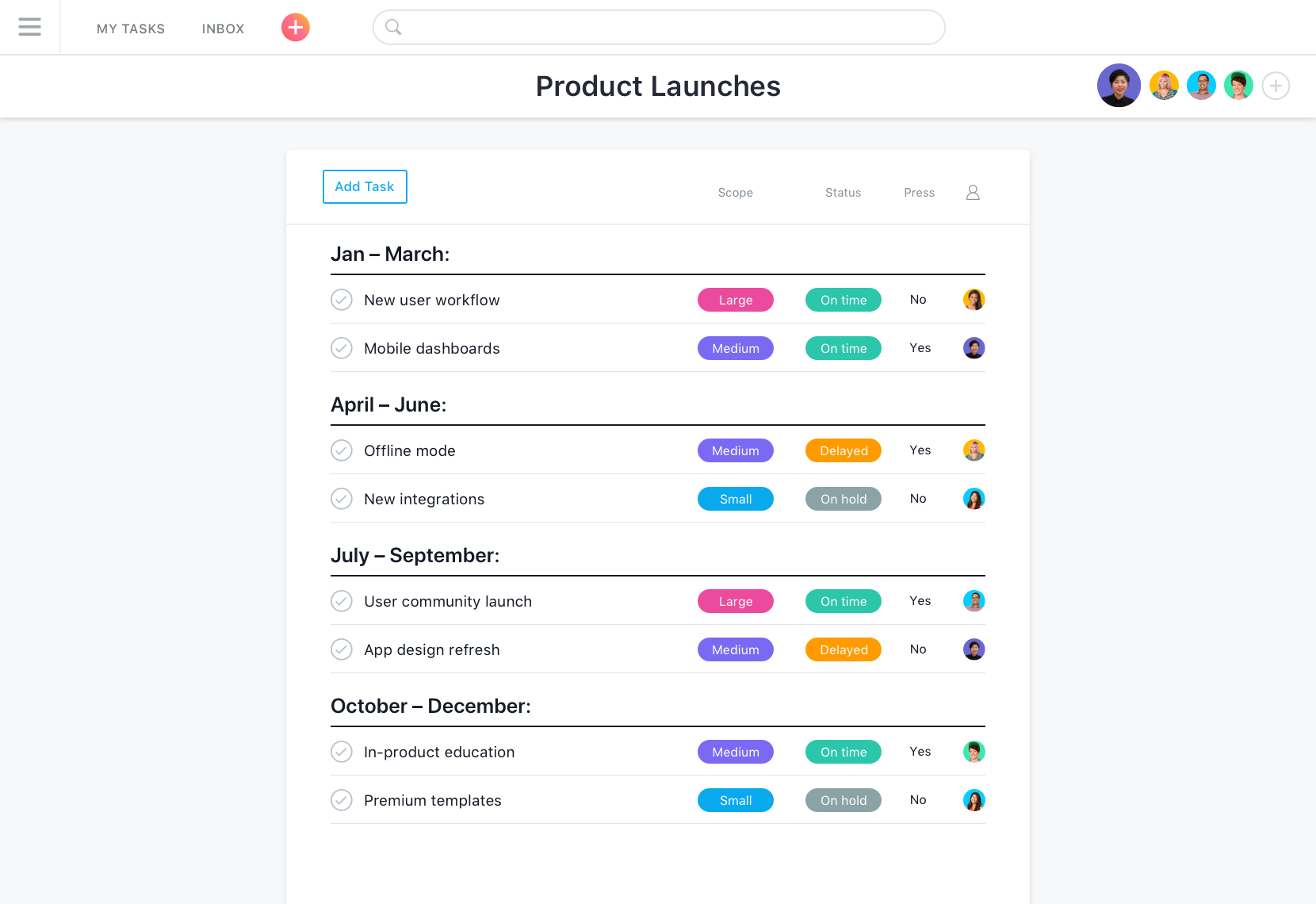
Asana: its rates
Free
Free
Premium
US$10.99
/month /user
Business
US$24.99
/month /user
Clients alternatives to Asana

Efficiently manage projects with intuitive software that streamlines workflows, tracks progress, and enhances team collaboration.
See more details See less details
Automate repetitive tasks, monitor project timelines, and customise workflows with ease. Access real-time project data, communicate with team members, and keep stakeholders informed with automated reports.
Read our analysis about monday.comBenefits of monday.com
Easy collaboration across your organization and bridge silos
Quick setup with no training required
Supports sharper data-driven decision-making
To monday.com product page

Streamline your project management with this software. Assign tasks, track progress, and collaborate with ease.
See more details See less details
With this software, you can create custom workflows, set priorities, and share files securely. Its intuitive interface and mobile app make managing projects a breeze. Plus, with real-time updates and Gantt charts, you'll always know where your project stands.
Read our analysis about WrikeBenefits of Wrike
Streamlined project management and team collaboration
Customizable workflows and project templates
User-friendly interface and ease of adoption
To Wrike product page

Streamline project management with sprint planning, task tracking, and collaboration tools tailored for agile teams.
See more details See less details
Zoho Sprints offers a comprehensive solution for agile project management, featuring effective sprint planning, intuitive task tracking, and robust collaboration tools. Teams can easily manage backlogs, prioritise tasks, and track progress in real-time. Its user-friendly interface enhances team collaboration through discussions and updates, ensuring everyone stays aligned. Furthermore, detailed analytics and reporting capabilities provide insights to improve workflow efficiency and adapt to changing project needs seamlessly.
Read our analysis about Zoho SprintsTo Zoho Sprints product page
Appvizer Community Reviews (0) The reviews left on Appvizer are verified by our team to ensure the authenticity of their submitters.
Write a review No reviews, be the first to submit yours.
