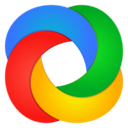
ShareX : Versatile Screen Capture and Sharing Tool
ShareX: in summary
ShareX is a powerful screen capture and sharing software designed for professionals and enthusiasts seeking efficient workflow enhancements. Catering to a wide audience, ShareX offers unique features such as highly customizable capture options, automated workflows, and seamless sharing capabilities, setting it apart from its competitors.
What are the main features of ShareX?
Highly Customizable Capture Options
ShareX offers a comprehensive set of tools that let you tailor your screenshot experience. The software supports various capture modes to fit a multitude of needs.
- Full-screen, window, or region capture
- Scrolling capture to handle long web pages
- GIF capture for creating animated content
- Customisable hotkeys for quick access
Automated Workflows
Automation is at the heart of ShareX, presenting sophisticated tools to streamline your processes and enhance your productivity.
- Tasks can be automated with task scheduler
- Event triggering for post-capture actions
- Support for command line and scripting
- Customisable upload presets for cloud storage
Seamless Sharing Capabilities
ShareX stands out with its robust sharing features that facilitate collaboration and distribution across various platforms.
- Multiple URL shorteners for easier sharing
- Direct uploading to more than 80 supported destinations
- Advanced sharing buttons to social media
- Clipboard upload for quick sharing
ShareX: its rates
standard
Rate
On demand
Clients alternatives to ShareX

Document management system offering secure storage, real-time collaboration, mobile access and workflow automation.
See more details See less details
Konica Minolta is a complete document management system that facilitates the secure storage and retrieval of documents. It enables users to collaborate in real time and access files from any mobile device. In addition, it offers workflow automation capabilities, helping businesses to optimise their processes and improve efficiency in document management.
Read our analysis about KONICA MINOLTA
Securely transfer and share files with ease.
See more details See less details
BlueFiles provides end-to-end encryption, password protection, and customizable access controls to ensure secure file sharing. Its intuitive interface and drag-and-drop functionality make file transfer a breeze. Plus, its tracking and audit capabilities keep you informed on who has accessed your files.
Read our analysis about BlueFilesBenefits of BlueFiles
Security, Simplicity, Sovereignty, Sobriety
Outlook addin
Secure deposit page

Securely transfer large files with ease. Enjoy fast upload and download speeds, customizable access and password protection.
See more details See less details
LockTransfer allows you to transfer files up to 5GB with no hassle. You can choose who has access to your files and set passwords for added security. Enjoy fast transfer speeds and track your transfers with ease.
Read our analysis about LockTransferBenefits of LockTransfer
A simple interface for sharing sensitive data
An interface with messaging system (plugin)
Secure exchange areas accessible in 3 clicks
Appvizer Community Reviews (0) The reviews left on Appvizer are verified by our team to ensure the authenticity of their submitters.
Write a review No reviews, be the first to submit yours.