Overwhelmed? Master the art of task planning to triumph!
At work, task planning is essential, as it gives you a clear idea of what you have to do, in what order and without omissions!
It's very important that you're organised to carry out your various tasks, particularly in project management.
That way, you know where you stand, you encourage teamwork and you're in a position to communicate your progress to your management, partners and customers.
We'll guide you through this crucial stage, combining organisation, collaboration and productivity.
Task planning: definition and challenges
The aim of planning is to determine and schedule the tasks to be carried out within a project, and then to estimate their duration and the resources needed to complete them.
There are several techniques for breaking down a project into tasks and allocating them on a schedule.
Task management involves a series of actions:
- identifying tasks, by breaking down the project,
- prioritising tasks: scheduling tasks in relation to each other,
- scheduling tasks: distributing them over time,
- task distribution: allocating resources.
Interconnected, these actions sometimes require you to move on to the next stage and then readjust. For example, constraints in the allocation of human resources may lead to a review of the planning.
Planning is of course closely linked to the time factor (when?), but also to :
- objectives (what?)
- stakeholders (who?)
- methods and tools (how?),
- constraints:
- resources are often limited (manpower, equipment) ;
- The duration of the project should be as short as possible;
- The cost must be as low as possible and within the budget initially allocated;
- the quality must be optimal and in line with forecasts.
So there are 5 essential parameters to take into account:
- Quality
- cost
- lead time
- performance
- risk.
The importance of planning
Task planning is essential because it allows you to :
- define the logical sequence of tasks in relation to each other and over time,
- express a need for resources or means,
- analyse workloads,
- take account of risk factors (constraints outside the project),
- compare actual progress with forecasts,
- analyse the consequences of a difference between what was planned and what actually happened,
- identify the "latest" start and "earliest" finish dates for tasks,
- simulate optimistic, pessimistic or probable hypotheses,
- prioritise tasks.
The 4 stages of planning
Step 1: Identify your goals and the tasks needed to achieve them
Before rushing headlong into something, take the time to define where you're going.
A clear objective means a well-defined project. And when you say goal, you say project tasks to be carried out.
📌 Think about these questions:
- what is the expected deliverable?
- what resources are available?
- who is doing what, and why?
Then break down each project function or stage into concrete tasks. The more precise you are, the more productive your project management will be .
Step 2: Define the priority of each task and give it a deadline
Not all tasks carry the same weight. Some are urgent, others simply important.
Prioritise them, using the Eisenhower matrix for example (explained later in this article).
Then add realistic deadlines to each task.
Also think about the dependencies between tasks. There's no way you're going to lay the tiles before you've poured the slab 😉
Step 3: Assign tasks
Effective task planning relies on a good division of labour.
Assign each action to a member of the team according to:
- availability ;
- their skills ;
- current workload.
A good management tool will help you visualise all this. What's more, personal commitment increases when you know exactly what you have to do and why.
Step 4: Track the progress of your tasks
Planning is good. Monitoring is even better.
Without real-time visibility, your beautiful schedule risks ending up as a jigsaw puzzle.
Set up clear progress monitoring. Use a dashboard, a Gantt chart or a more visual solution like Trello or Asana.
🎯 The aim?
- Identify any delays or blockages ;
- readjust the workload if necessary;
- keep everyone in the same boat (and on the right track).
Task management
Breaking down and scheduling tasks
To accomplish an impossible task, we break it down into small chunks of simply very difficult tasks, which we then divide into horribly arduous tasks, which we in turn divide into delicate tasks, and so on.
Terry Pratchett, auteur anglais
That's the secret! To improve the feasibility of the project, you need to make the tasks more accessible and less frightening, to mobilise and motivate your employees. Each completed task then becomes a comforting success.
Dividing up the tasks also makes it easier to estimate timescales and costs, and eliminates many of the risk factors associated with projecting too far into the future. This is known as the tunnel effect: it is impossible to assess the workload in any other way.
Ideally, the task to be broken down is quick (one day, for example) and "atomic": it is a project unit and can be carried out on its own.
If it depends on the others and its boundaries are too blurred, the breakdown needs to be reviewed. There are several methods that can help you do this.
Mind mapping
This mind-map method, which enables you to organise your mind and make well-considered decisions by looking at a problem, can be used individually or in a group.
The main objective is written in the centre, giving rise to branches of key words that are created as you go along, from which other ideas, tasks and constraints flow. The diagram goes from the general (in the centre) to the specific.
Project manager, project team, your work doesn't stop there: now that the different tasks have been clearly identified, you need to establish their interconnection (or interdependence).
Tasks can be :
- successive
- simultaneous
- convergent.
But which ones should you carry out first to ensure a smooth, logical sequence?
Two criteria come into play:
- the importance of the task in the overall project,
- its degree of urgency.
The Work Breakdown Structure (WBS)
The Work Breakdown Structure (WBS) is one of the best-known operational methods for breaking down a project into manageable units.
It is a hierarchical mapping that starts from the major activities to be carried out, i.e. the main deliverables and the tasks to be performed.-It is a hierarchical mapping from the major activities to be carried out, i.e. the main deliverables and sub-deliverables (parent project and child tasks below), to the tasks needed to carry them out and the sub-tasks.
To do this, you need to :
- have made an exhaustive inventory of all these deliverables and tasks upstream,
- identify the interdependent tasks linked to well-defined deliverables and sub-deliverables (organised above in columns).
The MoSCoW method
In agile project management, this prioritisation method focuses precisely on the importance of the task and its impact on the completion of the project.
There are :
- Must have: essential,
- Should have: important,
- Could have: have little impact,
- Won't have but would like: optional.
The Eisenhower matrix
It prioritises importance over urgency.
What is important is rarely urgent, and what is urgent is rarely important.
Dwight David Eisenhower
NB: The same type of matrix can be used with the "gain" and "effort" criteria:
For the more scientific, there's another method: Monte Carlo simulation.
This is a computerised mathematical technique that proposes several possible schemes and their probabilities of realisation depending on the decisions taken. All the consequences of intermediate choices are included in the calculation.
Multiplying the criteria ( scoring)
- List the tasks to be carried out, in any order;
- If you have 5 tasks, assign urgency and importance scores of 1 (minimum) to 5 (maximum) to each task;
- Multiply the two scores;
- In the priority column, the most urgent task is the one with the highest score, etc.
| Tasks (unsorted) | Importance | Urgency | X | Priority |
| Task A | 2 | 4 | 8 | 2 |
| Task B4 | 1 | 5 | 5 | 4 |
| Task C | 3 | 2 | 6 | 3 |
| Task D | 4 | 3 | 12 | 1 |
| Task E | 5 | 1 | 5 | 4 |
This also works with the "gain"/"effort" criteria.
The PERT diagram
This diagram shows the connection between tasks.
The estimated time enables the shortest route to be established, but also leads to the critical path method, which identifies the most critical path, the longest route to reach the objective.
This method, developed by Morgan Walker and James Kelley in 1957 to manage projects with a large number of tasks, has been called into question because it does not take into account the human, budgetary, material and technological resources that are essential for a realistic projection.
Planning and task allocation
As with task breakdown and scheduling methods, these two phases are brought together in the same section because they go hand in hand.
There are many task planning tools available. Here is a selection.
The critical chain method
To compensate for the shortcomings of the critical path method, many project managers prefer to use the critical chain method, which takes into account :
- available resources and their levelling out
- Risk factors (hidden costs, delays, failures),
- priority conflicts due to the multitasking of employees, who cannot devote themselves fully to several tasks at the same time,
- the pooling of safety margins for critical tasks (project buffer).
In this article, you will find extracts from training courses on PERT and critical chain methods, which are quick and to the point.
The Gantt chart
This graphically presents the progress of tasks and their deadlines, with the list of activities (on the ordinate) and the units of time (on the abscissa).
Each task can be linked to :
- resources (human or material resources)
- connections (with other tasks),
- dates (start and finish).
The Gantt diagram (named after its creator, Henry Gantt) is widely used because it is :
- easy to use
- easy to update
- easily understood by experts and novices alike,
- highly visual
- structuring
- collaborative,
- dynamic.
Example 2:
At the same time, a task distribution table can be drawn up, sometimes called the kifékoi?
It provides the project manager with a summary of the tasks of all the parties involved and the resources to be deployed to achieve them.
| Who is it? (actor) | Does what? (mission, task) | Who does it with? (experts, partners) | By when? (schedule) | How? (tools, resources) | Follow-up |
Task scheduling software solutions
Gone are the days of wall panels with gutters or T-plugs!
As for Excel, whose functionalities can be pushed as long as you master them, why not. But for novices and project managers who don't have time to waste, move on!
Excel is :
- time-consuming
- not suited to collaborative working
- not mobile
- not very readable when a lot of tasks are planned.
A quick look at the Excel task planner with a Gantt chart:
And now, welcome to the digital, collaborative and mobile age!
Some free task planning tools
Your Outlook or Gmail electronic diary
Create tasks, with dedicated colours, recurrences, starts and ends. They will then appear in your online calendar, which you can consult from your computer or smartphone, and send you reminders.
You can also invite people and add attachments.
It's better than Excel for collaboration, but it doesn't allow you to make diagrams, for example, or have an overall view, customised reports, and so on.
Apps for Android or iPhone
There are many to-do list-type applications, such as Wunderlist and Todoist. But their functions are pretty basic. To get more, you often need to upgrade to the premium version.
Take Todoist, for example, which automatically detects certain key information in your language ("meeting every Monday") and automates the recurring task.
Other advantages include
- checklists
- geolocated notifications,
- synchronisation with iCal, Google Calendar, etc,
- free for 80 active projects.
The benchmark open source task management software: redmine
Fully configurable, Redmine adapts easily to the specifics of your projects. You can create as many fields as you like in the form of tickets (requests for action), so you can group them together and filter them quickly.
Like all open source software, it takes time to configure and requires in-house IT skills, but the tool is well worth the effort, adapting to your needs and constraints.
Redmine offers :
- an unlimited number of users,
- a secure connection with login and password,
- an overview of all current projects,
- a roadmap,
- a calendar or list view,
- creation of personalised lists,
- sharing with your team members,
- create tickets with a title, description, number and customisable fields,
- generate reports (Gantt charts, burndown charts).
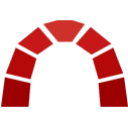
Redmine
Paid and professional task planners
Asana, collaboration at its heart
This task management and project management software is designed for collaboration and planning of medium-sized projects.
It offers a pleasant user and collaborator experience with an intuitive interface and well thought-out functionalities.
It can be integrated with a wide range of tools, including Redmine, Gmail, Outlook, Slack and Zapier.
Asana offers a free version for up to 15 users and a premium version from €5.75/month/user for small businesses.

Asana
Beesbusy, power made simple
Beesbusy is a French project management software package, ideally suited to companies with between 20 and 300 users. Its promise: to make you more efficient in the planning and day-to-day management of your tasks and projects.
Beesbusy offers a free package with unlimited projects, lists and tasks for simplified organisation, free of charge. It should be noted that for its paid packages, the publisher takes into account the fact that "not all users are active": it takes occasional users into account for a fairer sliding scale of charges.
Beesbusy's strengths in task planning include :
- visualising tasks in a list so that they can be managed in groups, in Kanban mode,
- Visually simplified prioritisation of tasks (they remain visible at the top of the list),
- a Gantt chart for each project with a display that allows you to plan for short or long durations, also available in multi-project view,
- the ability to easily break down the workload by resource, separately from the duration of the task, so you can see for yourself the feasibility of the project within the expected timeframe,
- its ease of use is recognised by users, who prefer it to Trello, thanks to the special attention paid to ergonomics.

Beesbusy
MeisterTask, agile and visual
MeisterTask is a highly intuitive task management tool for teams working in project mode. It adapts to all agile projects and work processes. It has a pleasant, customisable interface.
Combined with MindMeister, it lets you create and collaborate on mind maps.
MeisterTask also offers a free version, click on the link to see what it includes.
It offers :
- the creation and management of customisable dashboards,
- Kanban boards
- editorial calendars,
- automation of certain tasks,
- easy integration with the tools used by your team (Github, Office 365, G Suite, Outlook, Zapier, etc.),
- adding documents,
- connection and dependency between tasks,
- customisable fields in each task, etc,
- a free mobile application for iPhone and iPad.

MeisterTask
The task planner on Windows 10
Microsoft Planner is part of the Office 365 suite.
It is often compared to Trello for its task scheduling:
- customisable columns
- task cards that can be moved from column to column.
It also allows :
- file sharing,
- Discussions about work in progress,
- progress updates.
Trello, the tool for creative people
Trello is an application that makes it easy to create visual spaces divided into steps to organise and track the progress of your projects seamlessly.
Very popular with creative teams, it provides a quick overview of project progress using boards inspired by the Kanban method (post-it notes on a whiteboard).
Like Microsoft Planner, it is not suitable for complex projects, but it is a good solution for simple task management.

Trello
How to choose your planning tool Comparison table
Not all tools are created equal. Some are designed for complex project management. Others shine for their simplicity and immediate productivity.
You need to choose according to your needs, your team and your working style.
Here's a quick comparison to help you make the right choice 👇 :
| Tool | Who is it for? | Key features | Free package | Price of entry |
|---|---|---|---|---|
| Asana | Collaborative teams | Task management, multiple views (list, table, calendar), Slack integration | Yes | From €9.45 / month / user |
| Beesbusy | SMEs and agile project managers | Gantt, Kanban, load management, resource tracking | Yes | From €9.90 / month / user |
| MeisterTask | Visual & agile teams | Kanban workflow, automation, project customisation | Yes | From €13.50 / month / user |
| Trello | Freelancers, creatives, VSEs | Kanban cards, checklists, Google Drive integration | Yes | From €4.30 / month / user |
| Redmine | Developers & technical projects | Open source, bug tracking, Gantt, wiki, multi-projects | Yes (free) | Free |
| Outlook / Gmail (calendar) | Solo or micro-teams | Reminders, recurrence, email and calendar integration | Yes | Free |
| iPhone / Android applications | Mobile users | To-do lists, reminders, push notifications, cloud synchronisation | Yes | Free |
| Windows 10 scheduler | PC users | Automatic tasks, system schedule management | Included Windows | Free |
💡 Tip: test several tools before deciding. A good management tool should fit in with the way you work, not the other way round!
Stop working yourself to death!
There's no shortage of solutions to help you manage your tasks and optimise your work planning.
It's worth choosing one that allows you to integrate the tools your teams already use on a daily basis, such as Asana or MeisterTask, for exponential time-saving and highly intuitive management.
Try out the free versions and share your experiences with us!