Adobe Sign : Streamlining Digital Document Signing for Businesses
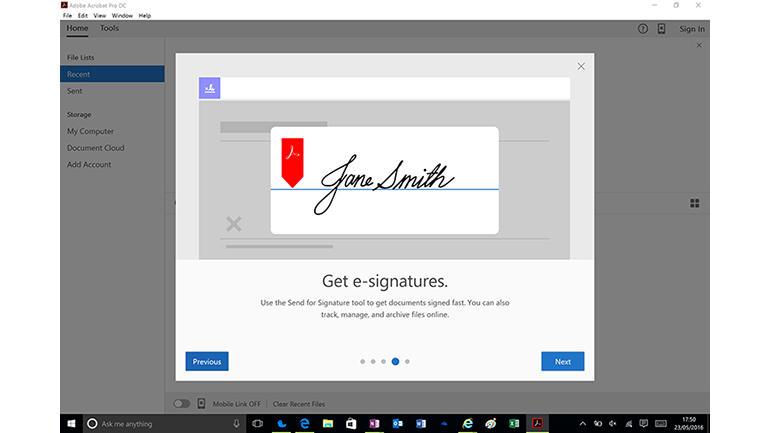
Adobe Sign: in summary
Adobe Sign is a powerful digital signature solution, tailored for businesses seeking efficient document management and streamlined workflows. Ideal for organizations of all sizes, it stands out with its seamless integration capabilities, legally binding e-signatures, and enhanced workflow automation. Adobe Sign simplifies complex signing processes, making it a go-to choice for modern, digital-first companies.
What are the main features of Adobe Sign?
Seamless Integration with Existing Systems
Adobe Sign is designed to blend effortlessly into your existing business ecosystem.
- Comprehensive Compatibility: Works seamlessly with popular applications like Microsoft Office, Salesforce, and Workday.
- API Access: Offers robust API for custom integrations, ensuring a smooth workflow within your current tech stack.
- Mobile Accessibility: Enables document signing and management on-the-go with its mobile-friendly design.
Legally Binding Electronic Signatures
Ensure the legal integrity of your digital documents with Adobe Sign.
- Compliance with Global Standards: Meets stringent legal requirements globally, including ESIGN, UETA, and eIDAS.
- Audit Trails: Maintains detailed audit trails for every transaction, enhancing legal enforceability.
- Customizable Signature Processes: Tailors the signing process to fit various document types and signer roles.
Enhanced Workflow Automation
Adobe Sign streamlines the entire document signing process, boosting efficiency.
- Automated Document Tracking: Tracks document status in real-time, from sending to signing.
- Templates and Workflow Design: Provides customizable templates and tools to design specific workflow processes.
- Bulk Sending: Enables sending documents to multiple recipients simultaneously, ideal for large-scale operations.
Intuitive User Experience
Designed with user convenience in mind, Adobe Sign simplifies digital signing for all.
- Easy-to-use Interface: Offers a straightforward, intuitive interface for both senders and signers.
- Guided Signing Process: Helps signers through each step, ensuring a smooth and error-free signing experience.
- Language Support: Accommodates a global user base with support for multiple languages.
Custom Branding Options
Adobe Sign allows businesses to maintain brand consistency throughout their documents.
- Brand Customization: Integrates company logos, colors, and designs into the signing process.
- Custom Email Templates: Enables creating personalized email communications for signers.
- Consistent Brand Experience: Ensures a professional and uniform brand experience across all documents.
Adobe Sign's unique blend of integration capabilities, legal compliance, and user-friendly design makes it an invaluable tool for businesses looking to modernize their document management processes. With its focus on enhancing efficiency and maintaining legal integrity, Adobe Sign is an essential asset for any digital-forward organization.
Its benefits
A Versatile Tool
Provided by SCC
Adobe Sign: its rates
Standard
Rate
On demand
Clients alternatives to Adobe Sign

Effortlessly sign, send, and manage documents. Enjoy advanced security features and integration with various platforms for streamlined workflows.
See more details See less details
Skribble offers a user-friendly interface for signing, sending, and managing important documents online. With its robust security measures, users can ensure confidential information remains protected. The software also integrates seamlessly with a range of platforms, enhancing overall workflow efficiency. Ideal for businesses of all sizes, it enables teams to collaborate effectively while maintaining compliance with electronic signature laws.
Read our analysis about Skribble
Streamline document signing process with top-level security and easy integration features.
See more details See less details
GoSign offers an efficient solution for managing electronic signatures, improving workflow with its top-tier security protocols, user-friendly interface, and easy integration with other software. It supports a variety of document formats, facilitating seamless document transactions in a digital environment, ensuring legal compliance and enhancing business processes.
Read our analysis about GosignBenefits of Gosign
Time gained, money saved
Sign documents at anytime and anywhere in an easy way
Full legal and regulatory compliance

Streamline document signing with this electronic signature software. Easily send, sign and manage documents from anywhere, on any device.
See more details See less details
With this software, you can create custom signing workflows, track document progress, and securely store completed documents. Enjoy integrations with popular apps like Google Drive and Salesforce, and rest assured that all documents are legally binding and compliant with industry standards.
Read our analysis about SignNowBenefits of SignNow
Streamlines document signing processes
Reduces time and enhances productivity
Legally valid e-signatures on all devices
Appvizer Community Reviews (0) The reviews left on Appvizer are verified by our team to ensure the authenticity of their submitters.
Write a review No reviews, be the first to submit yours.
