The simple ingredients of a successful FAQ + examples!
80% of consumers say they use the internet to find out information before buying a product or service. Being sure before you buy has become the ABC for online consumers. As well as tracking down reviews on comparison sites, they sometimes ask a lot of questions!
Before your customer support team explodes with requests and doesn't know which way to turn, you can help them with the FAQ. This way, your customers can get quick answers to their questions 😉
What are FAQs?
A frequently asked question (FAQ) is a list of answers to the most frequently asked questions. Widely used on websites, particularly e-commerce sites, they are used to centralise all the information relating to a service, product or site.
Why should you have FAQs on your site?
Relieve your customer service
➡️ Since your customer support team already has a lot to deal with, you might as well jump at the chance to relieve them of an extra workload. With a well-crafted FAQ, consumers can quickly find an answer to their questions and avoid having to call customer support.
And that's not all: by reducing repetitive calls, your support team can concentrate on the complex requests that really make a difference to the customer experience. The result: better responsiveness, less stress and happier customers.
Saving consumers time
➡️ Contacting customer support directly for information often takes time (email, phone call, etc.). When consumers want to find out more about a product but don't have direct access to the information they need, they are almost certain to postpone their purchase. The FAQ therefore helps to satisfy the customer as quickly as possible so that they can complete their purchase, and to promote customer satisfaction. Self-care is an essential asset for any customer support system if you want to give your visitors more autonomy.
Simply put, the more comprehensive your FAQ section, the more you reduce shopping basket abandonment due to a lack of information. It's as simple as that.
Improve your SEO ranking
➡️ Adding a structured FAQ tag is an SEO advantage for increasing your chances of appearing in the first results on Google, or at least getting as close as possible. By being on the first few pages, you gain visibility and a higher click-through rate.
A little bonus: by using common questions asked by your users, you can align your content with their search intentions. Your FAQ then becomes a formidable internal... and external... search engine tool.
4 examples of FAQs
Dropbox
Dropbox features a search engine for easier access to answers to a specific question. Customers simply need to type in a keyword to be directed to related topics. In this way, they not only get the answer to their question, but also additional information if they need it.
The search engine is placed in a prominent position at the top of the page, allowing quick entry of search terms. The interface suggests results directly related to the site's main categories, such as billing, account access and integrations. This feature considerably improves the customer experience by limiting unnecessary clicks and making web browsing more fluid.
La Redoute
Searching by category is also very practical for your customers. With a drop-down list, they can access questions on a single theme with a single click, depending on the issue they are facing. The visuals are uncluttered and the interface is practical and easy to use.
La Redoute offers 11 clearly identified categories: ordering, payment, delivery, returns, refunds, after-sales service and my account. Each FAQ section is numbered, which makes it easier to read and find what you are looking for. This hierarchical organisation means that users can quickly scan the page and immediately target the right section.
Thanks to this structure, common questions are accessible without visual overload. The result is a smooth, intuitive and frictionless customer experience, even on mobile devices.
Sephora
Sephora's FAQ ticks all the boxes of a well thought-out FAQ. Firstly, visually, with a dynamic design that reflects the brand's image, with striking visuals and a central search bar to grab attention immediately. Customers can type in a keyword or browse by clear theme: ordering, payment, returns, loyalty programme, etc. The categories are illustrated with playful icons, making the interface both aesthetically pleasing and intuitive.
Another advantage is the highlighting of the most frequently asked questions, which means that frequently asked questions can be answered right from the home page. And for more specific queries, a button invites you to ask a customer question via Messenger. In short, it's fluid, fast and covers every possible need, from the most common to the most specific. A truly flawless customer experience.
The Montpellier Management Institute
The Montpellier Management FAQ stands out for its clear, colourful and ultra-segmented approach. As soon as they arrive on the page, visitors are invited to choose their profile: student, company or researcher. This sorting at the outset ensures that users are not drowned in questions that are not relevant to them. With just two clicks, they are in the right FAQ section, with 100% useful content.
The design is dynamic, almost playful, with modern illustrations that set a welcoming and accessible tone. It's a far cry from the boring, over-textual FAQs. Here, everything is designed to guide, reassure and respond effectively to each specific need.
This is a good example of a university FAQ: simple, intuitive, segmented by audience and pleasant to consult. The perfect combo for smooth browsing.
How do you create your FAQ in 6 steps?
Step 1: Find the questions
Most FAQs are inspired by recurring questions that you can find on your competitors' sites or on Google. General questions about the company should be included, so that your customer knows who is really behind the sale of a product.
But also technical questions about the same product, those that are of most interest to your customer at the time of purchase. Don't forget questions about after-sales service, returns, delivery and payment.
🛠️ And to make sure you don't miss anything? Use the right tools:
- Google Suggest: type an FAQ question into the Google search bar and watch for automatic suggestions.
- People Also Ask: analyse the "Other questions asked" headings in the search results.
- AnswerThePublic: discover frequently asked questions around a keyword.
- AlsoAsked: map the questions related to a query.
- SEOquantum, SEMRush or Ranxplorer: find keywords and popular questions.
- And of course, search your own channels: your customer service department, your messages on social networks, customer reviews, etc.
☝️ In short, there's no need to guess: your customers are already asking the right questions. You just need to listen carefully.
Step 2: Write a question and answer format
Your content should be written as clearly as possible. Avoid technical jargon and long-winded sentences. The aim is to be able to read an answer in 30 seconds flat! ⏱️
Don't be afraid to be original to reflect your brand values. You can use a serious, offbeat, friendly or expert tone, as long as it's consistent with your product or service. The right FAQ should reflect your identity while making life easier for your customers.
What if an answer is a bit long ? Don't panic. Make it easy to digest with :
- Bulleted lists (to structure the information),
- comparative tables (if the user has several options),
- links to help pages or more detailed articles.
Drop-down lists are also an excellent choice: they lighten the FAQ section while leaving users free to explore what interests them. What's more, they're ideal for mobile devices 📲 .
Finally, bear in mind that each FAQ question is a mini-conversation with your customer. Be clear, concise and, above all, human.
💡 O ur advice: don't adopt a commercial tone in your FAQ. The aim is to give your customers a brief, no-nonsense answer.
Step 3: Include calls to action
This part is rather tricky. Even if the FAQ is primarily there to provide clear answers to your customers, there's nothing to stop you from exploiting various subjects by integrating internal links to encourage potential consumers to find out more about a specific product.
Be careful not to fall into the commercial trap. It's a way of taking the customer further in the purchasing process, but if you include too many internal links, you're moving away from an FAQ.
Step 4: Highlighting your FAQ
The page is extremely interesting from a customer satisfaction and SEO point of view, so it's best to make it as visible and easy to access as possible. This way, search engines can find it quickly, which increases the chances of the page being indexed on Google. Greater visibility means more visits to the site and therefore more customers ready to buy your products and/or services.
You can add your FAQ page directly to the navigation bar or via a link at the top or bottom of your site, as shown below:
Step 5: Let the consumer make suggestions
That's it! You've finally finished your FAQ, which answers a host of questions to satisfy your customers. But sometimes a question can't be answered... What should you do in this case? Make suggestions!
Customers will feel involved and part of your company if they have the opportunity to participate in some way. By asking a question that isn't in the FAQ, not only is it useful for other customers who have the same question, but the customer can finally find an answer quickly. The questions you receive also provide you with information on where you can make adjustments to your brand, so that you can perfect your strategy.
Step 6: Keep your FAQs up to date
Frequently asked questions change over time:
- new products
- changes in your services
- changes to delivery times
- changes to payment terms, etc.
These are all reasons to check your FAQ section regularly to make sure that all the information is still accurate.
Plan a monthly or quarterly check. And keep listening to your customers: if you see the same customer support question coming up again and again, it's probably time to add it to your content.
You can also measure the performance of your FAQ using analysis tools: click-through rate, searches without results, time spent on the page, etc. These indicators will help you to adjust your answers, remove duplicates or rewrite formulations that are too vague.
7 tools to help you create your FAQ
Document360
Document360 is a French document management tool that lets you create clear, collaborative internal or external FAQs. The interface is intuitive, and each question can be enriched with documents, links or multimedia content. Ideal for teams who want to structure customer information without coding a line.

Document360
Freshdesk
Freshdesk doesn't just do customer support: it includes a complete knowledge base module, perfect for building a dynamic FAQ. You can create categories, track the most frequently consulted articles and even offer an intelligent internal search engine. All in a 100% self-care design.

Freshdesk
HappyFox
HappyFox puts clarity at the heart of FAQs. Its strength? An ultra-fluid user experience, a responsive interface and easy customisation. You can adapt each FAQ section to your graphic charter and track performance with detailed statistics. Customer asks a question? They'll leave with a clear answer and a smile to boot 😄.
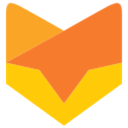
HappyFox
HubSpot
Hubspot, the CRM preferred by marketing teams, also offers knowledge base functionality. In just a few clicks, you can publish FAQs with images, tables, cross-links and analytical tracking. The tool tells you which questions generate the most traffic, and which ones need a facelift. What's more, everything is integrated into your conversion tunnel.


HubSpot CRM
WordPress and its plugins
If you have a WordPress site, you're spoilt for choice. Plugins like Heroic FAQ, Accordion FAQ or HTML5 Responsive FAQ allow you to create a responsive, stylish and easy-to-maintain FAQ. You can categorise your questions, add icons, visual effects... and even integrate SEO-friendly FAQs with structured markup.

WordPress
Zendesk
Zendesk is a customer support behemoth. Its FAQs take the form of an intelligent knowledge base, with automatic suggestions, sorting by category and predictive search. You can even personalise answers according to the user profile logged in. Allowing you to offer an ultra-fluid customer experience, even at 3am.

Zendesk
Zoho Desk
Zoho Desk offers a simple yet powerful editor for writing FAQs. The tool learns from customer questions received via support and suggests articles to create. We also love the multi-channel integration. The FAQ can be accessed from your website, your emails and even your social networks. A real resource centre just a click away.

Zoho Desk
How can you create a FAQ that converts with AI?
Artificial intelligence is changing the face of FAQs. Gone are the days of static pages that you update once a year. Thanks to AI, your FAQ section becomes alive, contextual and, above all, ultra-efficient in responding to customer needs in real time.
You can integrate an intelligent chatbot, trained on your data, that detects the intention behind each customer question. Instead of simply copying and pasting an answer, it offers personalised solutions tailored to the visitor's browsing experience.
Some tools, such as Intercom, Zendesk AI or Freshchat, go even further: they automatically suggest missing FAQ questions, detect obsolete articles and prioritise content to be enhanced based on user searches.
☝️ Intelligent FAQs also reduce friction in the purchasing process. A customer who finds a quick answer is a customer who stays and clicks!
To sum up
The FAQ is an essential tool on a company's website if you're looking to ease the burden on customer support. As well as helping your teams, it's a real asset for your customers, who can get a quick answer without having to contact you directly. A guarantee of customer satisfaction and loyalty, it will get everyone on the same page, provided it is written effectively. The key words are precise and concise 😉
Above all, don't forget that your FAQ section reflects the way you communicate. It is often one of the first points of contact between your brand and the visitor. In other words, a neglected FAQ is a bad first impression. On the other hand, a well thought-out FAQ is reassuring, credible and converts visitors.
And let's be honest, happy customer support also means a team that's less overworked, more available and more efficient on a daily basis.
We'll answer your questions!
Is it compulsory to have an FAQ on your site?
It is not compulsory to have an FAQ. However, it is highly recommended to relieve your customer support and build customer loyalty, as well as giving your brand credibility.
Where should the FAQ be placed?
Many online shops place their FAQ in the search bar so that customers can access it as easily as possible, or on their main page. However, the most common solution is to place your FAQ page at the bottom of your page, with a separate tab.
There isn't really an ideal place between these two options, it all depends on the general structure of your site and what you want to emphasise.
Should the FAQ be updated regularly?
You don't have to, but again, it's highly recommended, especially if your products have undergone significant changes. If your FAQ becomes obsolete, it will no longer be of any use, and worse still, it will provide false information to your customers.
What are the basic FAQ questions?
What are the basic FAQ questions?
An effective FAQ starts by covering the essentials. There are questions that (almost) all visitors ask, whatever your sector of activity. If you don't know where to start, here are the essentials:
- How do I place an order?
- What payment methods are accepted?
- What are the delivery times?
- Can I change or cancel my order?
- How do I make a return or request a refund?
- How can I track my order online?
- How can I contact customer service?
- Where can I find my invoices or account information?
- Is the product guaranteed?
- Is my payment secure?
These common questions reassure customers, smooth the customer experience and avoid overloading your support team with the same requests repeated day after day.
Above all, remember to adapt them to your business. An e-commerce FAQ will not be the same as one for a B2B service or a university website. The key is to anticipate what the user is going to type into the search engine before they even do it. 🔍
Article translated from French