Ink Your Deal: The Ultimate Guide to Find the Best HelloSign Alternative [15 Software]
HelloSign, now Dropbox Sign, was founded in 2010 and is still one of the most known e-signature software as of today. Yet, many people tend to look for alternatives, but why is that?
Well, we’ll discuss this later on in our FAQ. If you’re here, it means that you are mainly looking for HelloSign alternatives, right?
Let’s just delve ourselves into the world of e-signature tools already. ✒️
Our 15 Best HelloSign Alternatives—Free and Premium Esignature Software
1 of 15
Adobe Sign
Adobe Sign is a popular e-signature platform that provides a variety of features for simplifying the process of signing documents.
Known for its important security measures, including adherence to legal standard eIDAS et ESIGN, this tool seamlessly integrates with other Adobe products and various third-party applications, including Microsoft Office Suite. What a way to boost effectiveness in various workflows, leading to substantial enhancements in managing contracts and agreements.
Key Features and Benefits
- Automatic Record Keeping ensure that all transactions and documents exchanges are automatically recorded, providing a comprehensive and accessible audit trail.
- Adobe sign offers customizable templates for agreements, which streamline the process of creating and sending documents for signature.
- Mega sign for bulk sending allow users to send documents to multiple recipients simultaneously, which is a crucial feature for mass contract dispatches or bulk agreements.
- The online payment collection allow you to collect payment alongside signatures, facilitating the integration of financial transactions into the document signing process.
Pros and Cons
- Adobe Sign offers robust integration with a wide range of popular business applications, such as Salesforce and other Adobe products. Integration allows users to create, send, sign and manage documents directly within the applications they use on a daily basis.
- A notable drawback of adobe sign is its cost, especially for small businesses or individual users who might find it expensive.

Adobe Sign
DigiSigner
DigiSigner emerges as a savvy e-signature solution, tailored for businesses looking for a blend of simplicity and advanced features.
With its user-friendly interface, it stands out as a practical HelloSign alternative for streamlining digital signing processes. It provides a secure and legally compliant platform, ensuring peace of mind for users in various industries.
Key Features and Benefits
- Through approval workflow, document approval processes are streamlined, enhancing efficiency in decision-making and document signing.
- Security is an important feature, as it is compliant with major e-signature laws like ESIGN, UETA, and eIDAS. This ensures legal recognition, combined to robust encryption.
- Billing and invoicing are also available, and these features enables businesses to manage financial transactions seamlessly within the same platform.
- Through the same software, you can also manage and organize contacts, which is crucial for businesses with extensive client bases. Sending documents or payment from one single platform has never been this easy!
Pros and Cons
- DigiSigner has a free plan, making e-signing accessible for freelancers or small businesses.
- The design is somewhat outdated compared to more modern interfaces.
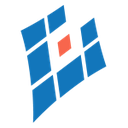
DigiSigner
DocuSign
DocuSign is a comprehensive alternative tool to HelloSign, reshaping how businesses and individuals manage digital transactions.
This solution incorporates a suite of features that address not just the basic need for digital signatures, but also the complexities of workflow management, document security, and user accessibility. This reflects a deep understanding of the diverse needs of its global user base, spanning various industries and sectors.
Key Features and Benefits
- Offline signing is a standout feature for individuals in areas with limited connectivity, allowing them to prepare and queue documents for subsequent synchronization and sending.
- Branding is also part of the many interesting features, as the customization aspect enhances corporate identity and trust in digital transactions: add your logo and your own design.
- Reusable templates are crucial for efficiency, as they standardize processes, reduce preparation time and enable end-to-end automation of your business. The key for consistency.
- Through PowerForms, you create self-serve digital forms, enhancing customer interaction and streamlining data collection, which is best for customizing your templates.
Pros and Cons
- DocuSign's accessibility features are a testament to its commitment to inclusivity, adhering to ADA and Section 508 standards.
- The issue of signature requests landing in spam folders remains an area for potential improvement, occasionally impacting the promptness of transactions.

DocuSign
DottedSign
DottedSign is an emerging name in the market, but quite a good contender in the e-signature world as an alternative to HelloSign.
This tool is designed to address the requirements of the contemporary digital age, combining simplicity, efficiency, and security as its key features. Its intuitive design sets it apart, ensuring a seamless e-signing experience for both businesses and individual users.
Key Features and Benefits
- How about signing in one click? Signatures are streamlined to a single click, significantly reducing time and effort, for everyone–no need to write your name anymore.
- Signature customization includes groupable checkboxes and radio buttons, draggable signature fields, and image field assignments, all enhancing the customization and efficiency of the signing process.
- Users can easily update templates by replacing documents without having to change it all and start again from scratch, maintaining consistency without the need to start from scratch.
- Through document merging, you allow the bundling of multiple documents into a single file for easier management and signing.
- DottedSign also includes an audit trail for all documents and the option to timestamp signatures, ensuring security and compliance.
Pros and Cons
- The reminder feature sends emails to those who haven’t signed their document yet.
- The synchronization features have room for improvement.

DottedSign
GetAccept
GetAccept is a dynamic CRM and an innovative e-signature solution perfect to replace HelloSign, designed to streamline and enhance the digital signing process.
This tool distinguishes itself with a focus on user engagement and sales enablement, integrating advanced features like video presentations and smart document tracking. It not only enables digital signatures but also revolutionizes the entire sales process.
Key Features and Benefits
- Through signing workflow, you can customize orders and assign roles to stakeholders, ensuring a structured and efficient signing process. You define who signs and that all–the process (reminders, document sending…) is automated.
- Thanks to reminders, people are automatically reminded via email or SMS. Those notifications, including unique video reminders, paired with notifications upon document signing, streamline the follow-up process.
- The content creation and management feature offers versatile options to create or upload documents and easily add signature fields. You won’t have to create another document and can directly make changes from the app.
- The platform centralizes various sales tools, enabling faster signing and deal closing directly from the same interface.
Pros and Cons
- GetAccept is a CRM, which makes it a versatile tool, not just for e-signatures but also for managing various sales-related activities in one app.
- The cost might be a consideration, as it can be higher than platforms offering only e-signature functionalities.

GetAccept
OneSpan Sign
OneSpan Sign is a highly secure solution, known for its strong focus on security and compliance. And of course, it’s a perfect alternative to HelloSign.
This tool is a go-to solution for organizations prioritizing data protection (ISO/IEC 27001, ISO/IEC 27017, ISO/IEC 27018…) and regulatory adherence in their digital signing processes, making it a popular choice in industries with stringent regulatory requirements.
Key Features and Benefits
- Signer attachments enhance the signing process by allowing signers to attach additional documentation, like identity proofs. Of course, attached documents are scanned for malware for more security.
- Retention and archiving facilitate long-term storage and retention of e-signed documents, integrating seamlessly with content management systems.
- The identity is verified thanks to various authentication methods, including biometrics and digital certificates, which increase the security of each transaction.
- Optimized signing experience provides offline signing and remote/in-person signing options, adapting to various scenarios and devices, which ensures a seamless experience for all users.
Pros and Cons
- The customizable workflows, including templates and recipient permissions, optimizes the customer experience and completion rates.
- Some users find the interface to be dated compared to more modern-looking platforms.

OneSpan Sign
PandaDoc
PandaDoc is a SaaS software with a sophisticated e-signature solution, renowned for enhancing document management through innovative features. Perfect to replace HelloSign, right?
This tool offers a blend of flexibility, security, and ease of use, making it a preferred choice for businesses looking to modernize their document-handling processes. Its focus on streamlining workflows and enhancing user experience makes it a valuable tool in the digital transformation of businesses, from small enterprises to large corporations.
Key Features and Benefits
- In addition to being able to upload signatures and sign without limits, your clients can pay after completing and signing the document. Great way to kill two birds with one stone!
- The vast template library gives a collection of templates, streamlining document creation (especially contracts), and of course, saving time and ensuring consistency. You can also reuse your templates without having to start from scratch.
- Real-time analytics are provided about document interactions, helping users track progress and engagement. It is crucial for enhancing the overall efficiency of the signing process.
- The collaboration tools facilitate team collaboration on documents with features like commenting and approval workflows–make signing faster!
Pros and Cons
- PandaDoc offers robust in-built editing tools, allowing users to create and modify documents within the platform (and to sign, obviously).
- One of the drawbacks is that some users find the template customization options to be less flexible compared to other platforms.

PandaDoc
ReadySign
ReadySign is a comprehensive HelloSign alternative, designed to streamline and secure the digital signing process for businesses of all sizes.
With a focus on ease of use and affordability, ReadySign offers a suite of features that enhance productivity and ensure legal compliance. This platform stands out for its simplicity and commitment to making electronic signing as straightforward and efficient as possible.
Key Features and Benefits
- AnySign link signing eliminates the need for extensive document prep time by creating links for frequent-use documents like waivers and release forms, allowing signers to self-initiate the signing process.
- ReadySign also offers a personalized signing dashboard, providing a central hub for managing all e-signature-related activities. It allows users to track the status of documents, send reminders, and export key data, which ensures effective management of the signing process.
- Data security is ensured with features like user management, unlimited document storage, and robust security measures including encryption, multifactor authentication, and audit trail reporting.
- The sharing of documents is facilitated with a single click, allowing users to send document packets to multiple signers simultaneously, thus saving time and ensuring consistency.
Pros and Cons
- The platform is constantly improving according to users’ feedback.
- While ReadySign offers a range of features, it may not have the same level of advanced functionalities as some of the larger, more established tools, which could be a consideration for businesses with complex needs.

ReadySign
Signaturely
Signaturely positions itself as a streamlined and user-friendly electronic signature platform, ideal for businesses and individuals who require a simple and efficient alternative to HelloSign.
The platform's straightforward approach to electronic signatures emphasizes ease of use, making it an accessible option for a wide range of users.
Key Features and Benefits
- Seamless collaboration allows users to sign their documents and send them to one or multiple signers at a glance, ensuring timely completion of paperwork.
- For legal validation, the platform ensures that all signatures, initials, dates, text boxes, and checkboxes are legally binding. For more safety, all sensitive is encrypted and stored within databases to meet security requirements.
- Through easy access and management, the platform provides a central repository for digitally storing all paperwork, making it easy to access and manage documents.
- Signaturely also supports a paperless workflow, contributing to environmental sustainability and reducing paper-related costs: you can sign from your phone or your computer, everywhere, anytime. And if you forget, reminders will be automatically sent.
Pros and Cons
- Signaturely is known for its simplicity and ease of use, making it a highly accessible tool even for those who are new to this technology.
- Yet, it may not offer the same level of advanced features found in some other e-signature solutions for the same amount of money.

Signaturely
SignEasy
SignEasy stands out in the e-signature software market for its blend of simplicity and functionality.
It's designed for users who value a straightforward digital signing experience without compromising on efficiency. Its interface is intuitively structured, making it easily navigable for users of all skill levels. Who needs HelloSign actually?
Key Features and Benefits
- With seamless document signing, users can easily upload, prepare, and send documents for e-signature, streamlining the signing process. And, of course, a wide variety of template is available if you need.
- Legally binding signatures ensure that all e-signatures are compliant with international laws, adding legal validity to business documents, thanks to the UETA certificate.
- The platform sends automatic reminders for unsigned documents, keeping the signing process on track–you’ll get your signature promptly.
- By centralized document management, the platform is united for storing and managing all e-signed documents, enhancing organizational efficiency. And obviously, all of your data is secured.
Pros and Cons
- The platform is particularly appealing for its user-centric design, focusing on reducing the complexities often associated with digital signatures.
- A notable drawback is the occasional difficulty in integrating SignEasy with other software, limiting its functionality compared to some competitors.

SignEasy
SignNow
SignNow is not just a good alternative; it's a comprehensive platform that significantly enhances the way businesses handle document signing and management. If orange is the new black, SignNow might be the new HelloSign.
Recognized for its robust features, this platform has been crafted with the intent of making e-signature processes as efficient and straightforward as possible, without sacrificing the security and legality of the signed documents.
Key Features and Benefits
- Advanced e-signature solution provides a full suite of tools (multiple signers, defined roles, signing history…), allowing users to handle various aspects of document signing, from simple signatures to complex workflow integrations.
- Document and template management offers the ability to import documents, create team documents, and use fillable forms, enhancing efficiency in document preparation and execution.
- Teamwork and collaboration are also key elements, with features like team creation, organizational dashboards, and advanced team management options.
- Obviously, SignNow also ensures the security of user data and documents through features like phone call authentication, dual-factor authentication, and compliance with various standards like GDPR, SOC 2 Type II, or HIPAA.
Pros and Cons
- The platform includes mobile app features like background fetch and kiosk modes for iPads and iPhones, ensuring accessibility and convenience for on-the-go signing.
- There is room for improvement in the customization of templates.

SignNow
SignRequest
SignRequest offers a convenient, secure, and legally valid electronic signature solution, allowing you and your associates to sign contracts, or other documents, without the inconvenience of printing, signing, and scanning.
Whether used by small businesses, enterprises, or individuals, this tool caters to diverse needs with its user-friendly interface and comprehensive feature set. Let’s just forget about HelloSign already!
Key Features and Benefits
- With the template creation and management tool, users can create and manage templates for frequently used documents, saving time and ensuring consistency across transactions.
- It seamlessly integrates with popular business tools such as Google Workspace, Microsoft Office 365, and various CRM systems, enhancing workflow efficiency.
- Through custom branding options, you can customize the signing experience with personalized branding, reinforcing brand identity and professionalism.
- SignRequest adheres to strict security protocols and regulatory standards, including GDPR and eIDAS, ensuring the confidentiality and integrity of signed documents.
Pros and Cons
- While it doesn’t have a free plan, SignRequest is more affordable than other HelloSign alternatives.
- Yet, the mobile app is less efficient than other solutions.

SignRequest
WeSignature
WeSignature is an emerging software, quite a reliable alternative to more established platforms like HelloSign.
Distinct for its versatile functionality, this tool is designed to cater to a wide array of professional needs, ranging from small businesses to large corporations.
Key Features and Benefits
- This software employs robust security measures, including end-to-end encryption and multifactor authentication. This ensures that sensitive documents remain protected from unauthorized access, a crucial aspect for any e-signature software.
- It also offers seamless integration with popular software and services, such as CRM systems, cloud storage, and email platforms. This interoperability is essential for businesses looking to maintain efficiency in their workflow.
- Users can customize documents with branding elements, enhancing the professional appearance of signed documents. Additionally, the software allows for the creation of custom fields in documents to capture specific information.
- The platform adheres to international legal standards, ensuring that e-signatures are legally binding. It also provides comprehensive audit trails for each document, detailing every action taken, which is vital for legal and record-keeping purposes.
Pros and Cons
- Compared to other HelloSign alternatives, WeSignature is affordable and quite complete.
- However, it is not supported on iOS and Android.

WeSignature
Wondershare SignX
Wondershare SignX steps in the landscape of electronic signing with its commitment to simplicity, efficiency, and innovation. Does HelloSign even mean something?
Designed for individual transactions or enterprise-level workflows, this solution stands out as reliable for modernizing document management.
Key Features and Benefits
- With advanced document tracking, users can track the status of their documents in real-time, gaining insights into when recipients view, sign, or complete the signing process.
- It also allows users to create and customize workflows according to their specific requirements, enabling efficient collaboration and approval processes.
- The platform prioritizes robust data security with the strongest commercial SSL encryption protocols, keeping your documents safe on a state-of-the-art SSAE-16 and ISO 27001-certified data center with a robust disaster recovery plan.
- With the bulk send feature, simply select the document you need to sign and add bulk recipients to send the envelope separately for each signer at once. You can have documents signed by multiple signers and get their signatures independently.
Pros and Cons
- Wondershare SignX offers several plans tailored for individuals or larger companies, including a free plan!
- Yet, these less expensive plans (and, of course, the free one) are quite limited, you might want to switch to other plans if looking for more comprehensive versions.

Wondershare SignX
ZorroSign
ZorroSign is an e-signature platform that has established itself as a noteworthy alternative to mainstream solutions like HelloSign.
It is particularly suited for businesses and organizations that prioritize the integrity and confidentiality of their digital transactions.
Key Features and Benefits
- ZorroSign's unique selling point is its use of blockchain technology for security. This ensures the immutability and traceability of documents, making it virtually impossible to tamper with signed documents.
- The platform enhances security through multifactor authentication, requiring additional verification steps before accessing sensitive documents.
- It also provides detailed audit trails for every document processed. These trails include timestamps, user identities, and actions taken, which are essential for legal compliance and record-keeping.
- Of course, it also ensures that all electronic signatures are legally compliant with various international regulations, giving users confidence in the legal validity of their signed documents.
Pros and Cons
- The blockchain-based security is perfect for e-signature software.
- Yet, this advanced tool might be overwhelming for some users, especially those who are less tech-savvy or new to e-signature software.

ZorroSign
FAQ: What is The Point of Electronic Signature Software?
What Is an Electronic Signature Software?
First thing first, let’s explain what is an electronic signature, the core of HelloSign.
An electronic signature involves using a digital impression, markup, or element to indicate the signer's agreement to the contract's terms. Simply enough, what could be signed in real life with the good old pen on paper is now (at least, possible) to be signed electronically. Quite green, isn’t it?
And of course, if you want your signature legally bound and secured, you better sign through a tailored tool.
And this is when an e-signature software steps in: it’s a digital tool that allows individuals or companies to give or receive a legally binding signature in a compliant manner. You see it coming: this is what is HelloSign.
Overall, it’s faster, more convenient, and safer. We probably won’t ever be able to revert to traditional signing. 🖋
What Are The Benefits of Using Esignature?
As said before, using e-signature tools like HelloSign is quite handy, but why is that?
- You’re not required to be physically present, all you need is a phone, a computer, or a tablet.
- E-signatures are secured, holding the same legal status as handwritten ones after being granted legal certificates (the ESIGN Act for the US, and eIDAS for the EU and the UK). And of course, you can track signatures.
- Converting to e-signature tool allows you, or your company, to go fully remote, or partially at least. And, obviously, it definitely is tailored to freelancers and self-employed.
- Last but not least, it’s one of the fastest ways (if not the most one) to sign contracts or documents. You can sign everywhere, at anytime. Could it actually be more convenient?
Why Choosing a HelloSign Alternative?
You might be wondering, why looking for an alternative to HelloSign? If it’s one of the most used software, it’s legitimate to question why choosing another software.
Well, HelloSign being one of the most known e-signature software doesn’t mean it lacks of cons. Looking at the current market, you’ll undoubtedly find the tailored software for you, no need for it to be HelloSign.
Cost
The cost is a critical factor for businesses, especially for small and medium-sized businesses operating under tight budget constraints. HelloSign offers a range of pricing options, but premium features are locked behind higher-priced plans.
In such scenarios, considering other options providing similar features at a more competitive price could be a smarter decision. Additionally, these tools might offer more flexible pricing models compared to HelloSign, such as expanded free options or more cost-effective premium plans, which could be especially attractive for businesses aiming to streamline their expenses.
Limited Features
Each business has unique needs, and a one-size-fits-all approach rarely works in the dynamic world of digital tools.
HelloSign is renowned for its user-friendly interface and efficient e-signature functionality, but it might fall short in meeting specific requirements of some businesses. Some companies requiring advanced workflow customization, comprehensive audit trails, or integrations with specific tools might find HelloSign’s features limited.
Looking for alternatives that might offer these features, and more than just basic e-signature capabilities, is more interesting for those businesses.
Customer Support
Customer support is crucial for the user experience, particularly for software solutions where timely assistance can be vital.
Users of HelloSign have reported varying experiences with its customer support, and while some businesses might find the support good, others could encounter challenges, such as delayed response times or limited support channels. When businesses rely heavily on prompt and effective support, the quality of customer service is a significant consideration.
Alternative tools might offer better support services compared to HelloSign, including 24/5 support, dedicated account managers, or a more responsive helpdesk. Customer support being a priority ensures smoother operations and greater satisfaction.
The Choice Is Up To You
As the market is full of options, choosing the best software to replace HelloSign appears to be quite difficult, right?
Keep in mind the key features to look for in an alternative tool to HelloSign (cost, efficiency, security, user-friendly interface…), but don’t forget to look at what you can afford first! And of course, we’ll always be here to advise you, so come and check our FAQ if you still have questions. 🧑🏫
And if you’re still struggling after our 15-tools-long list, we still have many more e-signature software for you! 😉

After attaining a master's degree in translation and communication, Coralie stepped into the world of SEO and copywriting, drawn by the magic of words and the art of influencing. With her social media expertise, she effortlessly navigates digital communication. Fluent in English, Japanese and French, Coralie skilfully uses her understanding of cultural and linguistic nuances to engage a broad and diverse audience.
Fun fact: In her free time, Coralie swaps her keyboard for a game controller and an apron, indulging her passions for video games and food. She’s currently on a quest to find the best ramen in Paris. 🍜