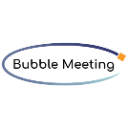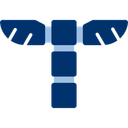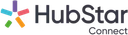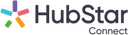Conduct online meetings with ease. Share screens, documents and collaborate with participants in real-time.
See more details See less details
Zoho Meeting is a comprehensive webinar software that allows you to conduct online meetings with ease. With features such as screen sharing, document sharing and real-time collaboration, participants can engage in meaningful discussions no matter where they are located.
Read our analysis about Zoho Meeting