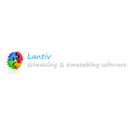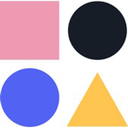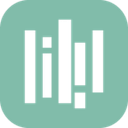Scheduling software: purchase guide
A complete guide to scheduling software
Do you use a spreadsheet to make your schedules and an agenda to write down your appointments? Make your daily life easier by using scheduling software!
What is scheduling software?
Scheduling software is complete and offers you a clear vision of your collaborative projects. It is not easy to remember all of the schedules and workloads of all of your employees.
By opting for scheduling software, you have permanent access to your agenda but also to a real project management software thanks to forward planning. Data is centralised and you share it with the collaborators you want. In addition, you have the possibility of scheduling alerts to keep your teams informed of changes made to each employee's schedule.
What features should your scheduling software have?
You will be impressed by the features that scheduling software offers. Try to choose a software solution that meets the needs of your company. It is also not recommended using scheduling software that have too many features that you will not need.
The main features you will find are:
- Drag and drop: in just a few clicks you create a schedule with the appropriate tasks and collaborators.
- A customisable interface: the software must adapt to your needs and be easy to use. Intuitive, it becomes an indispensable management tool.
- Customisable calendars and forms.
- The application of filters to facilitate searches (weekly, daily, monthly schedules or according to material or human resources filters).
- Periodicity: Stop repeating recurring tasks thanks to the automation of a list of tasks and their information.
- Visibility on the schedule of your employees but also the rapid implementation of the workload plan for a precise project follow-up.
- Alerts and notifications: Inform your employees without waiting for a change in the schedule.
- Import and export: Your schedules must be able to be printed, sent by email or used in other management solutions or office suites.
- Accessibility on various media: From your PC, Mac or Smartphone. Feel free to use your planning software wherever you are.
- Task history: Who created the task? Who made the changes and at what time? This function can be very interesting if many of you are working on planning management.
- Customised summaries and reports: Visualise the profitability of your teams and evaluate the best risk management by reacting quickly.
What are the benefits of using scheduling software for your business?
Project management and scheduling software is a must-use for businesses that manage many tasks or have large teams (commercial management, project management...). Here are some of the benefits of using scheduling software:
- Save time: You immediately visualise all the schedules you want.
- Manage resources and skills: You know which material is used, which collaborator is available or which task your employees spend a lot of time on.
- Forecast weeks or months to come to make the best decisions and the most relevant actions.
- Manage manufacturing with a long-term vision.
- Make a schedule at the office or directly in customer meetings thanks to the accessibility.
- A management tool adapted to business constraints and adaptable to your company's needs.
- Improve communication with your partners and collaborators during collaborative work.
- A perfect organisation of your planning to save time every day and avoid unnecessary tasks.
- A real gain in productivity on a daily basis.
- Reduce organisational failures with real-time visibility and automatic updates.
- Easy management of unavailability, leave distribution or quick reaction to sick leave.