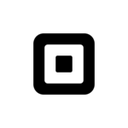Billing and Invoicing software: purchase guide
What is Invoicing Software?
Definition
Invoicing software allows businesses to automate almost everything that has to do with quotes, invoices, payments and follow-up and tracking. Businesses that use invoicing software can even monitor and track, in real-time, their cash-flow and online payments.
Even more, invoicing software is a small business's best friend and solution, most software programs are designed to be used by small businesses and entrepreneurs, who don't even have an accountant!
What is Billing and Invoicing?
An invoice is a physical, or most of the time these days, digital document showing the amount owed by a customer.
Billing and invoicing software is specifically designed to help companies like yours with everything related to invoicing. Manage documents, contacts and adiminstrative tasks, it even allows you to customize templates for each customer and type of invoice.
Invoicing software even takes care of all the specifics, just create a template and enter all the pertinent information like the name of the customer, address, date of sale, number of goods sold, price, etc. and it will take of everything else. Just by typing in a few basic details about the sale, invoicing software can create the perfect invoice that will even list things like the specific due date, and penalities for passing that date.
What's more, invoicing software even allows you to manage inventory and relationships with clients.
What Are the Main Features of Invoicing Software?
Besides the normal features that you'll use on a daily basis, like creating, sending out and following up on invoices, here are some other features that invoicing software offers:
- Generate quotes and invoices,
- Create invoice templates,
- Manage customer files
- Edit invoices with all required legal information
- Automatically remind customers of late payments
- Apply discounts to invoices and improve customer relationships,
- Create order forms and delivery notes
- Access accounting documents and entries by the Chartered Accountant
- Most software plans allow you to access see everything in real time from their app
What Are the Benefits of Using Invoicing Software?
Advantages
Here are some reasons why you shouldn't go without invoicing software:
- Doing invoices by hand or by yourself with tools like Excel may lead to big mistakes
- It automates all customer management, document creation for your customers and your accountant
- It allows you to manage and process your company's cash flow
- It allows you to make a perfect layout
- The service usually supports recurring invoicing and reminders
- It automates administrative tasks like sales tax returns
Disadvantages
- Foreign software not opitmized or explicitly created for the UK market could potentially lead to major errors on the regulatory compliance front
What Types of Invoices Can You Create With Invoicing Software?
Here are the different types of invoices that you can create using invoicing software:
- standard invoices,
- bill invoices
- commercial invoices
- progress invoices
- timesheets
- utility invoices
- recurring invoices
- pro-forma invoices
What Should You Pay Attention to When Choosing Your Invoicing Software?
Buying a program with too many bells and whistles might sound like a good idea, but it may lead to confusion down the road. Stick with a program that's really good with the essentials and look out for:
- the ergonomics of the software so that the functions are quickly accessible and easy-to-use.
- the customization of documents. The invoice must be able to include your logo and your company's colors so that there's a sense of unity and harmony..
- the safety of your online billing data
- the price: publishers offer different types of subscriptions depending on the number of employees, also either month-to-month or annual plans. Although there are free, mostly open source programs and products
- contact management should make it possible to provide all the necessary information about customers
Online or Single-User Invoicing Software?
Both have benefits, it is mainly about choosing the best software that correspond to the needs of you and your company.
Single-User Software
Single-user invoicing software provides greater data protection and you can more easily measure the cost of the investment. You buy software that is installed on your computer system or on the computers of your company. Updates happen regularly. Please note that you will only have access to your data from your company computer. If you want to add reminders, enter expense reports or check the treasury, invoices, and quotes, you will have to do it from the office.
Online Invoicing Software
Online invoicing software is sometimes the better option to go with because updates are made every time the software maker changes and you can get new modules. You have access to the platform in SaaS mode from any computer that is connected to the Internet. The price often varies depending on the number of employees who will have access to your invoicing software. Thus the price for a self entrepreneur software will be different from a micro business, small or medium sized companies or large companies.
What is the best software for invoicing?
Here are our top ten picks for the best invoicing software: